标签:
说明:本文介绍多线程断点下载。项目中使用了苹果自带的类,实现了同时开启多条线程下载一个较大的文件。因为实现过程较为复杂,所以下面贴出完整的代码。
实现思路:下载开始,创建一个和要下载的文件大小相同的文件(如果要下载的文件为100M,那么就在沙盒中创建一个100M的文件,然后计算每一段的下载量,开启多条线程下载各段的数据,分别写入对应的文件部分)。
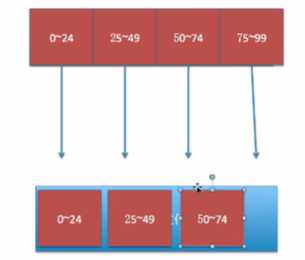
项目中用到的主要类如下:
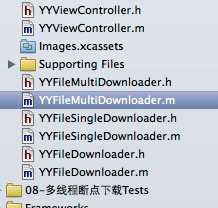
完成的实现代码如下:
主控制器中的代码:
1 #import "YYViewController.h" 2 #import "YYFileMultiDownloader.h" 3 4 @interface YYViewController () 5 @property (nonatomic, strong) YYFileMultiDownloader *fileMultiDownloader; 6 @end 7 8 @implementation YYViewController 9 - (YYFileMultiDownloader *)fileMultiDownloader 10 { 11 if (!_fileMultiDownloader) { 12 _fileMultiDownloader = [[YYFileMultiDownloader alloc] init]; 13 // 需要下载的文件远程URL 14 _fileMultiDownloader.url = @"http://192.168.1.200:8080/MJServer/resources/jre.zip"; 15 // 文件保存到什么地方 16 NSString *caches = [NSSearchPathForDirectoriesInDomains(NSCachesDirectory, NSUserDomainMask, YES) lastObject]; 17 NSString *filepath = [caches stringByAppendingPathComponent:@"jre.zip"]; 18 _fileMultiDownloader.destPath = filepath; 19 } 20 return _fileMultiDownloader; 21 } 22 23 - (void)viewDidLoad 24 { 25 [super viewDidLoad]; 26 27 } 28 29 - (void)touchesBegan:(NSSet *)touches withEvent:(UIEvent *)event 30 { 31 [self.fileMultiDownloader start]; 32 } 33 34 @end
自定义一个基类
YYFileDownloader.h文件
1 #import <Foundation/Foundation.h> 2 3 @interface YYFileDownloader : NSObject 4 { 5 BOOL _downloading; 6 } 7 /** 8 * 所需要下载文件的远程URL(连接服务器的路径) 9 */ 10 @property (nonatomic, copy) NSString *url; 11 /** 12 * 文件的存储路径(文件下载到什么地方) 13 */ 14 @property (nonatomic, copy) NSString *destPath; 15 16 /** 17 * 是否正在下载(有没有在下载, 只有下载器内部才知道) 18 */ 19 @property (nonatomic, readonly, getter = isDownloading) BOOL downloading; 20 21 /** 22 * 用来监听下载进度 23 */ 24 @property (nonatomic, copy) void (^progressHandler)(double progress); 25 26 /** 27 * 开始(恢复)下载 28 */ 29 - (void)start; 30 31 /** 32 * 暂停下载 33 */ 34 - (void)pause; 35 @end
YYFileDownloader.m文件
1 #import "YYFileDownloader.h" 2 3 @implementation YYFileDownloader 4 @end
下载器类继承自YYFileDownloader这个类
YYFileSingDownloader.h文件
1 #import "YYFileDownloader.h" 2 3 @interface YYFileSingleDownloader : YYFileDownloader 4 /** 5 * 开始的位置 6 */ 7 @property (nonatomic, assign) long long begin; 8 /** 9 * 结束的位置 10 */ 11 @property (nonatomic, assign) long long end; 12 @end
YYFileSingDownloader.m文件
1 #import "YYFileSingleDownloader.h" 2 @interface YYFileSingleDownloader() <NSURLConnectionDataDelegate> 3 /** 4 * 连接对象 5 */ 6 @property (nonatomic, strong) NSURLConnection *conn; 7 8 /** 9 * 写数据的文件句柄 10 */ 11 @property (nonatomic, strong) NSFileHandle *writeHandle; 12 /** 13 * 当前已下载数据的长度 14 */ 15 @property (nonatomic, assign) long long currentLength; 16 @end 17 18 @implementation YYFileSingleDownloader 19 20 - (NSFileHandle *)writeHandle 21 { 22 if (!_writeHandle) { 23 _writeHandle = [NSFileHandle fileHandleForWritingAtPath:self.destPath]; 24 } 25 return _writeHandle; 26 } 27 28 /** 29 * 开始(恢复)下载 30 */ 31 - (void)start 32 { 33 NSURL *url = [NSURL URLWithString:self.url]; 34 // 默认就是GET请求 35 NSMutableURLRequest *request = [NSMutableURLRequest requestWithURL:url]; 36 // 设置请求头信息 37 NSString *value = [NSString stringWithFormat:@"bytes=%lld-%lld", self.begin + self.currentLength, self.end]; 38 [request setValue:value forHTTPHeaderField:@"Range"]; 39 self.conn = [NSURLConnection connectionWithRequest:request delegate:self]; 40 41 _downloading = YES; 42 } 43 44 /** 45 * 暂停下载 46 */ 47 - (void)pause 48 { 49 [self.conn cancel]; 50 self.conn = nil; 51 52 _downloading = NO; 53 } 54 55 56 #pragma mark - NSURLConnectionDataDelegate 代理方法 57 /** 58 * 1. 当接受到服务器的响应(连通了服务器)就会调用 59 */ 60 - (void)connection:(NSURLConnection *)connection didReceiveResponse:(NSURLResponse *)response 61 { 62 63 } 64 65 /** 66 * 2. 当接受到服务器的数据就会调用(可能会被调用多次, 每次调用只会传递部分数据) 67 */ 68 - (void)connection:(NSURLConnection *)connection didReceiveData:(NSData *)data 69 { 70 // 移动到文件的尾部 71 [self.writeHandle seekToFileOffset:self.begin + self.currentLength]; 72 // 从当前移动的位置(文件尾部)开始写入数据 73 [self.writeHandle writeData:data]; 74 75 // 累加长度 76 self.currentLength += data.length; 77 78 // 打印下载进度 79 double progress = (double)self.currentLength / (self.end - self.begin); 80 if (self.progressHandler) { 81 self.progressHandler(progress); 82 } 83 } 84 85 /** 86 * 3. 当服务器的数据接受完毕后就会调用 87 */ 88 - (void)connectionDidFinishLoading:(NSURLConnection *)connection 89 { 90 // 清空属性值 91 self.currentLength = 0; 92 93 // 关闭连接(不再输入数据到文件中) 94 [self.writeHandle closeFile]; 95 self.writeHandle = nil; 96 } 97 98 /** 99 * 请求错误(失败)的时候调用(请求超时\断网\没有网, 一般指客户端错误) 100 */ 101 - (void)connection:(NSURLConnection *)connection didFailWithError:(NSError *)error 102 { 103 104 } 105 106 @end
设计多线程下载器(利用HMFileMultiDownloader能开启多个线程同时下载一个文件)
一个多线程下载器只下载一个文件
YYFileMultiDownloader.h文件
1 #import "YYFileDownloader.h" 2 3 @interface YYFileMultiDownloader : YYFileDownloader 4 5 @end
YYFileMultiDownloader.m文件
补充说明:如何获得将要下载的文件的大小?
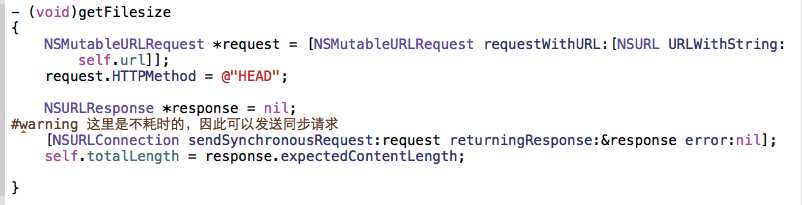
标签:
原文地址:http://www.cnblogs.com/zengshuilin/p/5764385.html