标签:
iOS开发UI篇—Quartz2D使用(截屏)
一、简单说明
在程序开发中,有时候需要截取屏幕上的某一块内容,比如捕鱼达人游戏。如图:

完成截屏功能的核心代码:- (void)renderInContext:(CGContextRef)ctx;调用某个view的layer的renderInContext:方法即可
二、代码示例
storyboard界面搭建:
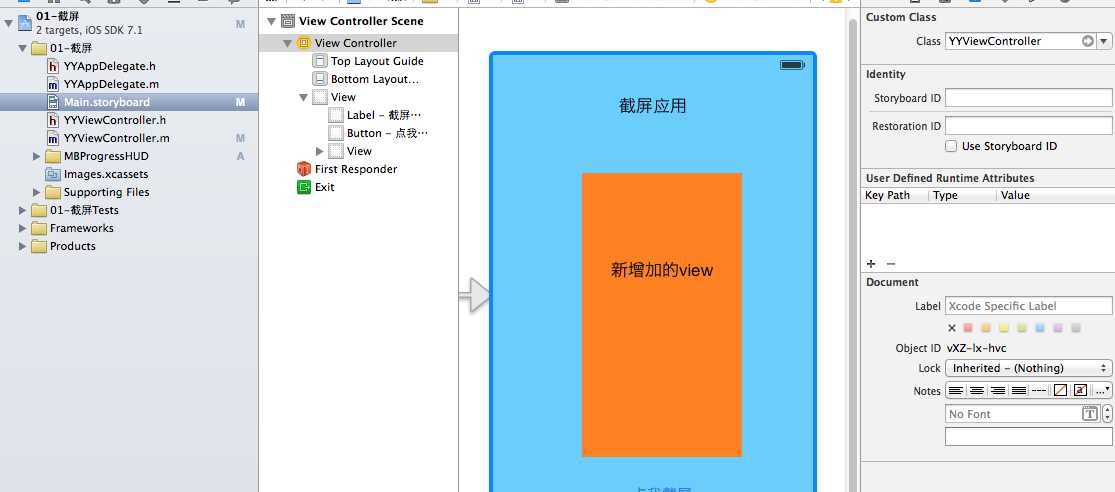
代码:
1 //
2 // YYViewController.m
3 // 01-截屏
4 //
5 // Created by apple on 14-6-12.
6 // Copyright (c) 2014年 itcase. All rights reserved.
7 //
8
9 #import "YYViewController.h"
10 #import "MBProgressHUD+NJ.h"
11
12 @interface YYViewController ()
13 @property (weak, nonatomic) IBOutlet UIView *contentView;
14 - (IBAction)BtnClick:(UIButton *)sender;
15
16 @end
17
18 @implementation YYViewController
19
20 - (void)viewDidLoad
21 {
22 [super viewDidLoad];
23 }
24
25 - (IBAction)BtnClick:(UIButton *)sender {
26
27 //延迟两秒保存
28 dispatch_after(dispatch_time(DISPATCH_TIME_NOW, (int64_t)(2.0 * NSEC_PER_SEC)), dispatch_get_main_queue(), ^{
29 //获取图形上下文
30 // UIGraphicsBeginImageContext(self.view.frame.size);
31 UIGraphicsBeginImageContext(self.contentView.frame.size);
32 //将view绘制到图形上下文中
33
34 // [self.view.layer renderInContext:UIGraphicsGetCurrentContext()];
35 [self.contentView.layer renderInContext:UIGraphicsGetCurrentContext()];
36
37
38 //将截屏保存到相册
39 UIImage *newImage=UIGraphicsGetImageFromCurrentImageContext();
40
41 UIImageWriteToSavedPhotosAlbum(newImage,self, @selector(image:didFinishSavingWithError:contextInfo:), nil);
42 });
43 }
44
45 - (void)image:(UIImage *)image didFinishSavingWithError:(NSError *)error contextInfo:(void *)contextInfo
46 {
47 if (error) {
48 [MBProgressHUD showError:@"保存失败,请检查是否拥有相关的权限"];
49 }else
50 {
51 // [MBProgressHUD showMessage:@"保存成功!"];
52 [MBProgressHUD showSuccess:@"保存成功!"];
53 }
54 }
55
56 @end

1 //3.从上下文中取出绘制好的图片 2 UIImage *newImage = UIGraphicsGetImageFromCurrentImageContext(); 3 4 NSData *data = UIImagePNGRepresentation(newImage); 5 6 NSString *path = [[NSSearchPathForDirectoriesInDomains(NSDocumentDirectory, NSUserDomainMask, YES) lastObject] stringByAppendingPathComponent:@"abc.png"]; 7 NSLog(@"%@", path); 8 [data writeToFile:path atomically:YES];
1 - (void)image:(UIImage *)image didFinishSavingWithError:(NSError *)error contextInfo:(void *)contextInfo
2 {
3 if (error) {
4 [MBProgressHUD showError:@"保存失败,请检查是否拥有相关的权限"];
5 }else
6 {
7 // [MBProgressHUD showMessage:@"保存成功!"];
8 [MBProgressHUD showSuccess:@"保存成功!"];
9 }
10 }
标签:
原文地址:http://www.cnblogs.com/LiLihongqiang/p/5766624.html