标签:
在使用 Jenkins 构建 Java Web 项目时候,有一项叫做静态代码检查,是用内置的 findBugs 插件,对程序源代码进行检查,以分析程序行为的技术,应用于程序的正确性检查、
安全缺陷检测、程序优化等,特点就是不执行程序。它有助于在项目早期发现以下问题:变量声明了但未使用、变量类型不匹配、变量在使用前未定义、不可达代码、死循环、数组越界、内存泄漏等。分为以下几种类型:
一、Bad Practice (糟糕的写法)
二、Correctness (不太的当)
三、Experimental (实验)
四、Internationalization (国际化)
五、Malicious code vulnerability (有漏洞的代码)
六、Multithreaded correctness (多线程问题)
七、Performance (执行)
八、Security (安全性)
九、Dodgy code (可疑代码)
具体描述,可以参加如下地址:问题列表以及描述
常见的比如:
问题描述已经很清楚了,尽量不要在循环中使用 String,用 StringBuffer 来代替:
The method seems to be building a String using concatenation in a loop. In each iteration, the String is converted to a StringBuffer/StringBuilder, appended to, and converted back to a String. This can lead to a cost quadratic in the number of iterations, as the growing string is recopied in each iteration.
Better performance can be obtained by using a StringBuffer (or StringBuilder in Java 1.5) explicitly.
For example:
// This is bad
String s = "";
for (int i = 0; i < field.length; ++i) {
s = s + field[i];
}
// This is better
StringBuffer buf = new StringBuffer();
for (int i = 0; i < field.length; ++i) {
buf.append(field[i]);
}
String s = buf.toString();
写段代码比较下:
1 Long preSecond = System.currentTimeMillis(); 2 String str = ""; 3 int length = 10000; 4 for (int i = 0; i < length; i++) { 5 str += i; 6 } 7 System.out.println("cost " + (System.currentTimeMillis() - preSecond) + " seconds."); 8 Long posSecond = System.currentTimeMillis(); 9 StringBuffer buffer = new StringBuffer(); 10 for (int i = 0; i < length; i++) { 11 buffer.append(i); 12 } 13 System.out.println("cost " + (System.currentTimeMillis() - posSecond) + " seconds.");
输出结果为:
cost 363 seconds.
cost 3 seconds.
在一款优秀的 Java IDE —— IntellijIDEA 中,也可以安装对应的插件,来将这些问题扼杀在项目上线之前,避免不必要的麻烦。
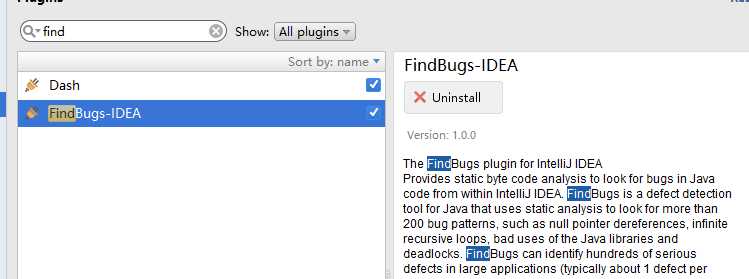
安装以后,右击要分析的Java文件,选择Analyzed Files 即可
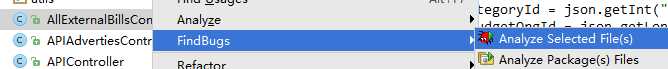
分析之后,如果有bugs,就会显示,然后根据提示来修正即可
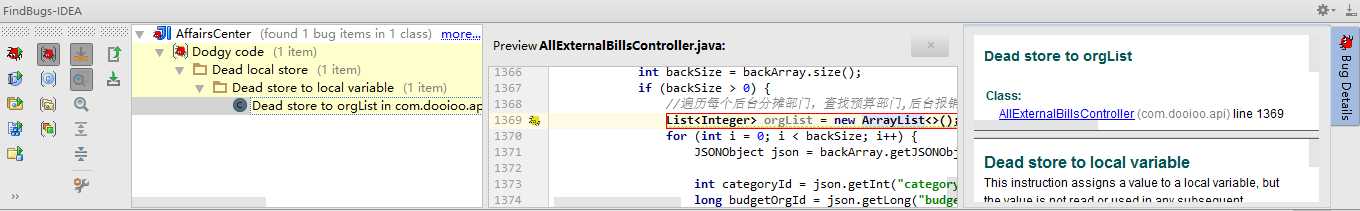
标签:
原文地址:http://www.cnblogs.com/JavaSubin/p/5770550.html