标签:
Swift - EasingAnimation绘制圆环动画
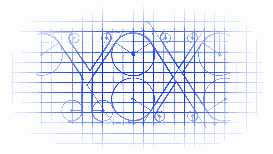
效果
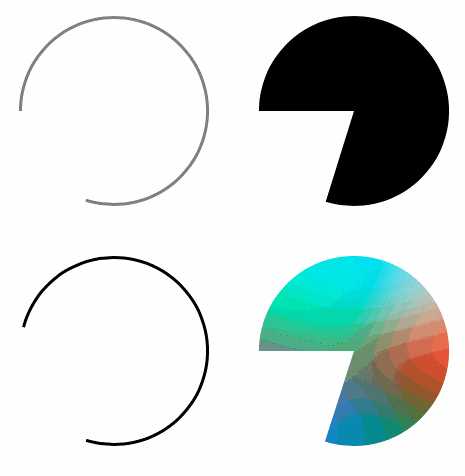
源码
https://github.com/YouXianMing/Swift-Animations
// // CircleView.swift // Swift-Animations // // Created by YouXianMing on 16/8/16. // Copyright © 2016年 YouXianMing. All rights reserved. // import UIKit // MARK: Public class : CircleView class CircleView: UIView { // MARK: Convenience init. convenience init(frame: CGRect, lineWidth : CGFloat, lineColor : UIColor, clockWise : Bool, startDegree : CGFloat) { self.init(frame : frame) self.lineWidth = lineWidth self.lineColor = lineColor self.clockWise = clockWise self.startDegree = startDegree self.makeEffective() } // MARK: Properties. /// Line width, default is 1.0. var lineWidth : CGFloat { get { if pLineWidth <= 0 { return 1} else {return pLineWidth}} set(newVal) { pLineWidth = newVal} } /// Line color, default is black color. var lineColor : UIColor { get { if pLineColor == nil { return UIColor.blackColor()} else {return pLineColor}} set(newVal) { pLineColor = newVal} } /// Clock wise or not, default is true. var clockWise : Bool = true /// Start degrees (0° ~ 360°), default is 0. var startDegree : CGFloat = 0 // MARK: Methods. /** Make the config effective, when you set all the properties, you must run this method to make the config effective. */ func makeEffective() { let size = bounds.size let radius = size.width / 2.0 - lineWidth / 2.0 var tmpStartAngle : CGFloat var tmpEndAngle : CGFloat if clockWise == true { tmpStartAngle = -radianFromDegrees(180 - startDegree) tmpEndAngle = radianFromDegrees(180 + startDegree) } else { tmpStartAngle = radianFromDegrees(180 - startDegree) tmpEndAngle = -radianFromDegrees(180 + startDegree) } let circlePath = UIBezierPath(arcCenter: CGPointMake(size.height / 2, size.width / 2), radius: radius, startAngle: tmpStartAngle, endAngle: tmpEndAngle, clockwise: clockWise) pCircleLayer.path = circlePath.CGPath pCircleLayer.fillColor = UIColor.clearColor().CGColor pCircleLayer.strokeColor = lineColor.CGColor pCircleLayer.lineWidth = lineWidth pCircleLayer.strokeEnd = 0 } /** Stroke start animation. - parameter value: StrokeStart value, range is [0, 1]. - parameter easingFunction: Easing function enum value. - parameter animated: Animated or not. - parameter duration: The animation‘s duration. */ func strokeStart(value : Double, easingFunction : EasingFunction, animated : Bool, duration : NSTimeInterval) { var strokeStartValue = value if strokeStartValue <= 0 { strokeStartValue = 0 } else if strokeStartValue >= 1 { strokeStartValue = 1 } if animated == true { let easingValue = EasingValue(withFunction: easingFunction, frameCount: Int(duration * 60.0)) let keyAnimation = CAKeyframeAnimation(keyPath: "strokeStart") keyAnimation.duration = duration keyAnimation.values = easingValue.frameValueWith(fromValue: Double(pCircleLayer.strokeStart), toValue: strokeStartValue) pCircleLayer.strokeStart = CGFloat(strokeStartValue) pCircleLayer.addAnimation(keyAnimation, forKey: nil) } else { CATransaction.setDisableActions(true) pCircleLayer.strokeStart = CGFloat(strokeStartValue) CATransaction.setDisableActions(false) } } /** Stroke end animation. - parameter value: StrokeEnd value, range is [0, 1]. - parameter easingFunction: Easing function enum value. - parameter animated: Animated or not. - parameter duration: The animation‘s duration. */ func strokeEnd(value : Double, easingFunction : EasingFunction, animated : Bool, duration : NSTimeInterval) { var strokeStartValue = value if strokeStartValue <= 0 { strokeStartValue = 0 } else if strokeStartValue >= 1 { strokeStartValue = 1 } if animated == true { let easingValue = EasingValue(withFunction: easingFunction, frameCount: Int(duration * 60.0)) let keyAnimation = CAKeyframeAnimation(keyPath: "strokeEnd") keyAnimation.duration = duration keyAnimation.values = easingValue.frameValueWith(fromValue: Double(pCircleLayer.strokeEnd), toValue: strokeStartValue) pCircleLayer.strokeEnd = CGFloat(strokeStartValue) pCircleLayer.addAnimation(keyAnimation, forKey: nil) } else { CATransaction.setDisableActions(true) pCircleLayer.strokeEnd = CGFloat(strokeStartValue) CATransaction.setDisableActions(false) } } // MARK: Private value & func & system method. override init(frame: CGRect) { super.init(frame: frame) pCircleLayer = CAShapeLayer() pCircleLayer.frame = bounds layer.addSublayer(pCircleLayer) } required init?(coder aDecoder: NSCoder) { fatalError("init(coder:) has not been implemented") } private var pCircleLayer : CAShapeLayer! private var pLineWidth : CGFloat! = 1 private var pLineColor : UIColor! = UIColor.blackColor() private func radianFromDegrees(degrees : CGFloat) -> CGFloat { return (CGFloat(M_PI) * degrees) / 180.0 } }
标签:
原文地址:http://www.cnblogs.com/YouXianMing/p/5778079.html