标签:
如果出现如下的显示问题,说明你添加了多个相同系统版本的iOS Simulators:
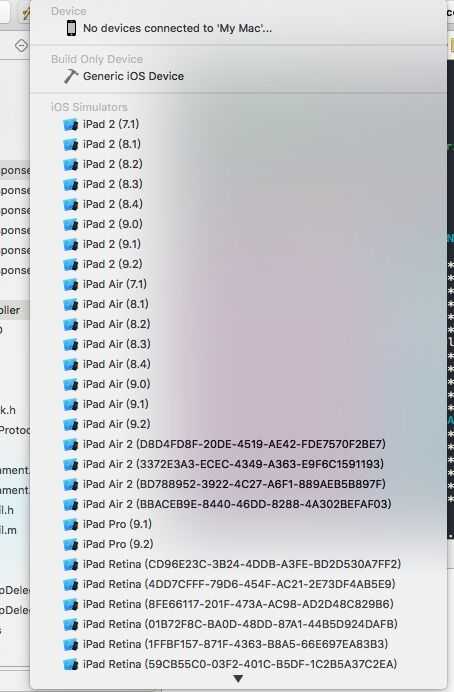
打开Windows->Devices,查看已经出现了相同版本的模拟器:
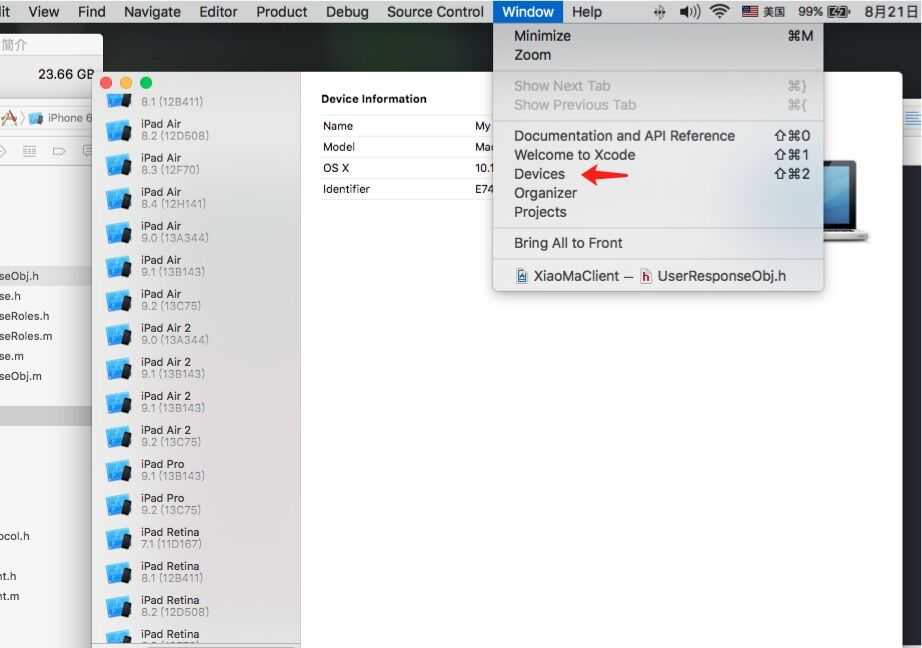
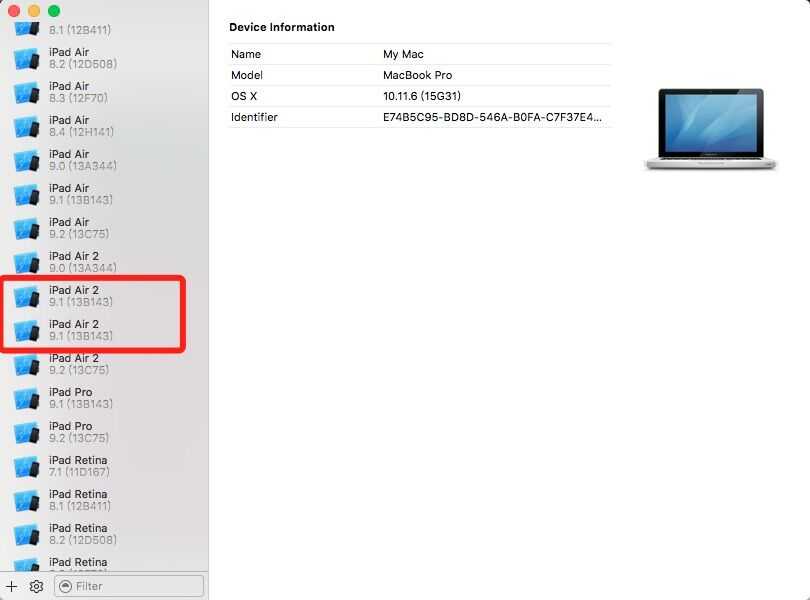
那么我们删除一些相同的模拟器,即可解决问题。
以上方法不一定每个人都适合,我还收集了其它的方法以供参考:
https://forums.developer.apple.com/thread/9586
http://stackoverflow.com/questions/26211593/ios-simulator-appear-with-udid-in-xcode-6
XCode显示iOS Simulators时不显示系统版本号并出现Identifier(UUID)
标签:
原文地址:http://www.cnblogs.com/EasonJim/p/5793720.html