标签:
上篇文章简单学习了js自调用方法。今天就趁热打铁,学一学怎么编写一个jquery插件。
参考地址:http://www.cnblogs.com/playerlife/archive/2012/05/11/2495269.html
通过JQuery.fn增加一个新的函数来编写JQuery插件,也可以说是在Jquery对象上面扩展一个新的方法。
代码片段:
jQuery.fn.myPluigin = function () { //code... };
似乎这样就可以了,但有个问题,也许你的扩展的方法会和jquery中的方法产生冲突,所以这时候最好用一个 自执行的函数将其包裹起来,并且将JQuery作为参数传进去。所以有了下面的代码:
(function ($) { $.fn.myPluigin = function () { //code... }; })(jQuery);
通过这种方式,由于闭包的关系,所以和其它地方的并不会产生冲突。
一个简单插件
获取页面上div的最大宽度
<script> (function ($) { $.fn.maxWidth = function () { var max = 0; //this 指向的是jquery对象 this.each(function () { //this指向DOM元素,要取到这个dom元素,可以通过$(this) max = Math.max(max, $(this).width()); }); return max; }; })(jQuery); var maxWidth = $("div").maxWidth(); console.log(maxWidth); </script>
链式
为了使用jquery中链式开发的特性,所以在封装插件的时候,需要返回这个元素供链条上的下一个使用。
(function ($) { $.fn.Chain= function (type) { //this 指向的是jquery对象 return this.each(function () { var $this = $(this); if (type && type == "width") { $this.width($this.width()); } }); }; })(jQuery); $("div").Chain("width").css("color", "red");
因为该插件返回了this,所以你可以继续链式,比如 css()。如果你的插件如果不是返回一个简单值,你通常应该返回this。
默认值选项
在使用插件的过程中,经常可以看到插件有部分的默认值,我们只需传入需要替换的参数即可,就可以对插件进行配置。
(function ($) { $.fn.myAlert = function (options) { var settings = { "location": "top", "background-color": "red" }; console.log(‘default‘, settings); return this.each(function () { if (options) { $.extend(settings, options); console.log(‘extend‘, settings); }; }); }; })(jQuery); $("div").myAlert({ "location": "center" });
结果
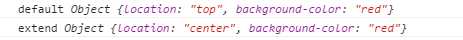
在这个例子中,使用插件后,默认的location被替换为center,而background-color保持原样。这样可以保证高度可配置醒,而不需要开发者定义所有可能的选项了。
命名空间
命名空间的重要性,可以保证你的插件不被其他插件重写,也能避免被页面上其它代码重写。
注意
在任何情况下都不压迫在一个插件中为jQuery.fn增加多个方法。
(function ($) { $.fn.method1 = function () { }; $.fn.method2 = function () { }; .. $.fn.methodn = function () { }; })(jQuery);
可以这样,将方法放在一个对象里面,然后根据不同的参数进行调用:
(function ($) { var methods = { method1: function (options) { }, method2: function () { }, }; $.fn.myMethod = function (method) { if (methods[method]) { return methods[method].apply(this, Array.prototype.slice.call(arguments, 1)); } else { //.... } } })(jQuery);
标签:
原文地址:http://www.cnblogs.com/wolf-sun/p/5793107.html