标签:
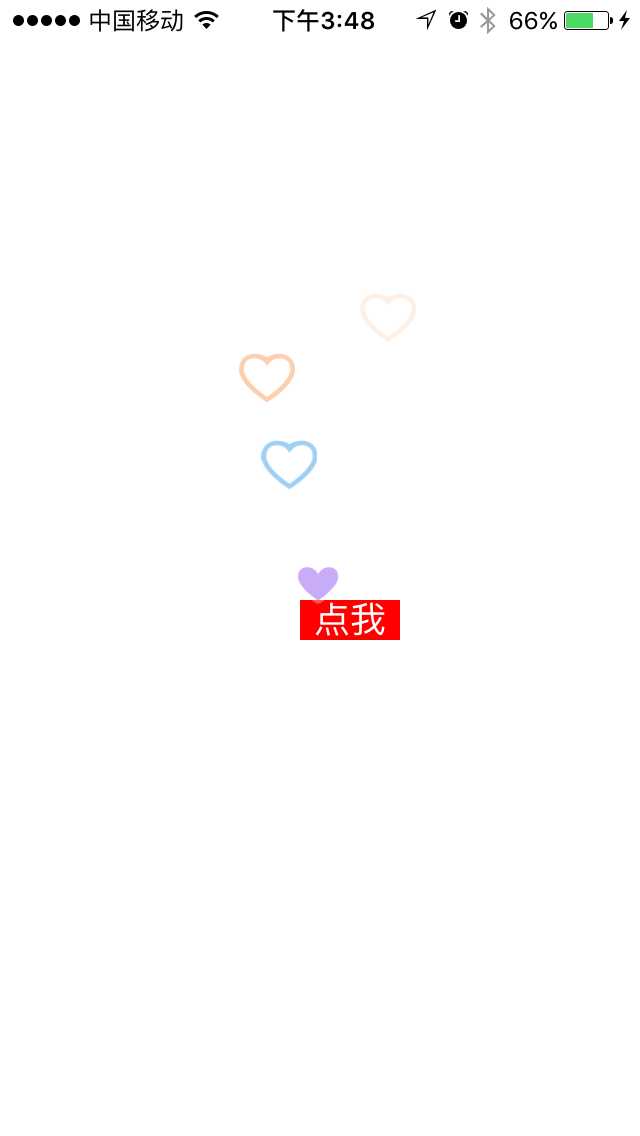
现在直播软件确实很火,因为需要就写了一个带有动画气泡的按钮,代码中的部分动画有参考到其他童鞋,在这里万分感谢!
.h文件
@interface YYBubbleButton : UIButton
@property (nonatomic, assign)CGFloat maxLeft;//漂浮左边最大距离
@property (nonatomic, assign)CGFloat maxRight;//漂浮右边最大距离
@property (nonatomic, assign)CGFloat maxHeight;//漂浮最高距离
@property (nonatomic, assign)CGFloat duration;//一组图片播放完的时间
@property (nonatomic, copy)NSArray *images;//图片数组
//init
-(instancetype)initWithFrame:(CGRect)frame
folatMaxLeft:(CGFloat)maxLeft
folatMaxRight:(CGFloat)maxRight
folatMaxHeight:(CGFloat)maxHeight;
//开始动画
-(void)startBubble;
@end
.m文件
@interface YYBubbleButton()
@property(nonatomic,strong)NSTimer *timer;
@property(nonatomic,assign)CGFloat maxWidth;
@property(nonatomic,assign)CGPoint startPoint;
@property(nonatomic,strong) NSMutableArray *layerArray;
@end
@implementation YYBubbleButton
//初始化
-(instancetype)initWithFrame:(CGRect)frame folatMaxLeft:(CGFloat)maxLeft folatMaxRight:(CGFloat)maxRight folatMaxHeight:(CGFloat)maxHeight
{
self = [super initWithFrame:frame];
if(self)
{
_maxLeft = maxLeft;
_maxRight = maxRight;
_maxHeight = maxHeight;
_layerArray = [NSMutableArray array];
}
return self;
}
//外部方法 开始气泡
-(void)startBubble
{
self.timer = [NSTimer scheduledTimerWithTimeInterval:self.duration/self.images.count target:self selector:@selector(generateBubble) userInfo:nil repeats:YES];
[[NSRunLoop currentRunLoop]addTimer:self.timer forMode:UITrackingRunLoopMode];
}
-(void)generateBubble
{
CALayer *layer =[CALayer layer];;
UIImage *image = self.images[arc4random() % self.images.count];
layer = [self createLayerWithImage:image];
[self.layer addSublayer:layer];
[self generateBubbleByLayer:layer];
}
//创建带有Image的Layer
- (CALayer *)createLayerWithImage:(UIImage *)image
{
CGFloat scale = [UIScreen mainScreen].scale;
CALayer *layer = [CALayer layer];
layer.frame = CGRectMake(0, 0, image.size.width / scale, image.size.height / scale);
layer.contents = (__bridge id)image.CGImage;
return layer;
}
-(void)generateBubbleByLayer:(CALayer*)layer
{
_maxWidth = _maxLeft + _maxRight;
_startPoint = CGPointMake(self.frame.size.width/2, 0);
CGPoint endPoint = CGPointMake(_maxWidth * [self randomFloat] - _maxLeft, -_maxHeight);
CGPoint controlPoint1 =
CGPointMake(_maxWidth * [self randomFloat] - _maxLeft, -_maxHeight * 0.2);
CGPoint controlPoint2 =
CGPointMake(_maxWidth * [self randomFloat] - _maxLeft, -_maxHeight * 0.6);
CGMutablePathRef curvedPath = CGPathCreateMutable();
CGPathMoveToPoint(curvedPath, NULL, _startPoint.x, _startPoint.y);
CGPathAddCurveToPoint(curvedPath, NULL, controlPoint1.x, controlPoint1.y, controlPoint2.x, controlPoint2.y, endPoint.x, endPoint.y);
UIBezierPath *path = [UIBezierPath bezierPathWithCGPath:curvedPath];
//[path addCurveToPoint:endPoint controlPoint1:_startPoint controlPoint2:controlPoint1];
CAKeyframeAnimation *keyFrame = [CAKeyframeAnimation animation];
keyFrame.keyPath = @"position";
keyFrame.path = path.CGPath;
keyFrame.duration = self.duration;
keyFrame.calculationMode = kCAAnimationPaced;
[layer addAnimation:keyFrame forKey:@"keyframe"];
CABasicAnimation *scale = [CABasicAnimation animation];
scale.keyPath = @"transform.scale";
scale.toValue = @1;
scale.fromValue = [NSValue valueWithCATransform3D:CATransform3DMakeScale(0.1, 0.1, 0.1)];
scale.duration = 0.5;
CABasicAnimation *alpha = [CABasicAnimation animation];
alpha.keyPath = @"opacity";
alpha.fromValue = @1;
alpha.toValue = @0.1;
alpha.duration = self.duration * 0.4;
alpha.beginTime = self.duration - alpha.duration;
CAAnimationGroup *group = [CAAnimationGroup animation];
group.animations = @[keyFrame, scale, alpha];
group.duration = self.duration;
group.delegate = self;
group.timingFunction = [CAMediaTimingFunction functionWithName:kCAMediaTimingFunctionEaseOut];
group.fillMode = kCAFillModeForwards;
group.removedOnCompletion = NO;
[layer addAnimation:group forKey:@"group"];
[self.layerArray addObject:layer];
}
-(void)dealloc
{
[self.layerArray removeAllObjects];
}
-(void)animationDidStop:(CAAnimation *)anim finished:(BOOL)flag
{
if (flag)
{
CALayer *layer = [self.layerArray firstObject];
[layer removeAllAnimations];
[layer removeFromSuperlayer];
[self.layerArray removeObject:layer];
}
}
- (CGFloat)randomFloat{
return (arc4random() % 100)/100.0f;
}
调用方法很简单:
@interface ViewController ()
@property(nonatomic,strong)YYBubbleButton *button;
@end
@implementation ViewController
- (void)viewDidLoad {
[super viewDidLoad];
self.button = [[YYBubbleButton alloc]initWithFrame:CGRectMake(150, 300, 50, 20) folatMaxLeft:50 folatMaxRight:50 folatMaxHeight:150];
self.button.backgroundColor = [UIColor redColor];
[self.button setTitle:@"点我" forState:UIControlStateNormal];
self.button.images = @[[UIImage imageNamed:@"heart3"],[UIImage imageNamed:@"heart4"],[UIImage imageNamed:@"heart5"],[UIImage imageNamed:@"heart6"]];
self.button.duration = 4.0;
[self.view addSubview:self.button];
[self.button startBubble];
}
注意:如果加载大量图片,不建议用imageNamed方法加载
标签:
原文地址:http://www.cnblogs.com/yy342901/p/5795935.html