标签:
直接创建两个控制器,点击跳转第二个界面,然后点击按钮进行传值
#import "ViewController.h"
#import "TWOOViewController.h"
@interface ViewController ()
@property(nonatomic,weak)UILabel * label;
@end
@implementation ViewController
- (void)viewDidLoad {
[super viewDidLoad];
UIButton * nextBtn = [[UIButton alloc]initWithFrame:CGRectMake(0, 50, self.view.bounds.size.width, 50)];
nextBtn.backgroundColor = [UIColor redColor];
[nextBtn addTarget:self action:@selector(nextBtnClick:) forControlEvents:UIControlEventTouchUpInside];
[nextBtn setTitle:@"下一个界面" forState:UIControlStateNormal];
[self.view addSubview:nextBtn];
UILabel * labeltext = [[UILabel alloc]initWithFrame:CGRectMake(0, 150, self.view.bounds.size.width, 50)];
labeltext.backgroundColor = [UIColor yellowColor];
labeltext.textColor = [UIColor greenColor];
[self.view addSubview:labeltext];
self.label = labeltext;
//创建通知
[[NSNotificationCenter defaultCenter]addObserver:self selector:@selector(nexttow:) name:@"nextBtnaa" object:nil];
}
-(void)nextBtnClick:(UIButton*)nextBtn{
TWOOViewController * two = [[TWOOViewController alloc]init];
[self presentViewController:two animated:YES completion:nil];
}
-(void)nexttow:(NSNotification*)nontification{
self.label.text = nontification.object;
}
第二个控制器
#import "TWOOViewController.h"
@interface TWOOViewController ()
@end
@implementation TWOOViewController
- (void)viewDidLoad {
[super viewDidLoad];
self.view.backgroundColor = [UIColor blueColor];
UIButton * backBtn = [[UIButton alloc]initWithFrame:CGRectMake(0, 79, self.view.bounds.size.width, 50)];
[backBtn setTitle:@"回" forState:UIControlStateNormal];
[backBtn addTarget:self action:@selector(backBtnClick:) forControlEvents:UIControlEventTouchUpInside];
[self.view addSubview:backBtn];
}
-(void)backBtnClick:(UIButton*)backBtn{
[[NSNotificationCenter defaultCenter]postNotificationName:@"nextBtnaa" object:@"逆传值"];
//隐藏本控制器
[self dismissViewControllerAnimated:YES completion:nil];
}
结果:
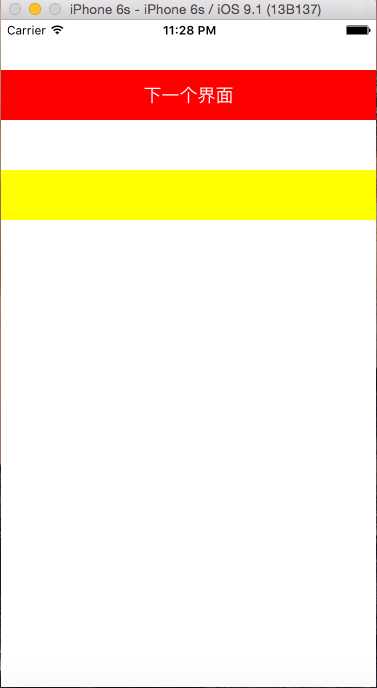

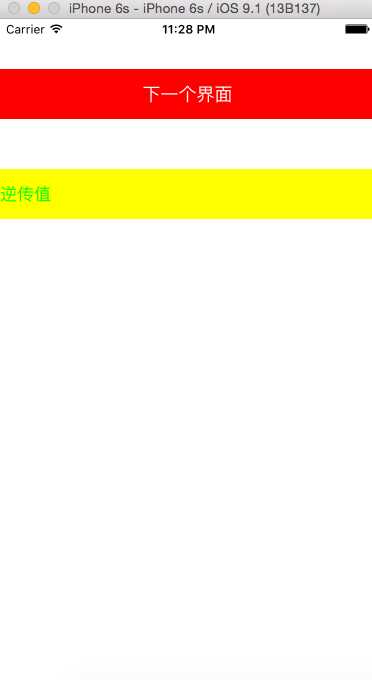
标签:
原文地址:http://www.cnblogs.com/hb201411/p/5797650.html