标签:
一、使用TextView ImageView Button EditView做出登录页面

<?xml version="1.0" encoding="utf-8"?> <LinearLayout xmlns:android="http://schemas.android.com/apk/res/android" xmlns:tools="http://schemas.android.com/tools" android:layout_width="match_parent" android:layout_height="match_parent" android:orientation="vertical" tools:context="com.ouc.wkp.ui1.MainActivity"> <RelativeLayout android:layout_width="match_parent" android:layout_height="50dp" android:background="#00f"> <ImageView android:layout_width="wrap_content" android:layout_height="wrap_content" android:layout_centerVertical="true" android:layout_marginLeft="15dp" android:src="@drawable/more_arrow"/> <TextView android:layout_width="wrap_content" android:layout_height="wrap_content" android:layout_centerHorizontal="true" android:layout_centerVertical="true" android:text="小米账号登录" android:textColor="#ffffff" /> <Button android:layout_width="wrap_content" android:layout_height="wrap_content" android:layout_alignParentRight="true" android:text="注册" android:textColor="#fff" /> </RelativeLayout> <LinearLayout android:layout_width="match_parent" android:layout_height="wrap_content" android:layout_marginTop="100dp" android:orientation="vertical"> <LinearLayout android:layout_width="match_parent" android:layout_height="wrap_content" android:layout_marginLeft="20dp" android:layout_marginRight="20dp"> <TextView android:layout_width="wrap_content" android:layout_height="wrap_content" android:text="账号" /> <EditText android:layout_width="match_parent" android:layout_height="wrap_content" android:hint="请输入邮箱/手机号码/小米账号" /> </LinearLayout> <LinearLayout android:layout_width="match_parent" android:layout_height="wrap_content" android:layout_marginLeft="20dp" android:layout_marginRight="20dp"> <TextView android:layout_width="wrap_content" android:layout_height="wrap_content" android:text="密码" /> <EditText android:layout_width="match_parent" android:layout_height="wrap_content" android:hint="请输入密码" android:inputType="textPassword" /> </LinearLayout> </LinearLayout> <Button android:layout_width="match_parent" android:layout_height="wrap_content" android:layout_marginLeft="20dp" android:layout_marginRight="20dp" android:layout_marginTop="70dp" android:text="登录" /> </LinearLayout>

二、使用ImageView CheckBox RadioButton
注意ImageView的scaleType属性,截图是麦子学院老师的课件
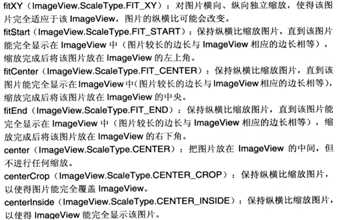

使用RadioButton注意要在外层包裹一个RadioGroup,每个RadioButton需要指定id

<?xml version="1.0" encoding="utf-8"?> <LinearLayout xmlns:android="http://schemas.android.com/apk/res/android" android:layout_width="match_parent" android:layout_height="match_parent" android:orientation="vertical" android:paddingBottom="16dp" android:paddingLeft="16dp" android:paddingRight="16dp" android:paddingTop="16dp"> <!-- scaleType默认情况下是fitCenter --> <ImageView android:layout_width="60dp" android:layout_height="60dp" android:background="#f00" android:scaleType="centerCrop" android:src="@drawable/abc" /> <LinearLayout android:layout_width="match_parent" android:layout_height="wrap_content"> <TextView android:layout_width="wrap_content" android:layout_height="wrap_content" android:text="我喜欢的颜色" /> <CheckBox android:layout_width="wrap_content" android:layout_height="wrap_content" android:checked="true" android:text="红色" /> <CheckBox android:layout_width="wrap_content" android:layout_height="wrap_content" android:text="蓝色" /> <CheckBox android:layout_width="wrap_content" android:layout_height="wrap_content" android:text="黑色" /> <CheckBox android:layout_width="wrap_content" android:layout_height="wrap_content" android:text="白色" /> <CheckBox android:layout_width="wrap_content" android:layout_height="wrap_content" android:text="紫色" /> </LinearLayout> <LinearLayout android:layout_width="wrap_content" android:layout_height="wrap_content"> <RadioGroup android:layout_width="wrap_content" android:layout_height="wrap_content" android:orientation="horizontal"> <RadioButton android:id="@+id/boy" android:layout_width="wrap_content" android:layout_height="wrap_content" android:checked="true" android:text="男" /> <RadioButton android:id="@+id/girl" android:layout_width="wrap_content" android:layout_height="wrap_content" android:text="女" /> </RadioGroup> </LinearLayout> </LinearLayout>

标签:
原文地址:http://www.cnblogs.com/wangkaipeng/p/5799056.html