标签:
var http= require(‘http‘ );
var url= require(‘url‘ );
function start (){
function onRequest(request ,response){
var pathname =url .parse(request .url) .pathname ;// url.parse()解析请求头的url地址
var query =url .parse(request .url) .query ;
response .writeHead(200 ,{ ‘Content-Type‘ :‘text/plain; charset=utf-8‘}) ;
response .write( "请求路径为:" +pathname +‘ ‘ );
response .write( "请求参数为:" +query +‘ ‘ );
response .write( "我是响应头的信息" );
response .end() ;//响应结束
}
http .createServer(onRequest) .listen(9999) ;
console .log( "服务器启动完成" );
}
start() ;
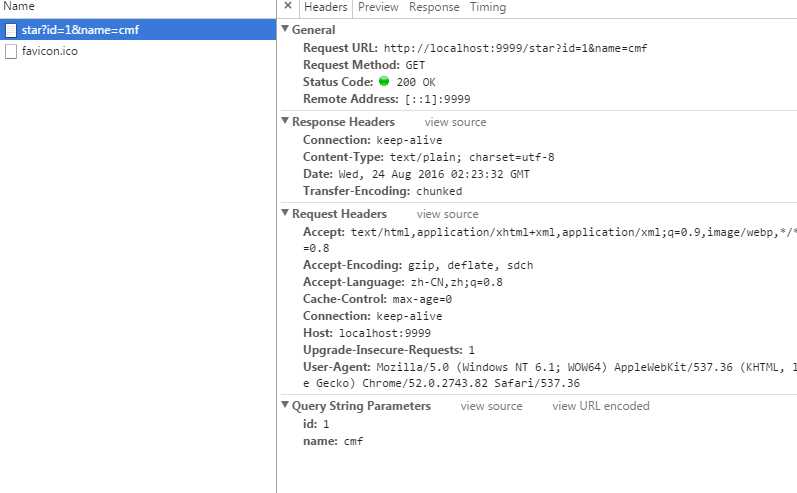
标签:
原文地址:http://www.cnblogs.com/yunyi1895/p/5801946.html