标签:
问题
你想通过执行Entity SQL语句来查询你的实体数据模型并返回强类型的对象。
解决方案
假设你有图3-5所示的模型,它包含一个Customer实体类型。这个实体类型有一个Name属性和Email属性。你要使用Entiyt SQL查询这个模型。
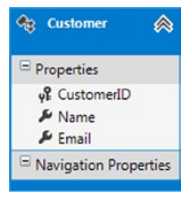
图3-5 包含一个Customer实体类型的模型
使用Entity SQL(eSQL)查询模型,Entity SQL是SQL在实体框架中实现的一种方言,代码清单3-8中的模式正是使用这种方式。当在查询底层数据存储时,你也许更青睐LINQ-to-Entity。由于LINQ提供了许多特性以及强类型的编程体验。Entity SQL在通过实体数据模型,构建动态查询底层数据存储时提供了灵活性。
代码清单3-8. 使用Object Services和EntityClient执行一个Entity SQL语句
1 using (var context = new EFRecipesEntities())
2 {
3 // 删除测试数据
4 context.Database.ExecuteSqlCommand("delete from chapter3.customer");
5 // 添加新的测试数据
6 var cus1 = new Customer
7 {
8 Name = "Robert Stevens",
9 Email = "rstevens@mymail.com"
10 };
11 var cus2 = new Customer
12 {
13 Name = "Julia Kerns",
14 Email = "julia.kerns@abc.com"
15 };
16 var cus3 = new Customer
17 {
18 Name = "Nancy Whitrock",
19 Email = "nrock@myworld.com"
20 };
21 context.Customers.Add(cus1);
22 context.Customers.Add(cus2);
23 context.Customers.Add(cus3);
24 context.SaveChanges();
25 }
26
27 //使用ObjectContext对象中的 object services
28 using (var context = new EFRecipesEntities())
29 {
30 Console.WriteLine("Querying Customers with eSQL Leveraging Object Services...");
31 string esql = "select value c from Customers as c";
32 // 将DbContext转换为底层的ObjectContext, 因为DbContext没有提供对Entity SQL查询的支持
33 var customers = ((IObjectContextAdapter)context).ObjectContext.CreateQuery<Customer>(esql);
34 foreach (var customer in customers)
35 {
36 Console.WriteLine("{0}‘s email is: {1}",
37 customer.Name, customer.Email);
38 }
39 }
40
41 Console.WriteLine(System.Environment.NewLine);
42
43 //使用 EntityClient
44 using (var conn = new EntityConnection("name=EFRecipesEntities"))
45 {
46 Console.WriteLine("Customers Customers with eSQL Leveraging Entity Client...");
47 var cmd = conn.CreateCommand();
48 conn.Open();
49 cmd.CommandText = "select value c from EFRecipesEntities.Customers as c";
50 using (var reader = cmd.ExecuteReader(CommandBehavior.SequentialAccess))
51 {
52 while (reader.Read())
53 {
54 Console.WriteLine("{0}‘s email is: {1}",
55 reader.GetString(1), reader.GetString(2));
56 }
57 }
58 }
59
60 Console.WriteLine("\nPress <enter> to continue...");
61 Console.ReadLine();
62 }
下面是代码清单3-8的输出:
Querying Customers with eSQL Leveraging Object Services... Robert Stevens‘s email is: rstevens@mymail.com Julia Kerns‘s email is: julia.kerns@abc.com Nancy Whitrock‘s email is: nrock@myworld.com Customers Customers with eSQL Leveraging Entity Client... Robert Stevens‘s email is: rstevens@mymail.com Julia Kerns‘s email is: julia.kerns@abc.com Nancy Whitrock‘s email is: nrock@myworld.com
原理
有代码清单3-8中,一开始,我们删除了之前数据库中的测试数据。然后我们创建了三个customers,并将其添加到上下文对象中,并调用SaveChanges()将数据插入到数据库。
使用数据库中的客户数据,我们演示了两种不同的,使用Entity SQL获取数据的方法。在第一种方法中,我们用CreateQuery()方法,该方法是在遗留的ObjectContext上下文对象中公布的,使用它创建一个ObjectQuery对象。 注意,我们是如何将DbContext转换成一个ObjectContextAdapter类型,并通过它得到底层的ObjectContext类型(记住,最新的DbContext包装了老的Objetcontext,以此改善开发者的编程体验)。我们这样做是因为DbContext不提供对 eSQL查询的直接支持。同时也需注意,我们使用占位符value代替Customer类型,然后将esql作为参数传递给CreateQuery()方法。当我们枚举customers集合时,查询在数据库被执行,同时,我们把结果集合输出到控制台。因为集合中的每个元素都是Customer实体类型的一个实例,所以,我们可以获得强类型的方式来使用每个元素的属性。
在第二种方法中,我们使用EntityClinet库,它和我们使用SqlClient或者ADO.NET提供的别的Client相似。 先创建一个数据库连接,然后创建一个command对象,并打开数据库连接。接下来,我们用要执行的Entity SQL语句来初始化command对象。使用ExecuteReader()方法来执行command,并获得一个EntityDataReader,它与DbDataReader相似。最后,我们使用Read()方法枚举结果集。
注意,在代码清单3-8中,Entity SQL语句使用的value关键字。 当我们需要获取完整的实体时,这个关键字非常有用。如果我们的Entity SQL 语句投影列的一个子集(也就是说,我们使用Entity SQL 表达式使用或创建部分列)我们无需使用value关键字。这意味着像代码清单3-9所演示的一样,直接使用DbDataRecord.
代码清单3-9. 使用Object Services 和EntityClient投影
1 // 使用object ervices,无value关键字
2 using (var context = new EFRecipesEntities())
3 {
4 Console.WriteLine("Customers...");
5 string esql = "select c.Name, c.Email from Customers as c";
6 var records = ((IObjectContextAdapter)context).ObjectContext.CreateQuery<DbDataRecord>(esql);
7 foreach (var record in records)
8 {
9 var name = record[0] as string;
10 var email = record[1] as string;
11 Console.WriteLine("{0}‘s email is: {1}", name, email);
12 }
13 }
14 Console.WriteLine();
15 //使用EntityClient,无value关键字
16 using (var conn = new EntityConnection("name=EFRecipesEntities"))
17 {
18 Console.WriteLine("Customers...");
19 var cmd = conn.CreateCommand();
20 conn.Open();
21 cmd.CommandText = @"select c.Name, C.Email from
22 EFRecipesEntities.Customers as c";
23 using (var reader = cmd.ExecuteReader(CommandBehavior.SequentialAccess))
24 {
25 while (reader.Read())
26 {
27 Console.WriteLine("{0}‘s email is: {1}",
28 reader.GetString(0), reader.GetString(1));
29 }
30 }
31 }
当你使用Entity SQL 投影,返回的结果集是一个包含投影中的所有列的DbDataRecord。使用value关键字,查询返回的单独对象,是DbDataRecord中的第一个元素。
问题
你有两个一对多关联(主从复合结构关系)的实体。你要查询所有的至少拥有一个实体与它关联的实体。
解决方案
假设你有一个拥有博客(BlogPost)和与之关联的评论(Comment)的模型。一些博客有很多评论,一些有少量或是没有评论。这个模型看起像图3-6。
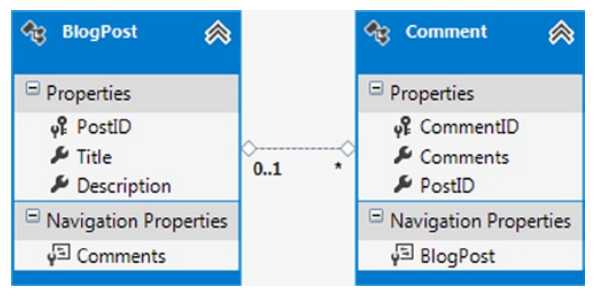
图3-6 一个拥有博客(BlogPost)和与之关联的评论(Comment)的模型
你要找出所有有评论的博客,可以使用LINQ to Entities 或者 Entity SQL。按代码清单3-10所演示的模式进行。
1 using (var context = new EFRecipesEntities())
2 {
3 // 删除测试数据
4 context.Database.ExecuteSqlCommand("delete from chapter3.comment");
5 context.Database.ExecuteSqlCommand("delete from chapter3.blogpost");
6 // 添加新的测试数据
7 var post1 = new BlogPost
8 {
9 Title = "The Joy of LINQ",
10 Description = "101 things you always wanted to know about LINQ"
11 };
12 var post2 = new BlogPost
13 {
14 Title = "LINQ as Dinner Conversation",
15 Description = "What wine goes with a Lambda expression?"
16 };
17 var post3 = new BlogPost
18 {
19 Title = "LINQ and our Children",
20 Description = "Why we need to teach LINQ in High School"
21 };
22 var comment1 = new Comment
23 {
24 Comments = "Great post, I wish more people would talk about LINQ"
25 };
26 var comment2 = new Comment
27 {
28 Comments = "You‘re right, we should teach LINQ in high school!"
29 };
30 post1.Comments.Add(comment1);
31 post3.Comments.Add(comment2);
32 context.BlogPosts.Add(post1);
33 context.BlogPosts.Add(post2);
34 context.BlogPosts.Add(post3);
35 context.SaveChanges();
36 }
37
38 using (var context = new EFRecipesEntities())
39 {
40 Console.WriteLine("Blog Posts with comments...(LINQ)");
41 var posts = from post in context.BlogPosts
42 where post.Comments.Any()
43 select post;
44 foreach (var post in posts)
45 {
46 Console.WriteLine("Blog Post: {0}", post.Title);
47 foreach (var comment in post.Comments)
48 {
49 Console.WriteLine("\t{0}", comment.Comments);
50 }
51 }
52 }
53
54 Console.WriteLine();
55
56 using (var context = new EFRecipesEntities())
57 {
58 Console.WriteLine("Blog Posts with comments...(eSQL)");
59 var esql = "select value p from BlogPosts as p where exists(p.Comments)";
60 var posts = ((IObjectContextAdapter) context).ObjectContext.CreateQuery<BlogPost>(esql);
61 foreach (var post in posts)
62 {
63 Console.WriteLine("Blog Post: {0}", post.Title);
64 foreach (var comment in post.Comments)
65 {
66 Console.WriteLine("\t{0}", comment.Comments);
67 }
68 }
69 }
70
71 Console.WriteLine("\nPress <enter> to continue...");
72 Console.ReadLine();
73 }
下面是代码清单3-10的输出:
1 Blog Posts with comments...(LINQ) 2 Blog Post: The Joy of LINQ 3 Great post, I wish more people would talk about LINQ 4 Blog Post: LINQ and our Children 5 You‘re right, we should teach LINQ in high school! 6 Blog Posts with comments...(ESQL) 7 Blog Post: The Joy of LINQ 8 Great post, I wish more people would talk about LINQ 9 Blog Post: LINQ and our Children 10 You‘re right, we should teach LINQ in high school!
原理
在代码清单3-10中,我们先删除之前的测试数据,然后插入新的博客和评论到数据库,为了确保查询正确,我们让其中一篇博客没有任何评论。
在LINQ查询中,我们在where从句中凭借LINQ扩展方法Any(),来判断给定的博客是否有评论。 查找所有Any()方法返回true的博客。在这种用法中,我们枚举Any()方法返回true的每一篇有评论的博客。而且,这正是我们所需要的:至少包含一个评论的博客。
在Entity SQL 方法中,我们在where从句中使用了SQL exist()操作符,来判断给定的博客是否有评论。
当然,我们还有别的方法也能获取到相同的结果。例如,我们可以在LINQ查询的where从句中使用Count()方法,来检查评论的数量是否大于0.在Entity SQL 方法中,我们可以在where从句中使用count(select value 1 from p.Comments)>0。这两种方法都可以正常运行,但是,代码清单3-10中的方法更加简洁,从性能的角度来看,Any()和Exist()不需要在服务器中枚举整个集合(意思是说,当找到第一个评论后,处理过程就开始转移到下一篇博客)。然而Count()需要在服务器中枚举整个集合(意思是说,尽管已经查到了一条评论了,仍然要枚举每一条评论)。
《Entity Framework 6 Recipes》中文翻译系列 (13) -----第三章 查询之使用Entity SQL
标签:
原文地址:http://www.cnblogs.com/yunxiaguo/p/5819622.html