标签:
using System; using System.Collections.Generic; using System.ComponentModel; using System.Data; using System.Drawing; using System.Linq; using System.Text; using System.Threading.Tasks; using System.Windows.Forms; using System.Diagnostics; namespace 进程 { public partial class Form1 : Form { public Form1() { InitializeComponent(); } //创建进程: private void button1_Click(object sender, EventArgs e) { //设置打开文件的类型 openFileDialog1.Filter = "应用程序|*.exe"; //显示对话框并判断用户有没有选中文件 if (openFileDialog1.ShowDialog()==DialogResult.OK) { //获取用户选择的文件路径 string path = openFileDialog1.FileName; //创建进程对象 Process p = new Process(); //创建启动信息对象 ProcessStartInfo psi = new ProcessStartInfo(path); //设置进程启动信息 p.StartInfo = psi; //启动进程 p.Start(); //结束进程 //p.Kill(); } }
//注销进程: private void button3_Click(object sender, EventArgs e) { //1、打开该程序 //获取该程序文件的路径 //string path = Application.StartupPath;(程序的绝对路径:没有最后名称和文件类型) string path = System.Reflection.Assembly.GetExecutingAssembly().ManifestModule.FullyQualifiedName; //创建进程对象 Process p = new Process(); //创建启动信息对象 ProcessStartInfo psi = new ProcessStartInfo(path); //设置启动信息 p.StartInfo = psi; //启动进程 p.Start(); //2、关闭该程序 this.Close(); } } }
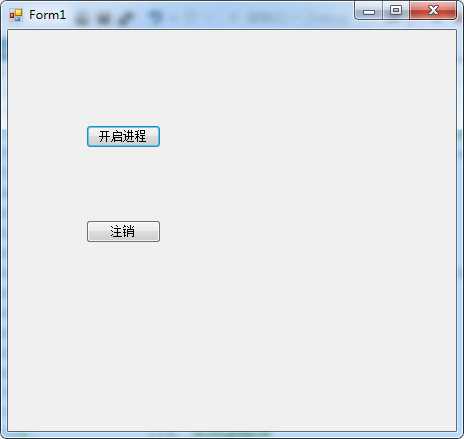
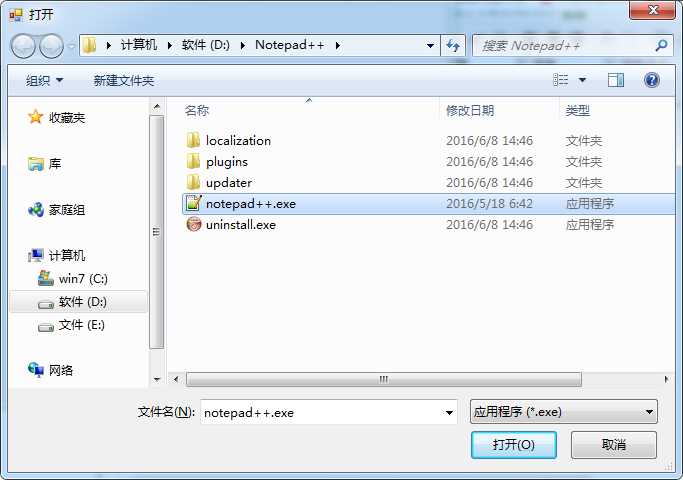
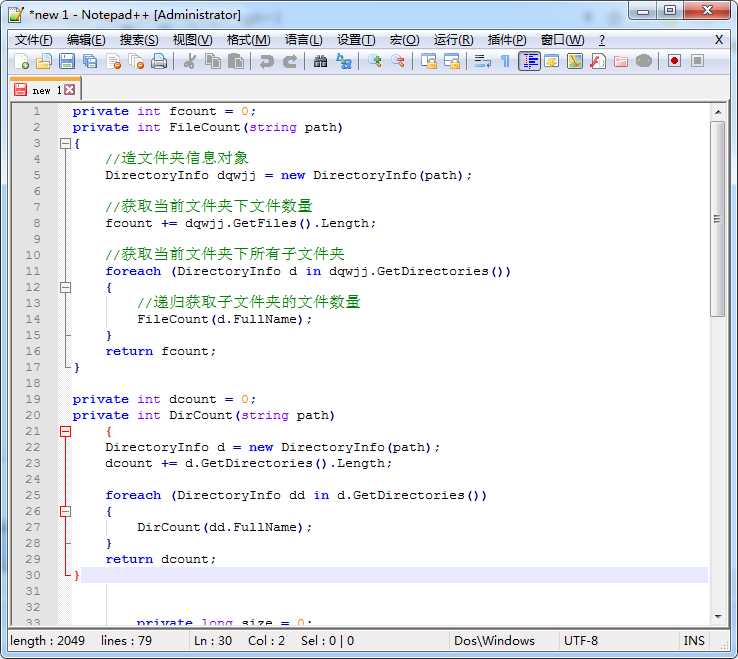
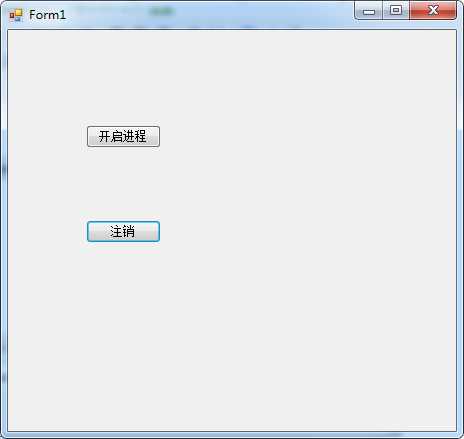
标签:
原文地址:http://www.cnblogs.com/xiao55/p/5839528.html