标签:
最基础的整理。。
一、语句声明
<%@ page language="java" contentType="text/html; charset=UTF-8"
pageEncoding="UTF-8"%>
<!DOCTYPE html PUBLIC "-//W3C//DTD HTML 4.01 Transitional//EN" "http://www.w3.org/TR/html4/loose.dtd">
<html>
<head>
<meta http-equiv="Content-Type" content="text/html; charset=UTF-8">
<title>JSP整理</title>
</head>
<body>
<%!int n = 1; %>
<%--声明一个变量 --%>
<%! public int count(){
return n++;
}
/* 声明一个方法 */ %>
<%
//jsp程序代码
out.println("You had kown it...");
out.println("Welcome......");
%>
<br>
<%="You are the "+count()+"个来到时光之旅的神。。" %>
<br>
}
<%=(new java.util.Date()).toLocaleString()%>
</body>
</html>
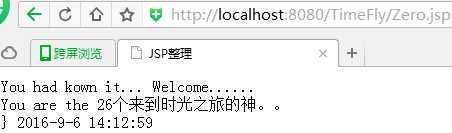
二、方法声明
<%@ page language="java" contentType="text/html; charset=UTF-8"
pageEncoding="UTF-8"%>
<!DOCTYPE html PUBLIC "-//W3C//DTD HTML 4.01 Transitional//EN" "http://www.w3.org/TR/html4/loose.dtd">
<html>
<head>
<meta http-equiv="Content-Type" content="text/html; charset=UTF-8">
<title>计算圆的面积</title>
</head>
<body>
<p>输入可爱的圆的半径吧:</p>
<form action="DecMethod.jsp" method="get" name="form">
<input type="text" name="radius">
<input type = "submit" name="submit" value="计算" >
</form>
<%!
double area(double r){
return Math.PI * r * r;
}
double perimeter(double r){
return Math.PI*2*r;
}
%>
<%
String s=request.getParameter("radius");
if(s!=null){
try{
double r;
r=Double.parseDouble(s);
%>
<p>圆的面积为:<%= area(r)%>
<p>圆的周长为:<%= perimeter(r) %><%
}catch(Exception e){
out.println(e.getMessage());
}
}
%>
</body>
</html>
输入半径-》x显示结果:
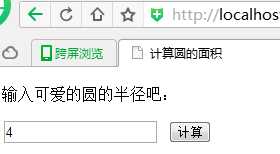
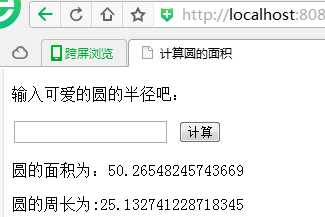
三、forward
login.jsp
<%@ page language="java" contentType="text/html; charset=UTF-8"
pageEncoding="UTF-8"%>
<!DOCTYPE html PUBLIC "-//W3C//DTD HTML 4.01 Transitional//EN" "http://www.w3.org/TR/html4/loose.dtd">
<html>
<head>
<meta http-equiv="Content-Type" content="text/html; charset=UTF-8">
<title>JSP:Forward</title>
</head>
<body bgcolor=#B39EA5>
<form method=get action=checklogin.jsp>
<table>
<tr>
<td>输入用户名:</td>
<td><input type=text name=name
value=<%=request.getParameter("user") %>></td>
</tr>
<tr>
<td>输入密码:</td>
<td><input type=password name=password></td>
</tr>
<tr colspan=2>
<td><input type=submit value=login></td>
</tr>
</table>
</form>
</body>
</html>
checklogin.jsp
<%@ page language="java" contentType="text/html; charset=UTF-8"
pageEncoding="UTF-8"%>
<!DOCTYPE html PUBLIC "-//W3C//DTD HTML 4.01 Transitional//EN" "http://www.w3.org/TR/html4/loose.dtd">
<html>
<head>
<meta http-equiv="Content-Type" content="text/html; charset=UTF-8">
<title>checklogin</title>
</head>
<body bgcolor=#B39EA5>
<%
String name = request.getParameter("name");
String password = request.getParameter("password");
//if success forward--->success.jsp
//else forward------>login.jsp
if(name.equals("HaiXiao")&&password.equals("123456")){
%>
<jsp:forward page="success.jsp">
<jsp:param name="user" value="<%=name %>"/>
</jsp:forward>
<%
}
else{
%>
<jsp:forward page="login.jsp">
<jsp:param name="user" value="<%=name%>"/>
</jsp:forward>
<%
}
%>
</body>
</html>
success.jsp
<%@ page language="java" contentType="text/html; charset=UTF-8"
pageEncoding="UTF-8"%>
<!DOCTYPE html PUBLIC "-//W3C//DTD HTML 4.01 Transitional//EN" "http://www.w3.org/TR/html4/loose.dtd">
<html>
<head>
<meta http-equiv="Content-Type" content="text/html; charset=UTF-8">
<title>success</title>
</head>
<body bgcolor=#B39EA5>
登陆成功
<br>welcome!!!
<%=request.getParameter("user") %>
</body>
</html>
结果:
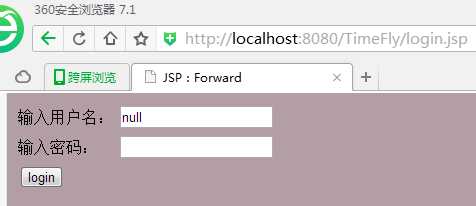
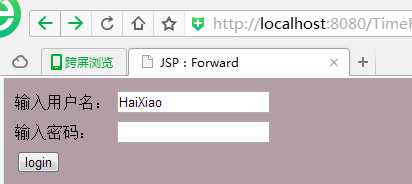
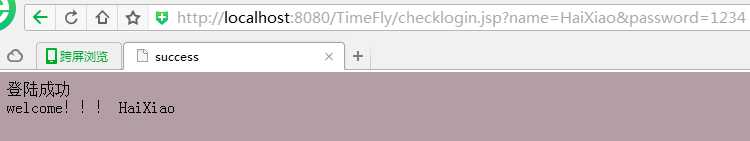
先写到这了。。
标签:
原文地址:http://www.cnblogs.com/haixiaomei/p/HH1459.html