标签:
第一部分需要三个步骤:
选择输入步骤,“生成记录”,将步骤里设置记录数为1,并设置一个类型为String的字段country(名字随便),这个字段的值应设置为我们要抽取数据的URL,如:
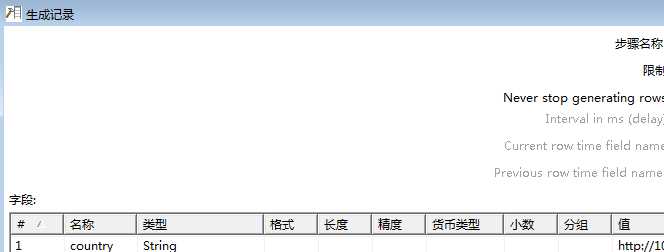
然后,添加一个“HTTP 客户端”步骤,并把这两个步骤连起来。对于“HTTP 客户端”来说,选择“从字段中获取URL”(Accept URL from field)选项,并选择country作为URL的来源字段。
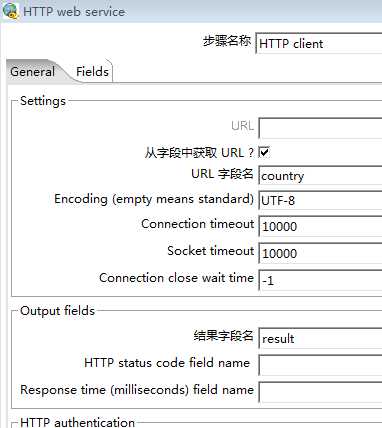
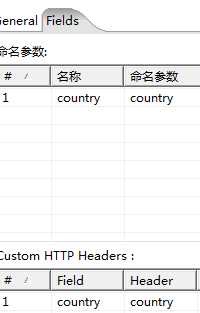
选择文本文件输出,输入文件名称及所需扩展名,选择内容选项卡并根据需要修改,字段选项卡获取所需字段。
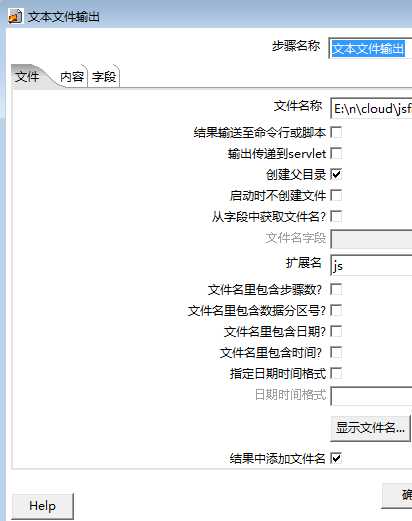
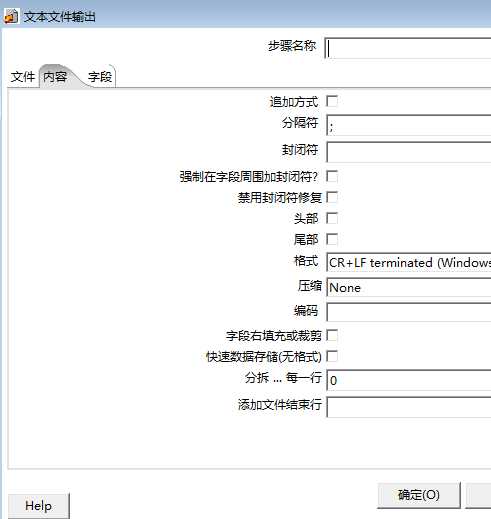

第二部分需要三个步骤:
选择“json输入”,浏览并增加文件或路径,读取json文件中的内容:
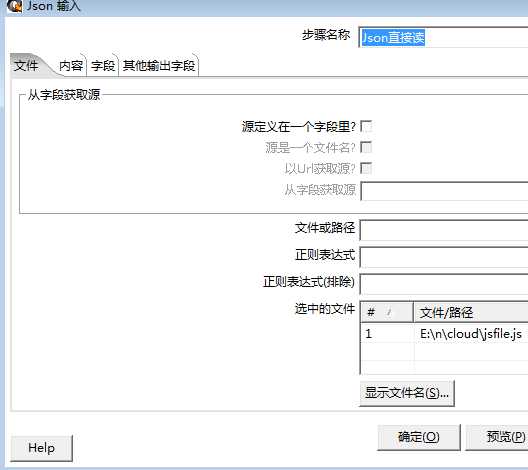
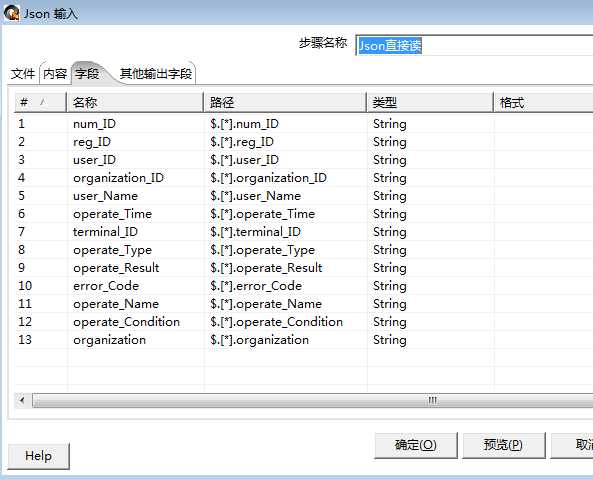
选择脚本中的“Java代码”,将解析出来的字段中需要修改或者添加的部分进行必要修改。
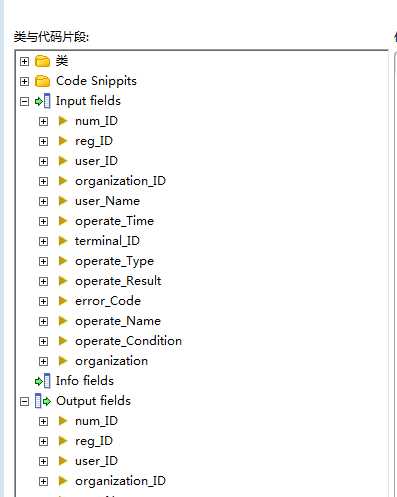
private static int count = 0;
public boolean processRow(StepMetaInterface smi, StepDataInterface sdi) throws KettleException
{
if (first){
first = false;
}
Object[] r = getRow();
if (r == null) {
setOutputDone();
return false;
}
// It is always safest to call createOutputRow() to ensure that your output row‘s Object[] is large
// enough to handle any new fields you are creating in this step.
r = createOutputRow(r, data.outputRowMeta.size());
if(count== 0){
String num_ID = "0";//get(Fields.In, "num_ID").getString(r);
count = Integer.parseInt(num_ID);
}
get(Fields.In, "num_ID").setValue(r, ++count);
// Send the row on to the next step.
putRow(data.outputRowMeta, r);
return true;
}
最后,确认前面的步骤无误后,选择步骤表输出:
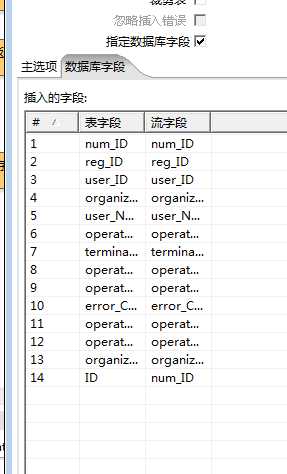
标签:
原文地址:http://www.cnblogs.com/lipengqing/p/5856913.html