标签:
一:MiMEType:一般可以再百度上搜索到相应文件的MiMEType,或是利用c语言的api去获取文件的MiMEType
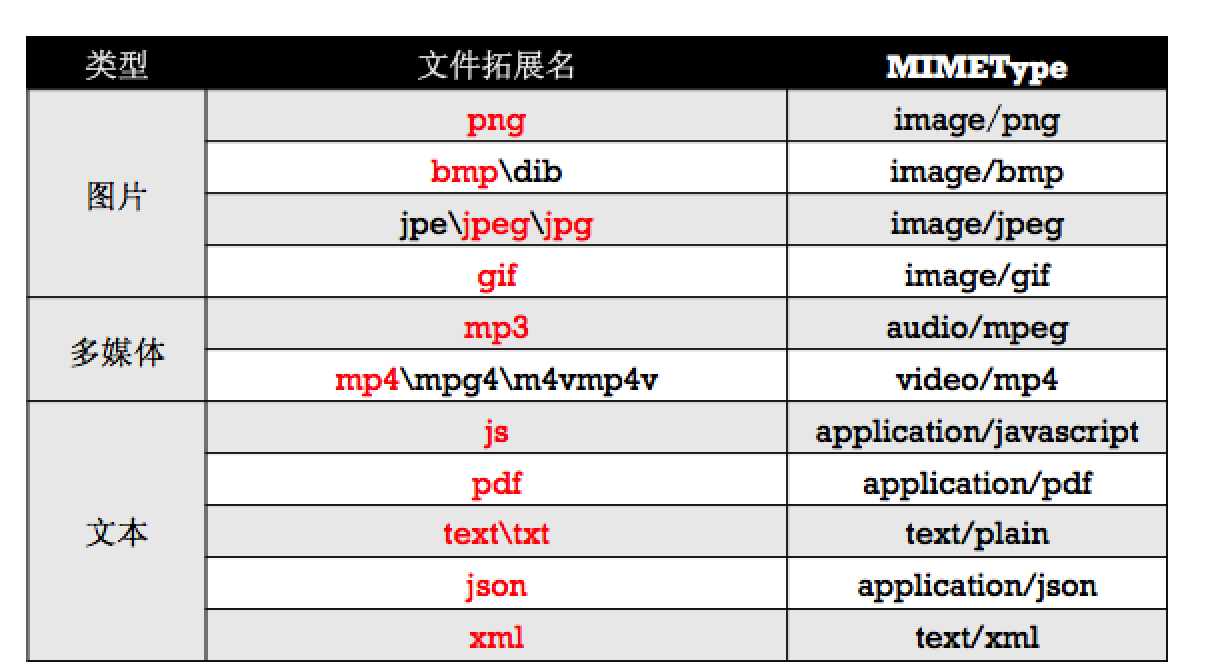
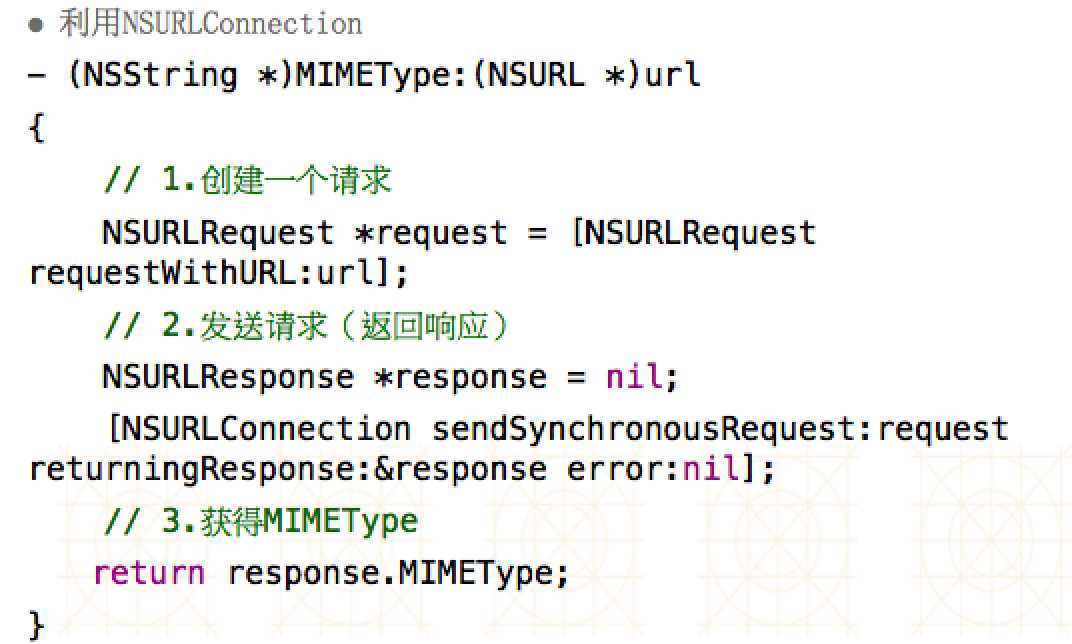
;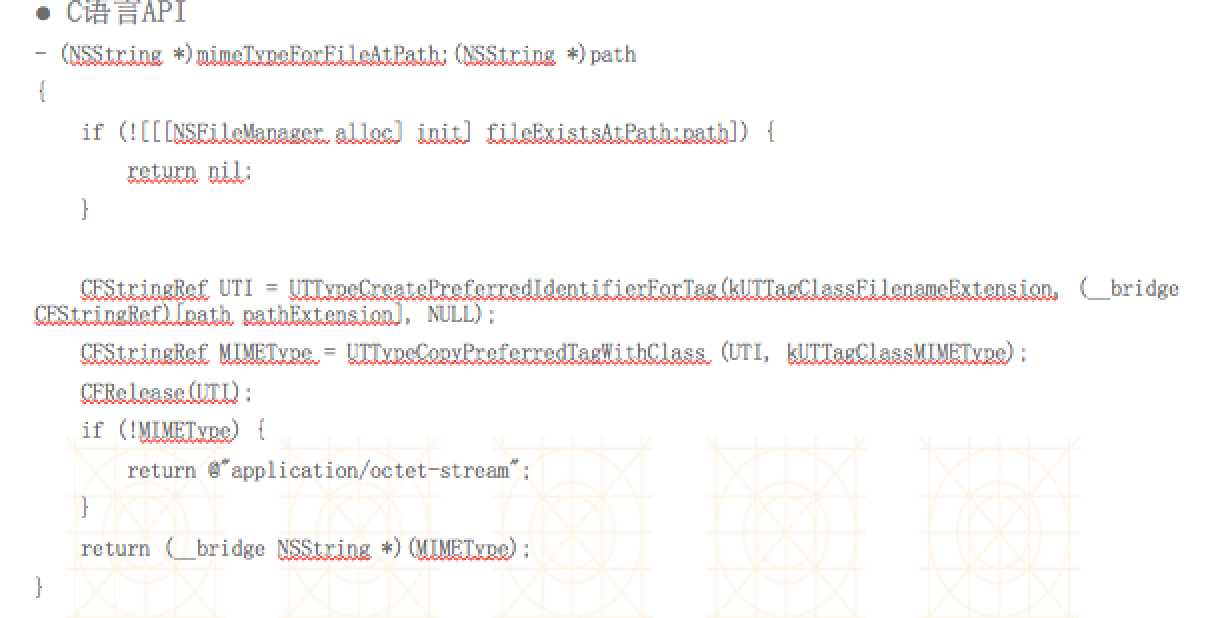
//对该文件发送一个异步请求,拿到文件的MIMEType
- (void)MIMEType
{
// NSString *file = @"file:///Users/文顶顶/Desktop/test.png";
[NSURLConnection sendAsynchronousRequest:[NSURLRequest requestWithURL:[NSURL fileURLWithPath:@"/Users/文顶顶/Desktop/test.png"]] queue:[NSOperationQueue mainQueue] completionHandler:^(NSURLResponse * __nullable response, NSData * __nullable data, NSError * __nullable connectionError) {
// response.MIMEType
NSLog(@"%@",response.MIMEType);
}];
}
```
(2)通过UTTypeCopyPreferredTagWithClass方法
```objc
//注意:需要依赖于框架MobileCoreServices
- (NSString *)mimeTypeForFileAtPath:(NSString *)path
{
if (![[[NSFileManager alloc] init] fileExistsAtPath:path]) {
return nil;
}
CFStringRef UTI = UTTypeCreatePreferredIdentifierForTag(kUTTagClassFilenameExtension, (__bridge CFStringRef)[path pathExtension], NULL);
CFStringRef MIMEType = UTTypeCopyPreferredTagWithClass (UTI, kUTTagClassMIMEType);
CFRelease(UTI);
if (!MIMEType) {
return @"application/octet-stream";
}
return (__bridge NSString *)(MIMEType);
}
```
二:多线程文件下载思路:将下载文件分成若干段,每段任务创建一条线程,多个任务并发执行下载文件的操作,不能利用输出流进行文件二进制数据data的拼接,否则会出现数据错乱。利用文件句柄,在代理方法中,接受到数据后,判断是哪条线程,再根据线程的不同,将文件句柄的位置偏移到seekoffset,偏移到相应线程的下载的地方
三:文件的压缩和解压缩

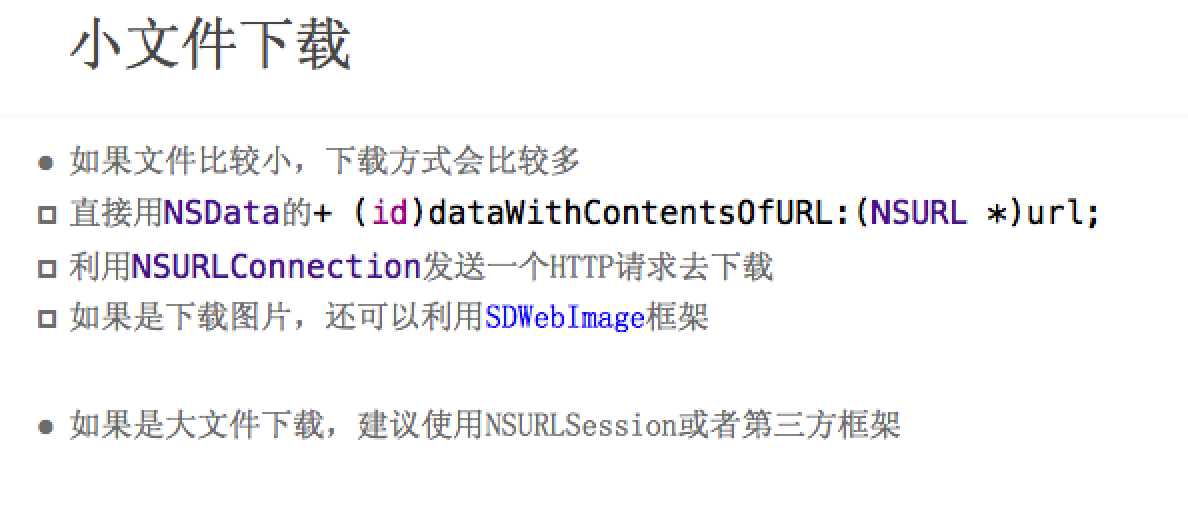
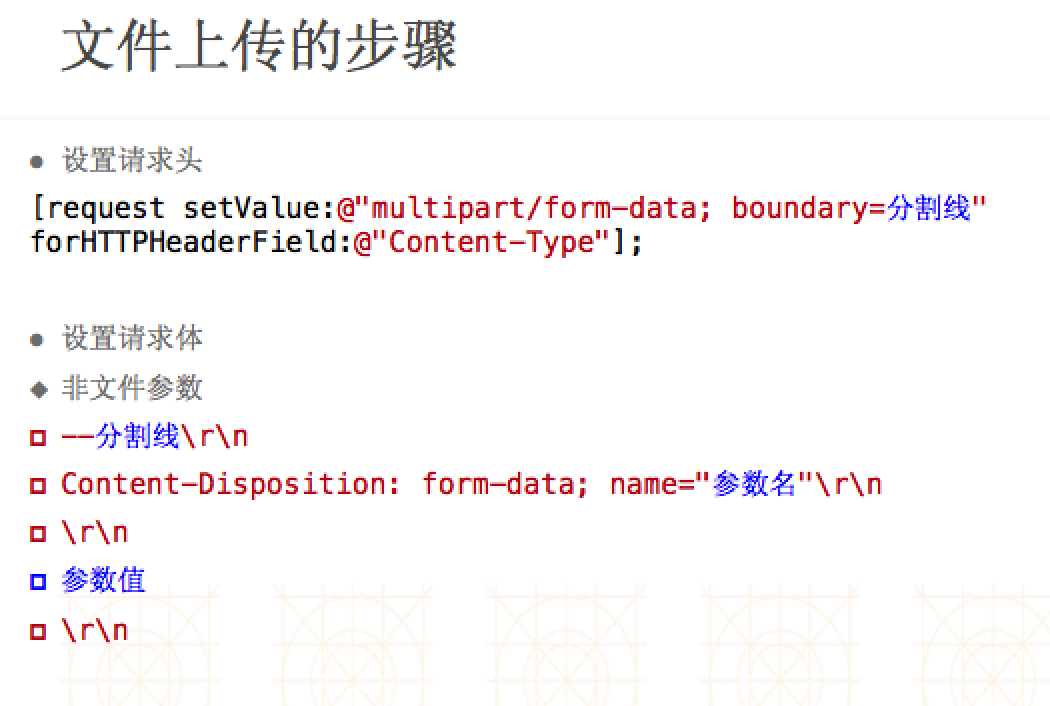
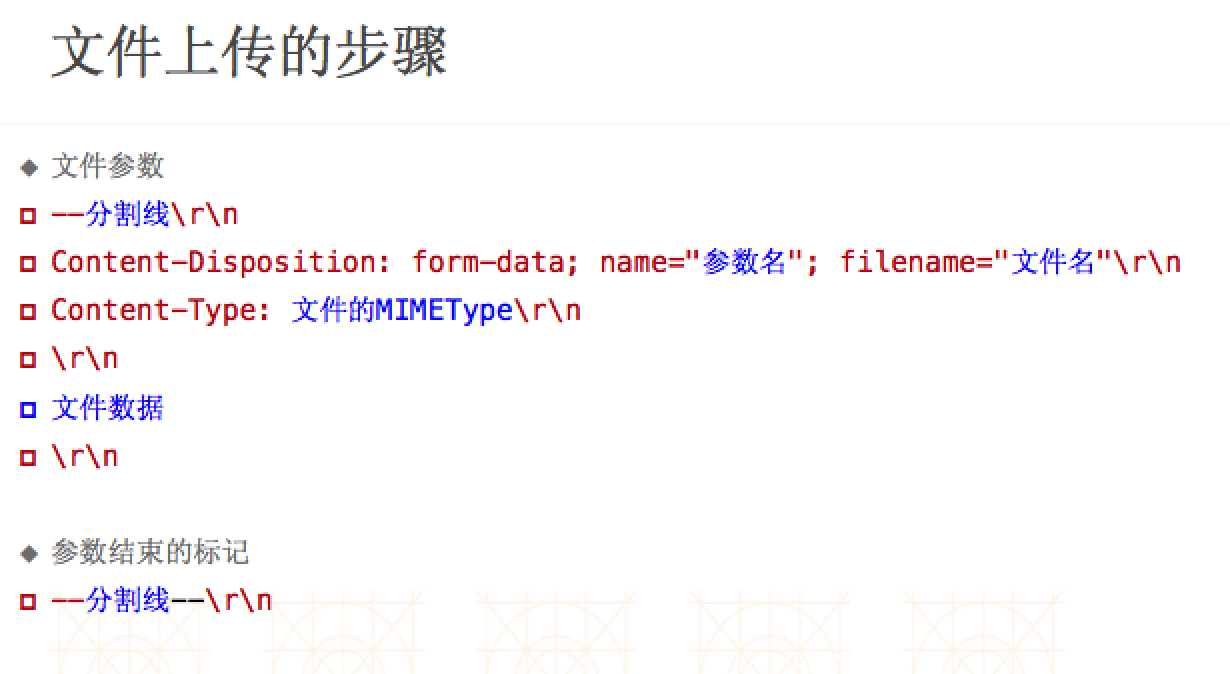
#import "ViewController.h" #import "SSZipArchive.h" @interface ViewController () @end @implementation ViewController -(void)touchesBegan:(NSSet<UITouch *> *)touches withEvent:(UIEvent *)event { [self unzip]; } -(void)zip { NSArray *arrayM = @[ @"/Users/xiaomage/Desktop/Snip20160226_2.png", @"/Users/xiaomage/Desktop/Snip20160226_6.png" ]; /* 第一个参数:压缩文件的存放位置 第二个参数:要压缩哪些文件(路径) */ //[SSZipArchive createZipFileAtPath:@"/Users/xiaomage/Desktop/Test.zip" withFilesAtPaths:arrayM]; [SSZipArchive createZipFileAtPath:@"/Users/xiaomage/Desktop/Test.zip" withFilesAtPaths:arrayM withPassword:@"123456"]; } -(void)zip2 { /* 第一个参数:压缩文件存放位置 第二个参数:要压缩的文件夹(目录) */ [SSZipArchive createZipFileAtPath:@"/Users/xiaomage/Desktop/demo.zip" withContentsOfDirectory:@"/Users/xiaomage/Desktop/demo"]; } -(void)unzip { /* 第一个参数:要解压的文件在哪里 第二个参数:文件应该解压到什么地方 */ //[SSZipArchive unzipFileAtPath:@"/Users/xiaomage/Desktop/demo.zip" toDestination:@"/Users/xiaomage/Desktop/xx"]; [SSZipArchive unzipFileAtPath:@"/Users/xiaomage/Desktop/demo.zip" toDestination:@"/Users/xiaomage/Desktop/xx" progressHandler:^(NSString *entry, unz_file_info zipInfo, long entryNumber, long total) { NSLog(@"%zd---%zd",entryNumber,total); } completionHandler:^(NSString *path, BOOL succeeded, NSError *error) { NSLog(@"%@",path); }]; } @end
ios开发网络学习五:MiMEType ,多线程下载文件思路,文件的压缩和解压缩
标签:
原文地址:http://www.cnblogs.com/cqb-learner/p/5862059.html