标签:
界面:利用weight属性,能比较好得移植到平板上。
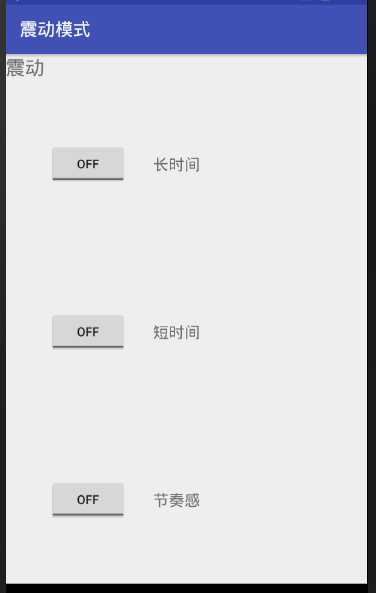
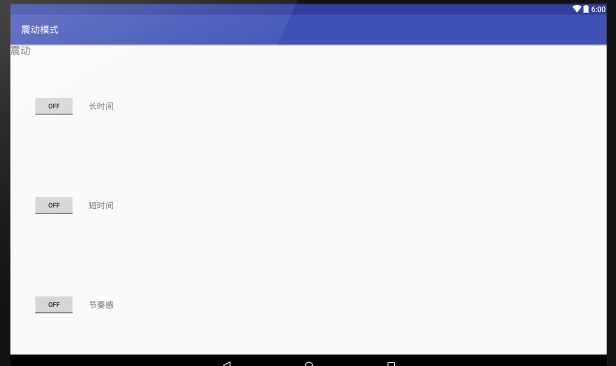
布局代码:
<?xml version="1.0" encoding="utf-8"?>
<LinearLayout xmlns:android="http://schemas.android.com/apk/res/android"
xmlns:tools="http://schemas.android.com/tools"
android:layout_width="match_parent"
android:layout_height="match_parent"
android:orientation="vertical"
tools:context="com.example.vibrator.MainActivity">
<TextView
android:textSize="22sp"
android:layout_width="wrap_content"
android:layout_height="wrap_content"
android:text="@string/title" />
<LinearLayout
android:orientation="horizontal"
android:layout_weight="1"
android:layout_width="match_parent"
android:layout_height="0dp">
<ToggleButton
android:layout_gravity="center_vertical"
android:layout_marginLeft="50dp"
android:id="@+id/button1"
android:layout_width="wrap_content"
android:layout_height="wrap_content" />
<TextView
android:text="@string/text2"
android:textSize="18dp"
android:layout_gravity="center_vertical"
android:layout_marginLeft="30dp"
android:layout_width="wrap_content"
android:layout_height="wrap_content" />
</LinearLayout>
<LinearLayout
android:orientation="horizontal"
android:layout_weight="1"
android:layout_width="match_parent"
android:layout_height="0dp">
<ToggleButton
android:layout_gravity="center_vertical"
android:layout_marginLeft="50dp"
android:id="@+id/button2"
android:layout_width="wrap_content"
android:layout_height="wrap_content" />
<TextView
android:text="@string/text1"
android:textSize="18dp"
android:layout_gravity="center_vertical"
android:layout_marginLeft="30dp"
android:layout_width="wrap_content"
android:layout_height="wrap_content" />
</LinearLayout>
<LinearLayout
android:orientation="horizontal"
android:layout_weight="1"
android:layout_width="match_parent"
android:layout_height="0dp">
<ToggleButton
android:layout_gravity="center_vertical"
android:layout_marginLeft="50dp"
android:id="@+id/button3"
android:layout_width="wrap_content"
android:layout_height="wrap_content" />
<TextView
android:text="@string/text3"
android:textSize="18dp"
android:layout_gravity="center_vertical"
android:layout_marginLeft="30dp"
android:layout_width="wrap_content"
android:layout_height="wrap_content" />
</LinearLayout>
</LinearLayout>
实现震动功能代码:
//要注意再mainfest中添加权限:<uses-permission android:name="android.permission.VIBRATE"/>
public class MainActivity extends AppCompatActivity {
//创建震动服务对象
private Vibrator mVibrator;
private ToggleButton toggleButton1,toggleButton2,toggleButton3;
@Override
protected void onCreate(Bundle savedInstanceState) {
super.onCreate(savedInstanceState);
setContentView(R.layout.activity_main);
init();
//获取手机震动服务
mVibrator=(Vibrator)getApplication().getSystemService(Service.VIBRATOR_SERVICE);
toggleButton1.setOnClickListener(new myOnClickListener1());
toggleButton2.setOnClickListener(new myOnClickListener2());
toggleButton3.setOnClickListener(new myOnClickListener3());
}
private void init(){
toggleButton1=(ToggleButton)findViewById(R.id.button1);
toggleButton2=(ToggleButton)findViewById(R.id.button2);
toggleButton3=(ToggleButton)findViewById(R.id.button3);
}
private class myOnClickListener1 implements View.OnClickListener{
@Override
public void onClick(View v) {
//判断是否开启
if(toggleButton1.isChecked()){
//设置震动周期,数组表示时间:等待+执行,单位是毫秒,下面操作代表:等待100,执行100,等待100,执行1000,
//后面的数字如果为-1代表不重复,之执行一次,其他代表会重复,0代表从数组的第0个位置开始
mVibrator.vibrate(new long[]{100,100,100,1000},-1);
Toast.makeText(MainActivity.this,getString(R.string.str_ok),Toast.LENGTH_SHORT).show();
}else{
//取消震动
mVibrator.cancel();
Toast.makeText(MainActivity.this,getString(R.string.str_end),Toast.LENGTH_SHORT).show();
}
}
}
private class myOnClickListener2 implements View.OnClickListener{
@Override
public void onClick(View v) {
if(toggleButton2.isChecked()){
mVibrator.vibrate(new long[]{100,10,100,1000},0);
Toast.makeText(MainActivity.this,getString(R.string.str_ok),Toast.LENGTH_SHORT).show();
}else{
mVibrator.cancel();
Toast.makeText(MainActivity.this,getString(R.string.str_end),Toast.LENGTH_SHORT).show();
}
}
}
private class myOnClickListener3 implements View.OnClickListener{
@Override
public void onClick(View v) {
if(toggleButton3.isChecked()){
mVibrator.vibrate(new long[]{1000,50,1000,50,1000},0);
Toast.makeText(MainActivity.this,getString(R.string.str_ok),Toast.LENGTH_SHORT).show();
}else{
mVibrator.cancel();
Toast.makeText(MainActivity.this,getString(R.string.str_end),Toast.LENGTH_SHORT).show();
}
}
}
}
标签:
原文地址:http://www.cnblogs.com/xy95/p/5870040.html