标签:
视频标签
<video width="320" height="240" controls="controls">
<source src="movie.ogg" type="video/ogg">
<source src="movie.mp4" type="video/mp4">
Your browser does not support the video tag.
</video>
<video> 与 </video> 之间插入的内容是供不支持 video 元素的浏览器显示的
Ogg = 带有 Theora 视频编码和 Vorbis 音频编码的 Ogg 文件
MPEG4 = 带有 H.264 视频编码和 AAC 音频编码的 MPEG 4 文件
WebM = 带有 VP8 视频编码和 Vorbis 音频编码的 WebM 文件
control 属性供添加播放、暂停和音量控件。
video 元素允许多个 source 元素。source 元素可以链接不同的视频文件。浏览器将使用第一个可识别的格式
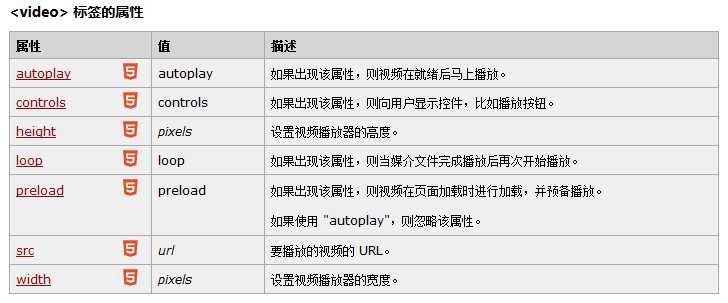
通过js来控制各项属性

<!DOCTYPE html> <html> <body> <div style="text-align:center;"> <button onclick="playPause()">播放/暂停</button> <button onclick="makeBig()">大</button> <button onclick="makeNormal()">中</button> <button onclick="makeSmall()">小</button> <br /> <video id="video1" width="420" style="margin-top:15px;"> <source src="/example/html5/mov_bbb.mp4" type="video/mp4" /> <source src="/example/html5/mov_bbb.ogg" type="video/ogg" /> Your browser does not support HTML5 video. </video> </div> <script type="text/javascript"> var myVideo=document.getElementById("video1"); function playPause() { if (myVideo.paused) myVideo.play(); else myVideo.pause(); } function makeBig() { myVideo.width=560; } function makeSmall() { myVideo.width=320; } function makeNormal() { myVideo.width=420; } </script> </body> </html>

音频标签
<audio controls="controls"> <source src="song.ogg" type="audio/ogg"> <source src="song.mp3" type="audio/mpeg"> Your browser does not support the audio tag. </audio>
control 属性供添加播放、暂停和音量控件。
允许格式:Ogg Vorbis MP3 Wav
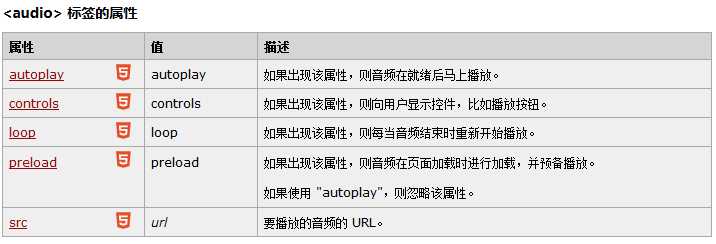
标签:
原文地址:http://www.cnblogs.com/bilibiliganbei/p/5876507.html