标签:
本实例讲WCF配置,MVC和WPF不作解释!
效果:
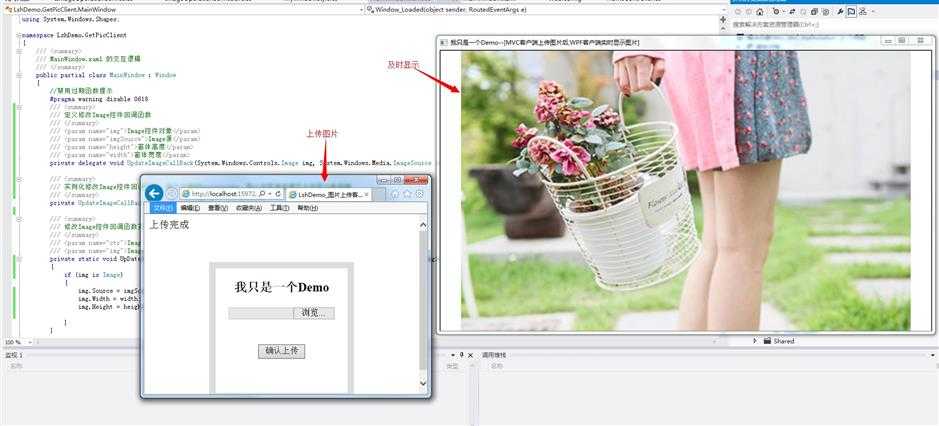
Demo层次结构:

MVC客户端:
连接WCF服务,将图片转换为Stream流,再将Stream流以byte[]方式进行图片上传!
核心代码
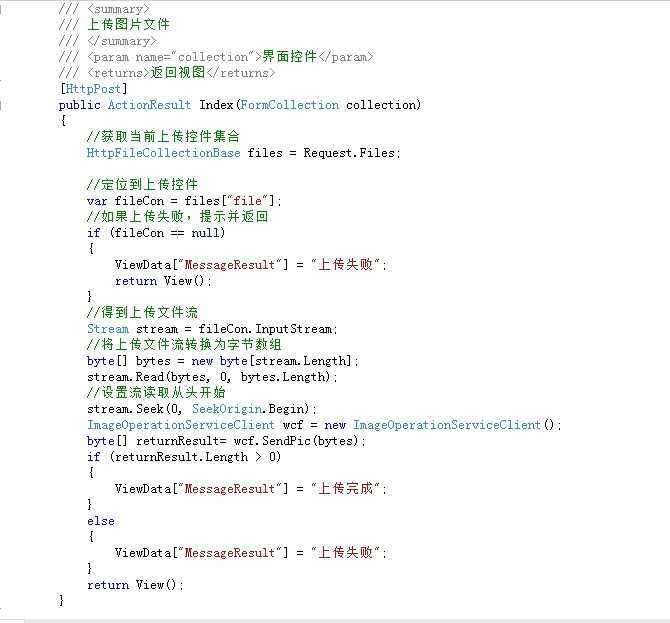
WCF服务端:
以IIS为宿主,Http协议实现接收客户端的byte[]数据,返回给WPF客户端!
服务端Web.config配置十分重要,要做到大图片数据传输,需要给在binding添加
<binding name="ImageOperationService_Binding" maxBufferPoolSize="2147483647" maxBufferSize="2147483647" maxReceivedMessageSize="2147483647">
<readerQuotas maxDepth="2147483647" maxStringContentLength="2147483647" maxArrayLength="2147483647" maxBytesPerRead="2147483647" maxNameTableCharCount="2147483647"/>
system.web节点下添加
<system.web>
<compilation debug="true"/>
<httpRuntime maxRequestLength="2097151" executionTimeout="1200"/>
</system.web>
客户端同样需要配置相同信息
---------------------------------------------------------------------以下是服务端配置代码---------------------------------------------------------------------
<?xml version="1.0"?>
<configuration>
<system.serviceModel>
<behaviors>
<serviceBehaviors>
<behavior name="ImageOperationService_Behavior">
<serviceMetadata httpGetEnabled="true"/>
</behavior>
</serviceBehaviors>
</behaviors>
<bindings>
<basicHttpBinding>
<binding name="ImageOperationService_Binding" maxBufferPoolSize="2147483647" maxBufferSize="2147483647" maxReceivedMessageSize="2147483647">
<readerQuotas maxDepth="2147483647" maxStringContentLength="2147483647" maxArrayLength="2147483647" maxBytesPerRead="2147483647" maxNameTableCharCount="2147483647"/>
</binding>
</basicHttpBinding>
</bindings>
<services>
<service behaviorConfiguration="ImageOperationService_Behavior" name="LshDemo.Service.ImageOperationService">
<endpoint address="http://192.168.1.75/ImageOperationService.svc" binding="basicHttpBinding" bindingConfiguration="ImageOperationService_Binding" contract="LshDemo.Service.IImageOperationService"/>
</service>
</services>
</system.serviceModel>
<system.web>
<compilation debug="true"/>
<httpRuntime maxRequestLength="2097151" executionTimeout="1200"/>
</system.web>
</configuration>
WPF客户端:
启动线程监听WCF服务图片信息,及时读取WCF服务字节流,在界面显示!
核心代码:

Demo下载链接:http://yunpan.cn/cfpygtIvCqjUv ;
提取码 b289
标签:
原文地址:http://www.cnblogs.com/fuhua/p/5880247.html