标签:
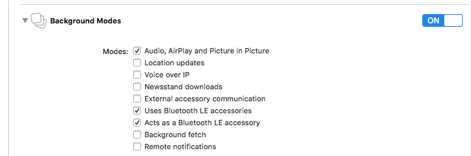
首先在配置文件中打开后台运行音频,如上图。
下一步在代码中添加
//设置后台播放
AVAudioSession *audioSession = [AVAudioSession sharedInstance];
[audioSession setCategory:AVAudioSessionCategoryPlayback error:nil];
[audioSession setActive:YES error:nil];
//添加远程控制事件
[[UIApplication sharedApplication] beginReceivingRemoteControlEvents];
//播放录音, tempStr是项目中添加进来的音频文件名
NSError *error;
NSURL *tempURL = [[NSURL alloc] initFileURLWithPath:[[NSBundle mainBundle]pathForResource:tempStr ofType:@"mp3"]];
//创建一个全局播放器对象player,注意一定要是全局的对象,在这里初始化。
_player = [[AVAudioPlayer alloc] initWithContentsOfURL:tempURL
error:&err];
//清空URL
tempURL = nil;
//对播放器属性进行设置
_player.volume = 0.8;
_player.currentTime = 0.0;
_player.delegate = self;
[_player prepareToPlay];
[_player play];
//最后在dealloc中移除远程控制事件
[[UIApplication sharedApplication] endReceivingRemoteControlEvents];
标签:
原文地址:http://www.cnblogs.com/Rao-Y/p/5889235.html