标签:
1 using System; 2 using System.Collections.Generic; 3 using System.ComponentModel; 4 using System.Data; 5 using System.Drawing; 6 using System.Linq; 7 using System.Text; 8 using System.Threading.Tasks; 9 using System.Windows.Forms; 10 11 namespace proj_92 12 { 13 public partial class Form1 : Form 14 { 15 public Form1() 16 { 17 InitializeComponent(); 18 } 19 20 private void Form1_Load(object sender, EventArgs e) 21 { 22 checkedListBox1.Items.Add("中国"); checkedListBox1.Items.Add("美国"); 23 checkedListBox1.Items.Add("俄罗斯"); checkedListBox1.Items.Add("英国"); 24 checkedListBox1.Items.Add("法国"); checkedListBox1.CheckOnClick = true; 25 textBox1.Text = DateTime.Now.ToString("h:mm:ss"); 26 timer1.Enabled = true; 27 timer1.Interval = 2000; 28 29 hScrollBar1.Maximum = 100; hScrollBar1.Minimum = 0; 30 hScrollBar1.SmallChange = 2; hScrollBar1.LargeChange = 5; 31 vScrollBar1.Maximum = 100; vScrollBar1.Minimum = 0; 32 vScrollBar1.SmallChange = 2; vScrollBar1.LargeChange = 5; 33 hScrollBar1.Value = 0; vScrollBar1.Value = 0; 34 35 dateTimePicker1.Format = DateTimePickerFormat.Long; 36 dateTimePicker1.ShowCheckBox = true; 37 dateTimePicker1.ShowUpDown = false; 38 textBox3.Text = ""; 39 40 linkLabel1.LinkColor = Color.Blue; 41 linkLabel1.ActiveLinkColor = Color.Green; 42 43 44 } 45 46 private void button1_Click(object sender, EventArgs e) 47 { 48 foreach (object item in checkedListBox1 .CheckedItems ) 49 { 50 listBox1.Items.Add(item); 51 } 52 } 53 54 private void timer1_Tick(object sender, EventArgs e) 55 { 56 textBox1.Text = DateTime.Now.ToString("h:mm:ss"); 57 58 } 59 60 private void hScrollBar1_Scroll(object sender, ScrollEventArgs e) 61 { 62 textBox2.Text = hScrollBar1.Value.ToString("d"); 63 vScrollBar1.Value = hScrollBar1.Value; 64 } 65 66 private void vScrollBar1_Scroll(object sender, ScrollEventArgs e) 67 { 68 textBox2.Text = vScrollBar1.Value.ToString("d"); 69 hScrollBar1.Value = vScrollBar1.Value; 70 } 71 72 private void button2_Click(object sender, EventArgs e) 73 { 74 if (Convert .ToInt16 (textBox2 .Text )>=0 && Convert .ToInt16 (textBox2 .Text )<=100 ) 75 { 76 hScrollBar1.Value = Convert.ToInt16(textBox2.Text); 77 vScrollBar1.Value = Convert.ToInt16(textBox2.Text); 78 } 79 } 80 81 private void dateTimePicker1_ValueChanged(object sender, EventArgs e) 82 { 83 textBox3.Text = dateTimePicker1.Value.ToString("yyyy.MM.dd hh:mm:ss"); 84 } 85 86 private void linkLabel1_LinkClicked(object sender, LinkLabelLinkClickedEventArgs e) 87 { 88 System.Diagnostics.Process.Start("http://blog.sina.com.cn/s/articlelist_2379298071_0_1.html"); 89 } 90 } 91 }
带复选框的列表控件,定时器控件,滚动条控件,月历控件,日期时间控件,超链接控件
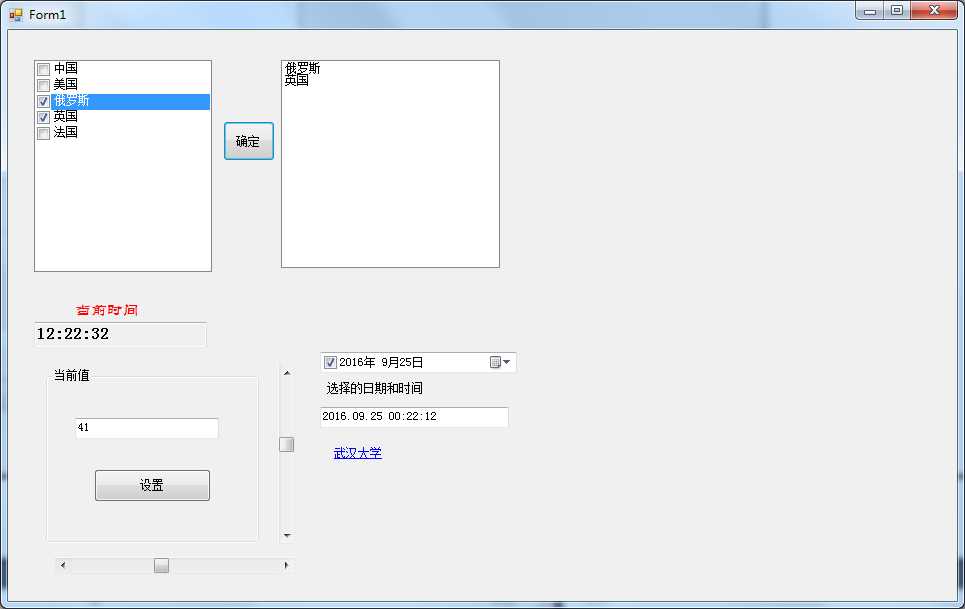
标签:
原文地址:http://www.cnblogs.com/zhubinglong/p/5904578.html