标签:
前段时间看了某个平台的后台,发现订单显示使用的canvas进行绘画,直观,明了的表达出了订单的走势如下
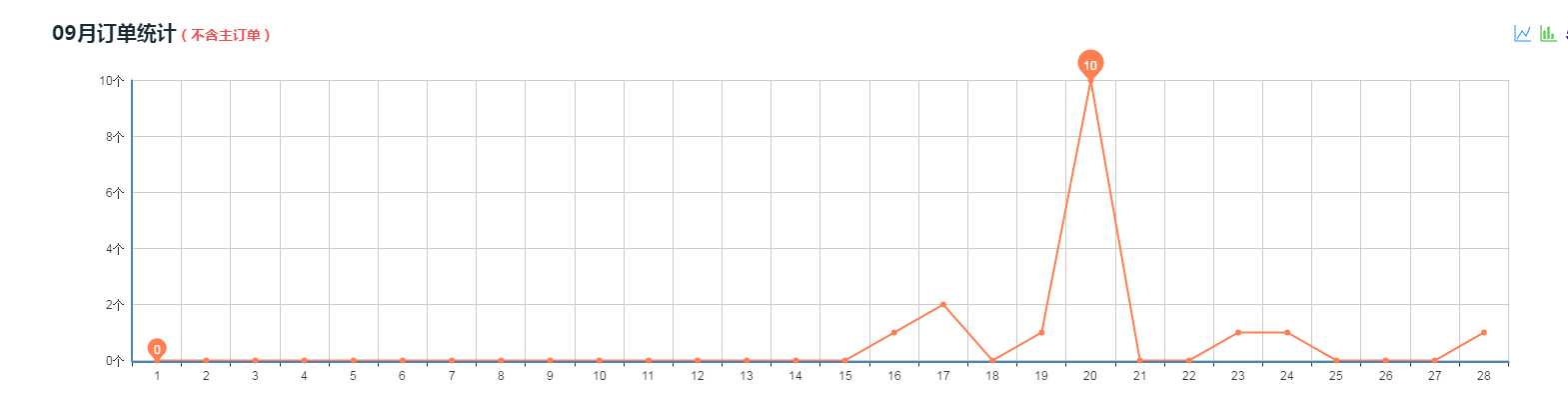
所以自己心痒痒的,就自己模仿了一个-->贴上代码
<style> #canvasmain{position: relative;width: 1000px;height: 500px;} #canvas{position: absolute;top: 0;left: 0;} #canvassub{position: absolute} #tip{position: absolute;min-width: 50px;max-width: 70px;background-color: rgba(0, 0, 0, 0.77);color: #fff;text-align: center;border-radius: 6px;-webkit-border-radius: 6px;-moz-border-radius: 6px;pointer-events: none;} #a,#b{cursor:pointer;} </style> <div id="canvasmain"> <canvas id="canvas"> 你的浏览器居然不支持Canvas?!赶快换一个吧!! </canvas> <canvas id="canvassub"></canvas> <div id="tip"></div> </div> <div> <p id="line">折线图</p> <p id="bar">条形图</p> </div> <script> function createCanvas() { var canvas = document.getElementById("canvas"); canvas.width = 1000; canvas.height = 500; var context = canvas.getContext("2d"); if (!canvas.getContext) return; this.json = [ { key: 1, "number": 0 }, { key: 2, "number": 14 }, { key: 3, "number": 25 }, { key: 4, "number": 1 }, { key: 5, "number": 98 }, { key: 6, "number": 11 }, { key: 7, "number": 21 }, { key: 8, "number": 32 }, { key: 9, "number": 23 }, { key: 10, "number": 36 }, { key: 11, "number": 1 }, { key: 12, "number": 52 }, { key: 13, "number": 65 }, { key: 14, "number": 45 }, { key: 15, "number": 86 }, { key: 16, "number": 10 }, { key: 17, "number": 45 }, { key: 18, "number": 54 }, { key: 19, "number": 35 }, { key: 20, "number": 10 }, { key: 21, "number": 64 }, { key: 22, "number": 45 }, { key: 23, "number": 35 }, { key: 24, "number": 23 }, { key: 25, "number": 24 }, { key: 26, "number": 10 }, { key: 27, "number": 43 }, { key: 28, "number": 66 }, { key: 29, "number": 25 }, { key: 30, "number": 44 }, { key: 31, "number": 100 } ]; this.arrnumber = []; this.maxnumber = 0; this.wframe = 100; this.hframe = 50; this.wlocation = canvas.width - 100; this.hlocation = canvas.height - 100; this.wlocationAverage = this.wlocation / this.json.length;
this.moduleArrNumber = function (type) { for (var i = 0, j = this.json.length; i < j; i++) { this.arrnumber.push(this.json[i].number); } if (type === ‘max‘) return Math.max.apply(null, this.arrnumber); else return Math.min.apply(null, this.arrnumber); } this.type = ‘line‘; var canvassub = document.getElementById("canvassub"); canvassub.width = this.wlocation; canvassub.height = this.hlocation; var contextsub = canvassub.getContext("2d"); canvassub.style.top = this.hframe + "px"; canvassub.style.left = this.wframe + "px"; if (typeof this.moduleCanvas != ‘function‘) { createCanvas.prototype.moduleCanvas = function () { context.fillStyle = "black"; context.font = "30px Arial"; context.textAlign = "left"; context.textBaseline = "alphabetic"; context.fillText("9月份订单", 10, 30); context.strokeStyle = ‘#9D9D9D‘; context.lineWidth = 1; context.font = "italic small-caps bold 14px Arial"; for (var i = 0; (k = i * (this.hlocation / 10)) <= this.hlocation; i++) { this.moduleArrNumber(‘max‘) > 10 ? (this.moduleArrNumber(‘max‘) > 100 ? (this.moduleArrNumber(‘max‘) > 1000 ? (this.moduleArrNumber(‘max‘) > 1000 ? this.maxnumber = 10000 : this.maxnumber = 1000) : this.maxnumber = 100) : this.maxnumber = 10) : this.maxnumber = 1; context.beginPath(); context.moveTo(this.wframe, k + this.hframe); context.lineTo(this.wlocation + this.wframe, k + this.hframe); context.stroke(); context.textBaseline = "middle"; context.fillText((10 - i) * this.maxnumber, this.wframe - 50, k + this.hframe); } for (var j = 0; (k = j * ((this.wlocation - 1) / this.json.length)) <= this.wlocation; j++) { context.beginPath(); context.moveTo(k + this.wframe, this.hframe); context.lineTo(k + this.wframe, this.hlocation + this.hframe); context.stroke(); if (this.json.length > j) context.textAlign = "center",context.fillText(this.json[j].key, k + (this.wlocationAverage / 2 + this.wframe), this.hlocation + this.hframe + 40); } } } if (typeof this.lineChart != ‘function‘) { createCanvas.prototype.lineChart = function () { this.type = ‘line‘; context.strokeStyle = ‘red‘; context.lineWidth = 2; var tenmaxnumber = this.maxnumber * 10; for (var i = 0; i < this.json.length; i++) { context.beginPath(); context.moveTo(i * this.wlocationAverage + (this.wlocationAverage / 2 + this.wframe), (1 - (this.json[i].number / tenmaxnumber)) * this.hlocation + this.hframe); if (this.json.length > i + 1) context.lineTo((i + 1) * this.wlocationAverage + (this.wlocationAverage / 2 + this.wframe), (1 - (this.json[i + 1].number / tenmaxnumber)) * this.hlocation + this.hframe); context.stroke(); context.fillStyle = ‘black‘; context.textAlign = "center"; context.fillText(this.json[i].number, i * this.wlocationAverage + (this.wlocationAverage / 2 + this.wframe), (1 - (this.json[i].number / tenmaxnumber)) * this.hlocation + this.hframe - 5); context.beginPath(); context.fillStyle = "green"; context.arc(i * this.wlocationAverage + (this.wlocationAverage / 2 + this.wframe), (1 - (this.json[i].number / tenmaxnumber)) * this.hlocation + this.hframe, 3, 0, 360, false); context.fill(); context.closePath(); } } } if (typeof this.barChart != ‘function‘) { createCanvas.prototype.barChart = function () { this.type = ‘bar‘; var tenmaxnumber = this.maxnumber * 10; for (var i = 0; i < this.json.length; i++) { context.beginPath(); context.fillStyle = "#F00"; context.fillRect(i * this.wlocationAverage + (this.wlocationAverage / 4 + this.wframe), this.hlocation + this.hframe, this.wlocationAverage / 2, -(this.json[i].number / tenmaxnumber) * this.hlocation); context.closePath(); context.fillStyle = ‘black‘; context.textAlign = "center"; context.fillText(this.json[i].number, i * this.wlocationAverage + (this.wlocationAverage / 2 + this.wframe), (1 - (this.json[i].number / tenmaxnumber)) * this.hlocation + this.hframe - 5); } } } if (typeof this.clearRect != ‘function‘) { createCanvas.prototype.clearRect = function () { context.clearRect(0, 0, canvas.width, canvas.height); contextsub.clearRect(0,0,canvassub.width,canvassub.height); } } } var cc = new createCanvas(); cc.moduleCanvas(); cc.lineChart(); var position = 0, positionchange = 0; var canvassub = document.getElementById("canvassub"); var contextsub = canvassub.getContext("2d"); var tip = document.getElementById("tip"); document.getElementById("canvassub").onmousemove = function (e) { var e = e || window.event; if (e.offsetX > cc.wframe || e.offsetY > cc.hframe) { positionchange = Math.floor(e.offsetX / cc.wlocationAverage); tip.style.display = "block"; tip.innerText = ‘今天共有‘ + cc.json[Math.floor(e.offsetX / cc.wlocationAverage)].number + ‘张订单‘; tip.setAttribute("style", "top:" + (cc.hlocation - (cc.json[Math.floor(e.offsetX / cc.wlocationAverage)].number / (cc.maxnumber * 10)) * cc.hlocation) + "px;left:" + (parseFloat(Math.floor(e.offsetX / cc.wlocationAverage) + 0.5) * cc.wlocationAverage + cc.wframe) + "px;padding: 3px;"); if (cc.type === ‘line‘ && position !== positionchange) { contextsub.clearRect(0,0,cc.wlocation,cc.hlocation); contextsub.beginPath(); contextsub.fillStyle = "blue"; contextsub.arc((parseFloat(Math.floor(e.offsetX / cc.wlocationAverage) + 0.5) * cc.wlocationAverage), (cc.hlocation - (cc.json[Math.floor(e.offsetX / cc.wlocationAverage)].number / (cc.maxnumber * 10)) * cc.hlocation), 4, 0, 360, false); contextsub.fill(); contextsub.closePath(); position = Math.floor(e.offsetX / cc.wlocationAverage); } else if (cc.type === ‘bar‘ && position !== positionchange) { contextsub.clearRect(0, 0, cc.wlocation, cc.hlocation); contextsub.beginPath(); contextsub.fillStyle = "blue"; contextsub.fillRect((parseFloat(Math.floor(e.offsetX / cc.wlocationAverage) + 0.25) * cc.wlocationAverage), canvassub.height, cc.wlocationAverage * 0.5, -(cc.json[Math.floor(e.offsetX / cc.wlocationAverage)].number / cc.maxnumber / 10) * cc.hlocation); contextsub.closePath(); position = Math.floor(e.offsetX / cc.wlocationAverage); } } } document.getElementById("canvassub").onmouseout = function () { tip.style.display = "none"; } document.getElementById("line").onclick = function () { cc.clearRect(); cc.moduleCanvas(); setTimeout(‘cc.lineChart()‘,300); } document.getElementById("bar").onclick = function () { cc.clearRect(); cc.moduleCanvas(); setTimeout(‘cc.barChart()‘, 300); } </script>
效果如下
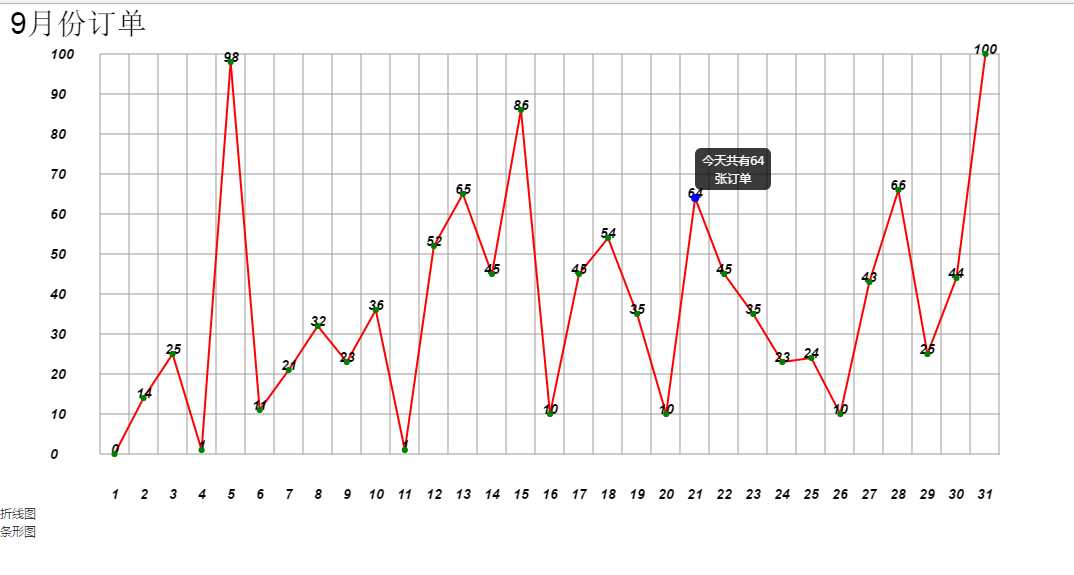
参考教材:http://blog.csdn.net/clh604/article/details/8536059 http://www.w3school.com.cn/tags/html_ref_canvas.asp
注:Internet Explorer 9+, Firefox, Opera, Chrome, 和 Safari 支持 <canvas> 元素. (注意: Internet Explorer 8 及更早 IE 版本的浏览器不支持 <canvas> 元素.)
如需转发请附上本文地址
标签:
原文地址:http://www.cnblogs.com/lmyt/p/5918030.html