标签:
用OpenCV画几何图形。
import numpy as np import cv2 # Create a black image img = np.zeros((521,512,3), np.uint8) # Draw a diagonal blue line with thickness of 5 px # 背景数据,直线起点,直线终点,颜色,线条粗细 img = cv2.line(img,(0,0),(511,511),(255,0,0),5) # print(img) # Drawing Rectangle # “背景(包含之前已经画到img的内容)”,矩形左上角,矩形右下角,颜色,线条粗细 img = cv2.rectangle(img,(384,0),(510,128),(0,255,0),3) # Drawing Circle #背景数据;圆心;半径;颜色;LineType[-1代表选择纯色填充] img = cv2.circle(img,(447,63),63,(0,0,255),-1) # Drawing Ellipse # 背景;对称中心;长短轴长;整个椭圆旋转角度(顺时针); # 起始角度位置;终止角度位置(顺);颜色;LineType img = cv2.ellipse(img,(256,256),(100,50),0,0,180,255,-1) # Drawing Polygon pts = np.array([[10,5],[20,30],[70,20],[50,10]],np.int32) pts = pts.reshape((-1,1,2)) # polylines(img, pts, isClosed, color[, thickness[, lineType[, shift]]]) -> img img = cv2.polylines(img,[pts],True,(0,255,255)) # Adding text to image font = cv2.FONT_HERSHEY_SIMPLEX cv2.putText(img,‘OpenCV‘,(10,500),font,4,(255,255,255),2,cv2.LINE_AA) cv2.imshow(‘images‘,img) cv2.waitKey(0) cv2.destroyAllWindows()
输出:
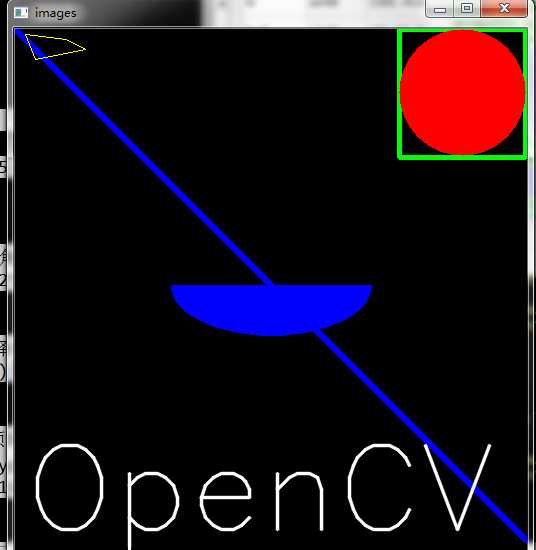
标签:
原文地址:http://www.cnblogs.com/buzhizhitong/p/5918512.html