标签:
f = open("test.txt","r",encoding=‘utf-8‘) data = f.read()
print(data) f = open("test.txt","w",encoding=‘utf-8‘)#写入,是通过创建新文件的方式,如果有重复的名字的文件,会清空旧的内容。 f.write("呵呵哒\n")#\n是换行符
f.close()#关闭文件
f = open("test.txt","a",encoding=‘utf-8‘) f.write("呵呵哒") f.close()
# Cheng f = open("test.txt","r",encoding=‘utf-8‘) print(f.readline())#读一行 f.close()
f = open("test.txt","r",encoding=‘utf-8‘) for i in range(5): #读五行 print(f.readline()) f.close()
另一种方式readlines
首先看一下readlines输出的内容是什么样子
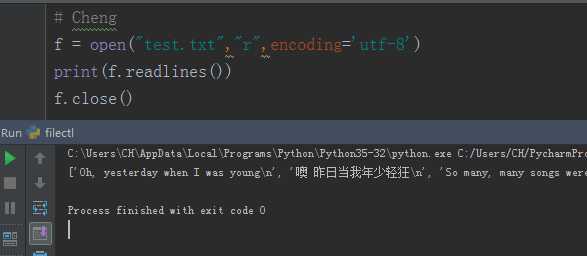
它会把文件内容转化为一个列表。
接下来我们输出想要的内容
# Cheng垃圾的写法 f = open("test.txt","r",encoding=‘utf-8‘) count = 0 for line in f.readlines(): if count <= 9:#取出前十行 print(line.strip()) count += 1 else: exit() f.close()
注意:这么读小文件没事,读大文件需要先把文件存到内存中,会导致程序卡死。
高级写法(迭代器)#
# Cheng f = open("test.txt","r",encoding=‘utf-8‘) count = 0 for line in f:#因为文件指针不会往回走,所以也是逐行。 if count <= 9: print(line) count += 1 else: exit() f.close()
标签:
原文地址:http://www.cnblogs.com/kerwinC/p/5929381.html