标签:
一、引用
<link href="http://alonejs.suziyun.com:8080/alonejs.min.css" rel="stylesheet" /> <script src="https://code.jquery.com/jquery-3.1.0.min.js"></script> <script src="http://alonejs.suziyun.com:8080/alonejs.min.js"></script>
二、调用示例
AloneJs.albumBox = function (fnOK) {
iBox.show({
title: "选择图片",
width: 705,
height: 425,
modal: true,
content: function (e) {
var $el = e.$scope; //获取对话框的jQuery对象
AloneJs($el).showLoader(); //显示加载进度条
$.ajax({
url: ‘/product/album.html‘,
type: ‘GET‘,
data: {
m: false
},
success: function (data) {
if (data) {
$el.html(data); //将异步请求的html内容显示在对话框中
e.window.adjustPosition(); //重新调整对话框的位置
}
AloneJs($el).closeLoader(); //关闭进度条
}
});
},
buttons: [
{
text: "取消"
},
{
text: "确定",
focus: true,
fn: function (e) {
var $win = e.$scope,
images = []; //定义数组记录选中的图片地址
//获取选中的图片
$win.find(‘.sl-album-photolist .photo-item-mask‘).each(function () {
var image = $(this).parent().attr("data-image");
if (image && image.length > 0) {
images.push(image);
}
});
if (images.length > 0) {
//执行回调函数,并将选中的图片数组作为参数传入回调函数
if ($.type(fnOK) == "function") {
fnOK(images);
}
} else {
iBox.msgbox("请选择一张图片!", { autoClose: 1200, modal: true });
return false;
}
}
}
]
});
};
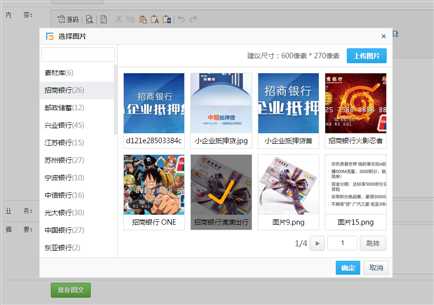
其中,异步请求“/product/album.html”页面的内容即为下图内容:

标签:
原文地址:http://www.cnblogs.com/suqier/p/albumbox.html