标签:
Latex是一个文本排版的语言,能排版出各种我们想要的效果。而且用代码排版的优点是易于修改板式,因此在文本内容的排版时,Latex应用十分广泛。
当我们需要在Latex中插入代码时,就需要用到 \usepackage{listings} 宏包。例如插入一个简单的C语言代码
#include <stdio.h> int main(int argc, char ** argv) { printf("Hello, world!\n"); return 0; }
要将上面 Hello,world! 这段C语言代码用Latex实现排版的效果,Latex的脚本如下
\documentclass{article} \usepackage{listings} \usepackage{xcolor} %代码着色宏包 \usepackage{CJK} %显示中文宏包 \lstset{ basicstyle=\tt, %行号 numbers=left, rulesepcolor=\color{red!20!green!20!blue!20}, escapeinside=``, xleftmargin=2em,xrightmargin=2em, aboveskip=1em, %背景框 framexleftmargin=1.5mm, frame=shadowbox, %背景色 backgroundcolor=\color[RGB]{245,245,244}, %样式 keywordstyle=\color{blue}\bfseries, identifierstyle=\bf, numberstyle=\color[RGB]{0,192,192}, commentstyle=\it\color[RGB]{96,96,96}, stringstyle=\rmfamily\slshape\color[RGB]{128,0,0}, %显示空格 showstringspaces=false } \begin{document} \begin{CJK*}{GBK}{song} \lstset{language=C} \begin{lstlisting} %插入要显示的代码 #include <stdio.h> int main(int argc, char ** argv) { /*`打印`Hello,world*/ printf("Hello, world!\n"); return 0; } \end{lstlisting} \end{CJK*} \end{document}
上面的Latex脚本可以显示出C语言中的注释(包括中文注释),代码着色,并添加了代码行号。效果如下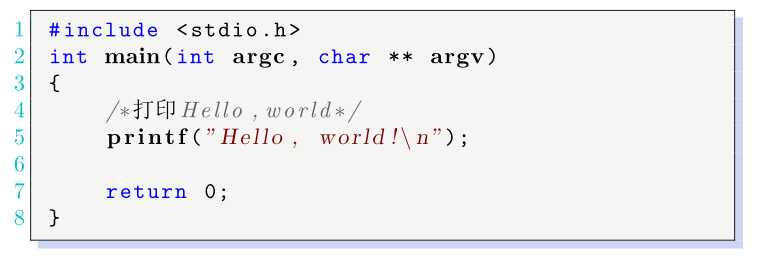
标签:
原文地址:http://www.cnblogs.com/abc36725612/p/5936682.html