标签:process sql ssas agent cube
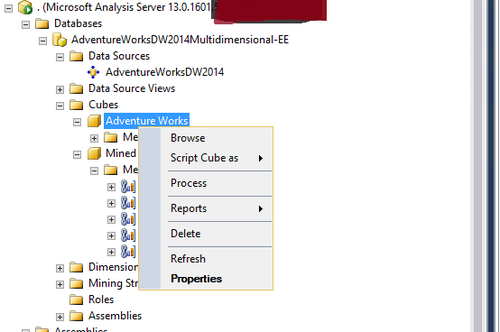
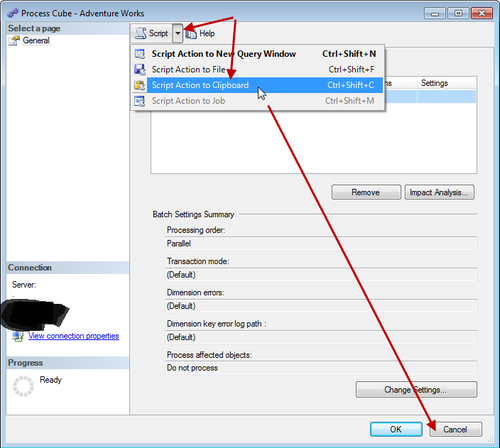
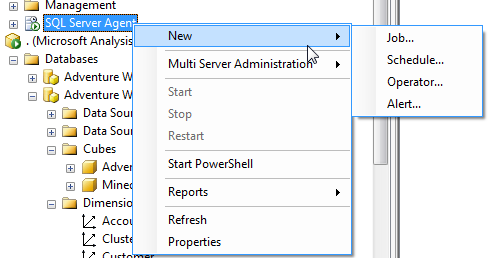
In the Job window, click on Steps and New to open the New Job Step window. Give the step a name and change the Type to SQL Server Analysis Services Command. Enter the Server and Paste the contents of the Clipboard from earlier into the Command window.
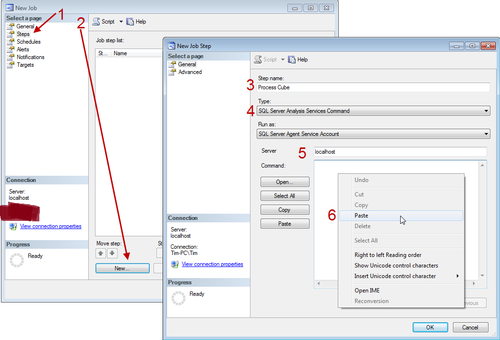
Click OK twice and the Job will now include the step to execute the pasted script which will process the Cube.
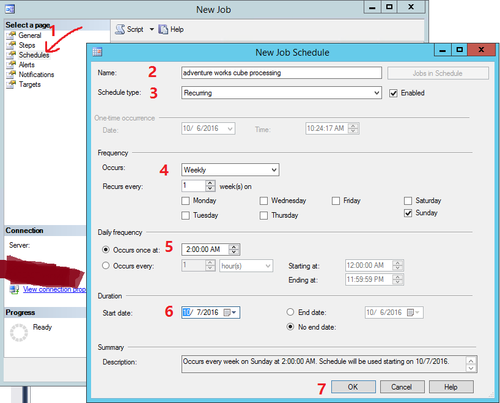
You may have errors using SQL Server Job for your remote SSAS cube server,
Create Proxy account for Job processing
1, Create credentials
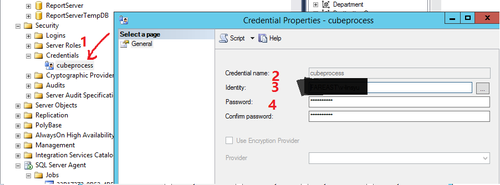
2 create new proxy account for cube process job
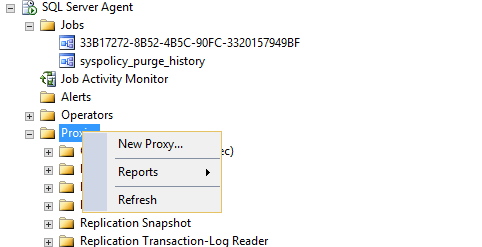
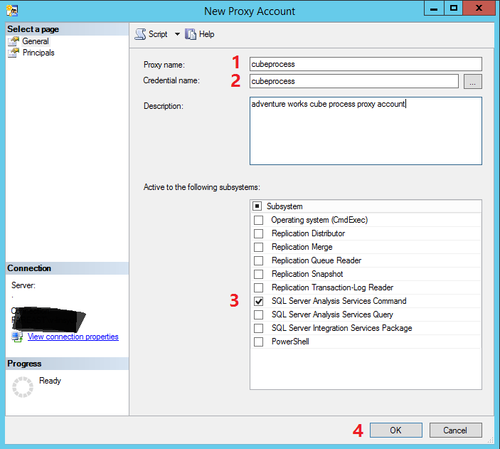
After that you can create a new job for remote SSAS cube server in your local server agent if you add your credentials as admin for your remote SSAS cube server
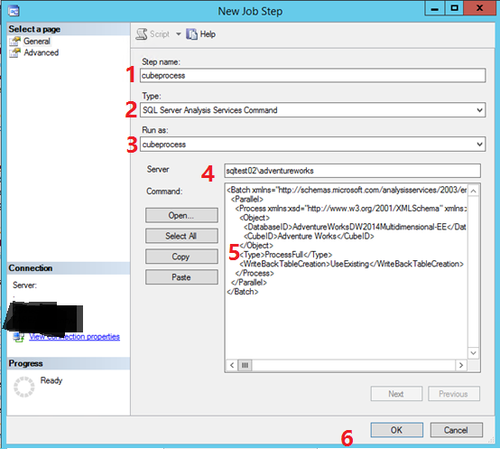
本文出自 “傲雪星痕” 博客,谢绝转载!
How to automatic process SSAS cube using SQL Server agent job
标签:process sql ssas agent cube
原文地址:http://willson.blog.51cto.com/2753310/1859129