标签:des style blog http color 使用 os io
Windows服务器Pyton辅助运维
02.远程重启IIS服务器
开发环境:
u Web服务器:
Windows Server 2008 R2 SP1
IIS 7.5
u 运维服务器:
工作内容说明:
每次排除故障的时候开发人员都会要求重启Web服务器上的IIS,有很多台IIS服务器需要重启,当然Google知道bat可以搞定这件事,但是本文用python来搞定。
实现过程:
先准备以下几个问题
使用Windows自带命令行工具如何远程重启IIS?
需要远程服务器安装并启动WMI服务
如何写命令?
2. Psexesc工具
首先去微软网站上下载这个工具
然后执行下面这个命令
psexec \\192.168.1.X -u administrator -p ***** iisreset
然后会输出如下
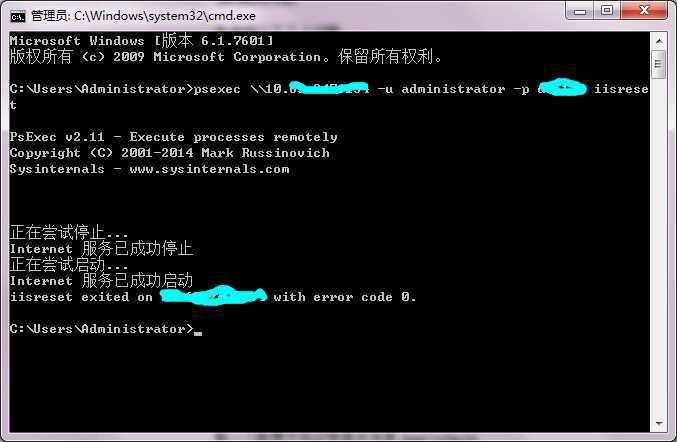
Python代码的设计思路?
整一个配置文件记录基本信息AppConfig.ini
1 [DepolyFiles] 2 3 LocalDir=C:\Deploy 4 5 RemoteDir=E:\Deploy 6 7 Servers=192.168.1.2-23|192.168.1.37 8 9 UserId=administrator 10 11 Password=******* 12 13 UseIISRestart= false
Servers配置节中“|”是分隔符,可以填写多个IP,“-”符号表示连续IP。
然后去搜一个WMI的Python实现代码如下RemoteCommands.py

1 __author__="*****" 2 __date__ ="*****" 3 4 import os 5 import wmi 6 import shutil 7 import win32wnet 8 import ConfigParser 9 10 REMOTE_PATH = ‘c:\\‘ 11 12 def main(): 13 pIniFileName = "AppConfig.ini"; 14 15 config = ConfigParser.ConfigParser() 16 config.readfp(open(pIniFileName,"rb")) 17 18 LocalDir = config.get("DepolyFiles","LocalDir").strip() 19 RemoteDir = config.get("DepolyFiles","RemoteDir").strip() 20 Servers = config.get("DepolyFiles","Servers").strip() 21 UserId = config.get("DepolyFiles","UserId").strip() 22 Password = config.get("DepolyFiles","Password").strip() 23 UseIISRestart = config.get("DepolyFiles","UseIISRestart").strip() 24 25 print "LocalDir : "+LocalDir 26 print "RemoteDir : "+RemoteDir 27 print "Servers : "+Servers 28 print "UserId : "+UserId 29 print "Password : "+Password 30 print "UseIISRestart : "+UseIISRestart 31 32 pServerSplit = Servers.split(‘|‘); 33 pServerList = list(); 34 for itemServer in pServerSplit: 35 sServerString = itemServer.strip(); 36 if(sServerString.find(‘-‘)>0): 37 tempList = sServerString.split(‘-‘); 38 iStartValue = int(tempList[0].split(‘.‘)[3]); 39 iEndValue = int(tempList[1]); 40 sFrontString = tempList[0].split(‘.‘)[0]+"."+tempList[0].split(‘.‘)[1]+"."+tempList[0].split(‘.‘)[2]+"."; 41 while iStartValue<=iEndValue: 42 pServerList.append(sFrontString+str(iStartValue)); 43 iStartValue=iStartValue+1; 44 else: 45 pServerList.append(sServerString); 46 47 for webServer in pServerList: 48 ip = webServer 49 username = UserId 50 password = Password 51 print ‘‘; 52 53 server = WindowsMachine(ip, username, password) 54 resultlist = server.run_remote(‘iisreset‘,async=True, output=True); 55 for linestring in resultlist: 56 print linestring 57 58 def create_file(filename, file_text): 59 f = open(filename, "w") 60 f.write(file_text) 61 f.close() 62 63 class WindowsMachine: 64 def __init__(self, ip, username, password, remote_path=REMOTE_PATH): 65 self.ip = ip 66 self.username = username 67 self.password = password 68 self.remote_path = remote_path 69 try: 70 print "Establishing connection to %s" %self.ip 71 self.connection = wmi.WMI(self.ip, user=self.username, password=self.password) 72 print "Connection established" 73 except wmi.x_wmi: 74 print "Could not connect to machine" 75 raise 76 77 def run_remote(self, cmd, async=False, minimized=True, output=False): 78 """ 79 this function runs cmd on remote machine, using wmi. the function create a .bat file, 80 copies it to the remote machine, and runs the .bat file 81 inputs: cmd - command to run 82 async - False, waits for command to finish, True, return immidiatly 83 mimimized - window state 84 output - True, returns the command‘s output 85 output: return value of the command 86 output of the command if true 87 """ 88 output_data = None 89 pwd = os.getcwd() 90 bat_local_path = os.path.join(pwd, ‘output_{0}.bat‘.format(self.ip)) 91 bat_remote_path = os.path.join(self.remote_path, ‘output_{0}.bat‘.format(self.ip)) 92 output_remote_path = os.path.join(self.remote_path, ‘output_{0}.out‘.format(self.ip)) 93 output_local_path = os.path.join(pwd, ‘output_{0}.out‘.format(self.ip)) 94 text = cmd + " > " + output_remote_path 95 create_file(bat_local_path, text) 96 self.net_copy(bat_local_path, self.remote_path) 97 batcmd = bat_remote_path 98 99 SW_SHOWMINIMIZED = 0 100 if not minimized: 101 SW_SHOWMINIMIZED = 1 102 print "Executing %s" %cmd 103 startup = self.connection.Win32_ProcessStartup.new (ShowWindow=SW_SHOWMINIMIZED) 104 process_id, return_value = self.connection.Win32_Process.Create (CommandLine=batcmd, ProcessStartupInformation=startup) 105 if async: 106 watcher = self.connection.watch_for ( 107 notification_type="Deletion", 108 wmi_class="Win32_Process", 109 delay_secs=1, 110 ) 111 watcher () 112 113 if output: 114 print ‘copying back ‘ + output_remote_path 115 self.net_copy_back(output_remote_path, output_local_path) 116 output_data = open(output_local_path, ‘r‘) 117 output_data = "".join(output_data.readlines()) 118 self.net_delete(output_remote_path) 119 self.net_delete(bat_remote_path) 120 return return_value, output_data 121 122 def net_copy(self, source, dest_dir, move=False): 123 """ Copies files or directories to a remote computer. """ 124 print "Start copying files to " + self.ip 125 if self.username == ‘‘: 126 if not os.path.exists(dest_dir): 127 os.makedirs(dest_dir) 128 else: 129 # Create a directory anyway if file exists so as to raise an error. 130 if not os.path.isdir(dest_dir): 131 os.makedirs(dest_dir) 132 shutil.copy(source, dest_dir) 133 134 else: 135 self._wnet_connect() 136 137 dest_dir = self._covert_unc(dest_dir) 138 139 # Pad a backslash to the destination directory if not provided. 140 if not dest_dir[len(dest_dir) - 1] == ‘\\‘: 141 dest_dir = ‘‘.join([dest_dir, ‘\\‘]) 142 143 # Create the destination dir if its not there. 144 if not os.path.exists(dest_dir): 145 os.makedirs(dest_dir) 146 else: 147 # Create a directory anyway if file exists so as to raise an error. 148 if not os.path.isdir(dest_dir): 149 os.makedirs(dest_dir) 150 151 if move: 152 shutil.move(source, dest_dir) 153 else: 154 shutil.copy(source, dest_dir) 155 156 def net_copy_back(self, source_file, dest_file): 157 """ Copies files or directories to a remote computer. """ 158 print "Start copying files " + source_file + " back from " + self.ip 159 if self.username == ‘‘: 160 shutil.copy(source_file, dest_file) 161 else: 162 self._wnet_connect() 163 source_unc = self._covert_unc(source_file) 164 shutil.copyfile(source_unc, dest_file) 165 166 def _wnet_connect(self): 167 unc = ‘‘.join([‘\\\\‘, self.ip]) 168 try: 169 win32wnet.WNetAddConnection2(0, None, unc, None, self.username, self.password) 170 except Exception, err: 171 if isinstance(err, win32wnet.error): 172 # Disconnect previous connections if detected, and reconnect. 173 if err[0] == 1219: 174 win32wnet.WNetCancelConnection2(unc, 0, 0) 175 return self._wnet_connect(self) 176 raise err 177 178 def _covert_unc(self, path): 179 """ Convert a file path on a host to a UNC path.""" 180 return ‘‘.join([‘\\\\‘, self.ip, ‘\\‘, path.replace(‘:‘, ‘$‘)]) 181 182 def copy_folder(self, local_source_folder, remote_dest_folder): 183 files_to_copy = os.listdir(local_source_folder) 184 for file in files_to_copy: 185 file_path = os.path.join(local_source_folder, file) 186 print "Copying " + file 187 if(os.path.isdir(file_path)): 188 self.copy_folder(file_path,remote_dest_folder+"\\"+file); 189 else: 190 try: 191 self.net_copy(file_path, remote_dest_folder) 192 except WindowsError: 193 print ‘could not connect to ‘, self.ip 194 except IOError: 195 print ‘One of the files is being used on ‘, self.ip, ‘, skipping the copy procedure‘ 196 197 def net_delete(self, path): 198 """ Deletes files or directories on a remote computer. """ 199 try: 200 if self.username == ‘‘: 201 os.remove(path) 202 203 else: 204 self._wnet_connect() 205 206 path = self._covert_unc(path) 207 if os.path.exists(path): 208 # Delete directory tree if object is a directory. 209 if os.path.isfile(path): 210 os.remove(path) 211 else: 212 shutil.rmtree(path) 213 else: 214 # Remove anyway if non-existent so as to raise an error. 215 os.remove(path) 216 except: 217 print ‘could not delete ‘, path 218 219 if __name__ == "__main__": 220 main()
备注:请确保在一个运维机器和Web服务器在同一个局域网中.请确保远程服务器WMI服务开启.
Windows服务器Pyton辅助运维--02.远程重启IIS服务器,布布扣,bubuko.com
Windows服务器Pyton辅助运维--02.远程重启IIS服务器
标签:des style blog http color 使用 os io
原文地址:http://www.cnblogs.com/mengkzhaoyun/p/3910843.html