标签:host shell change lis command arc 技术 com window
由于我的开发环境比较复杂,每次调试一套项目都要启动好几个VS,比较繁琐,今天决定换一种方式调试,对于不该改动的代码的附加项目直接使用dotnet run命令以debug的运行方式运行,
一开始无法运行dubug方式,我需要的是Hosting environment: Development模式,后来在谷歌搜索找到了答案,不得不说百度真的很难找到解决方法,基本都是CTRL+C ,CTRL+V.
方法也很简单,windows 环境变量里面添加name= ASPNETCORE_ENVIRONMENT value=Development 的环境变量即可。
If you‘re not a fan of the command prompt, you can easily update your variables using your mouse!Click the windows start menu button (or press the Windows key), search for environment variables, and choose Edit environment variables for your account:
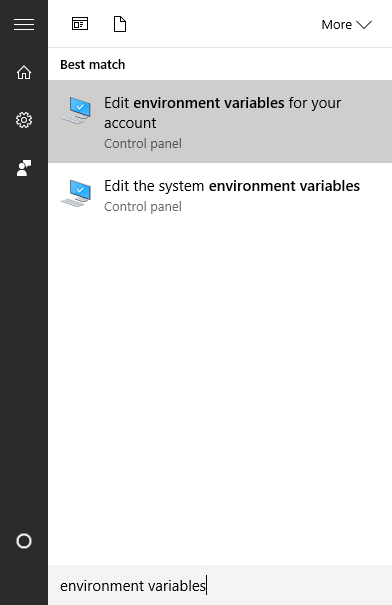
Selecting this option will open the System Properties dialog:
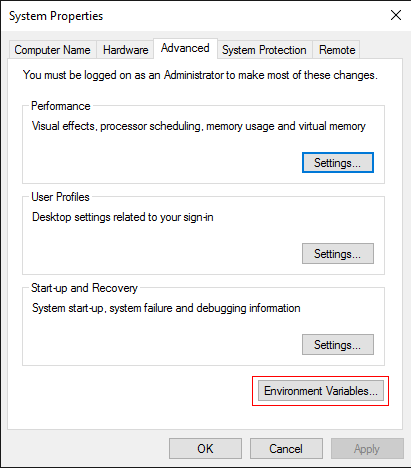
Click Environment Variables to view the list of current environment variables on your system.
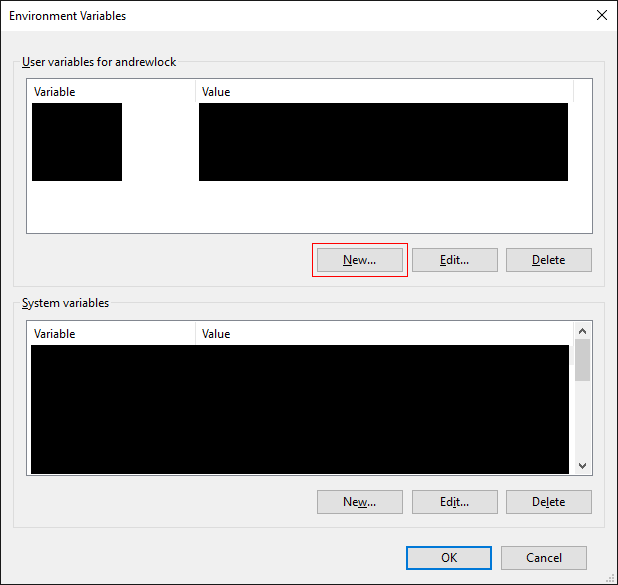
Assuming you do not already have a variable called ASPNETCORE_ENVIRONMENT, click the New... button and add a new account environment variable:
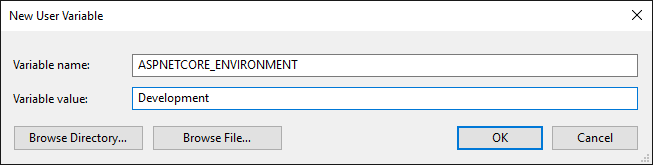
Click OK to save all your changes. You will need to re-open any command windows to ensure the new environment variables are loaded.
ASP.NET CORE dotnet run 命令使用debug方式运行
标签:host shell change lis command arc 技术 com window
原文地址:http://www.cnblogs.com/kzwrcom/p/5990050.html