标签:issues from files specific mis password gen blog admin
1.双击运行安装即可(在安装目录选择时注意可输入自己容易记并好区别的,eg:D:\work\emm_windows\erlang) 2.配置环境变量(如果不在系统自带命令提示符下运行,这步可跳过): 在系统变量的PATH后面添加上erl.exe的所在目录即可(eg:D:\work\emm_windows\erlang\bin\werl.exe)
3.在命令提示符下输入”erl”可得如下结果: C:\Users\adapp>erl Eshell V5.10.3 (abort with ^G) 1> 表示安装成功,或者直接点击安装成功后的”Erlang”图标后提示: Erlang R16B02 (erts-5.10.3) [64-bit] [smp:4:4] [async-threads:10] Eshell V5.10.3 (abort with ^G) 1> 亦表示安装成功.
D:\work\emm_windows\RabbitMQ Server\rabbitmq_server-3.6.5\sbin>rabbitmq-plugins.bat enable rabbitmq_management The following plugins have been enabled: mochiweb webmachine rabbitmq_web_dispatch amqp_client rabbitmq_management_agent rabbitmq_management Applying plugin configuration to rabbit@PC-HONGCHQ... started 6 plugins. D:\work\emm_windows\RabbitMQ Server\rabbitmq_server-3.6.5\sbin>rabbitmq-plugins.bat enable rabbitmq_mqtt The following plugins have been enabled: rabbitmq_mqtt Applying plugin configuration to rabbit@PC-HONGCHQ... started 1 plugin. D:\work\emm_windows\RabbitMQ Server\rabbitmq_server-3.6.5\sbin>rabbitmq-plugins.bat enable rabbitmq_tracing The following plugins have been enabled: rabbitmq_tracing Applying plugin configuration to rabbit@PC-HONGCHQ... started 1 plugin.
D:\work\emm_windows\RabbitMQ Server\rabbitmq_server-3.6.5\sbin>rabbitmqctl.bat add_user emm 123456
Creating user "emm" ...
D:\work\emm_windows\RabbitMQ Server\rabbitmq_server-3.6.5\sbin>rabbitmqctl.bat set_user_tags emm administrator
Setting tags for user "emm" to [administrator] ...
D:\work\emm_windows\RabbitMQ Server\rabbitmq_server-3.6.5\sbin>rabbitmqctl.bat set_permissions -p / emm ".*" ".*" ".*"
Setting permissions for user "emm" in vhost "/" ...
D:\work\emm_windows\RabbitMQ Server\rabbitmq_server-3.6.5\sbin>rabbitmqctl.bat list_users
Listing users ...
guest [administrator]
emm [administrator]
http://localhost:15672 访问Rabbit Mq的管理控制台,使用刚才创建的账号登陆系统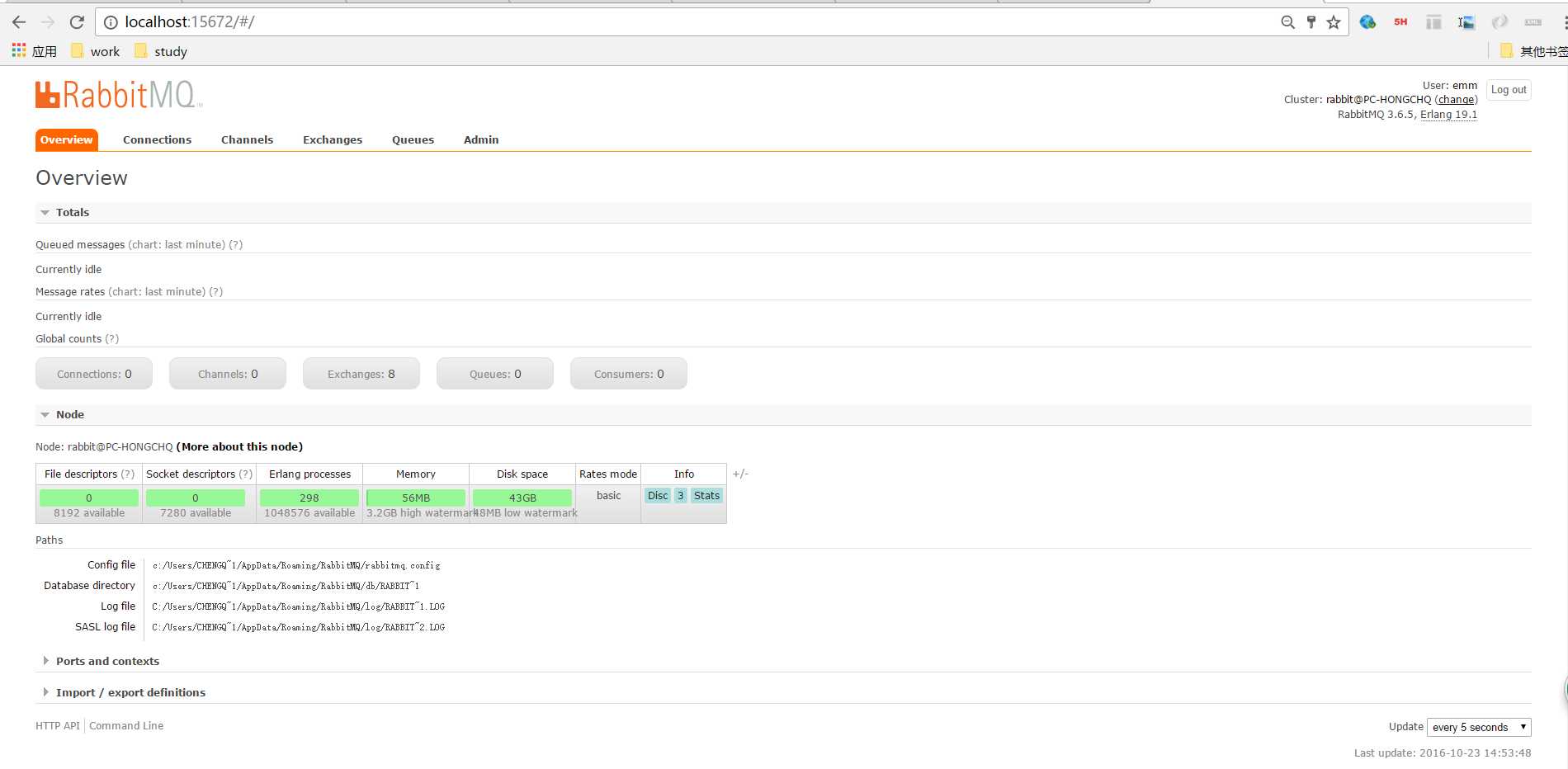
Install the Server
Firstly, download and run the Erlang Windows Binary File. It takes around 5 minutes.
Then just run the installer, rabbitmq-server-3.6.5.exe. It takes around 2 minutes, and will set RabbitMQ up and running as a service, with a default configuration.
Run RabbitMQ Service
Customise RabbitMQ Environment Variables
The service will run fine using its default settings. You may want to customise the RabbitMQ environment or edit configuration.
Run RabbitMQ
The RabbitMQ service starts automatically. You can stop/reinstall/start the RabbitMQ service from the Start Menu.
Manage the Service
You can find links to RabbitMQ directories in the Start Menu.
There is also a link to a command prompt window that will start in the sbin dir, in the Start Menu. This is the most convenient way to run the various command line tools.
Port Access
Firewalls and other security tools may prevent RabbitMQ from binding to a port. When that happens, RabbitMQ will fail to start. Make sure the following ports can be opened:
4369 (epmd), 25672 (Erlang distribution)
5672, 5671 (AMQP 0-9-1 without and with TLS)
15672 (if management plugin is enabled)
61613, 61614 (if STOMP is enabled)
1883, 8883 (if MQTT is enabled)
It is possible to configure RabbitMQ to use different ports.
Default user access
The broker creates a user guest with password guest. Unconfigured clients will in general use these credentials. By default, these credentials can only be used when connecting to the broker as localhost so you will need to take action before connecting from any other machine.
See the documentation on access control for information on how to create more users, delete the guest user, or allow remote access to the guest user.
Managing the Broker
To stop the broker or check its status, use rabbitmqctl.bat in sbin (as an administrator).
Stopping the Broker
Use rabbitmqctl stop.
Checking the Broker Status
Use rabbitmqctl status. All rabbitmqctl commands will report the node absence if no broker is running (i.e. nodedown).
More info on rabbitmqctl
Logging
Output from the server is sent to a RABBITMQ_NODENAME.log file in the RABBITMQ_LOG_BASE directory. Additional log data is written to RABBITMQ_NODENAME-sasl.log.
The broker always appends to the log files, so a complete log history is retained.
You can rotate logs using rabbitmqctl rotate_logs.
Troubleshooting When Running as a Service
In the event that the Erlang VM crashes whilst RabbitMQ is running as a service, rather than writing the crash dump to the current directory (which doesn‘t make sense for a service) it is written to an erl_crash.dump file in the base directory of the RabbitMQ server (set by the RABBITMQ_BASE environment variable, defaulting to %APPDATA%\%RABBITMQ_SERVICENAME% - typically %APPDATA%\RabbitMQ otherwise).
Windows-specific Issues
We aim to make RabbitMQ a first-class citizen on Windows. However, sometimes there are circumstances beyond our control. Please consult the Windows-specific Issues page.
Getting Help
If you have questions or need help, feel free to ask on RabbitMQ mailing list.
标签:issues from files specific mis password gen blog admin
原文地址:http://www.cnblogs.com/hongcq/p/5990052.html