标签:清空 数据操作 start 执行 临时表 文件导入 外键 font flush
安装了 MySQL,修改以下配置文件 /etc/mysql/mysql.conf.d/mysqld.cnf,把 bind=127.0.0.1 改成特地的IP地址,就可以接受远端登入。

CREATE USER ‘myuser‘@‘%‘ IDENTIFIED BY ‘mypass‘; GRANT ALL ON *.* TO ‘myuser‘@‘%‘; FLUSH PRIVILEGES; EXIT;

user@py-ubuntu:~$ mysql -u myuser -h 172.16.201.134 -p Enter password: Welcome to the MySQL monitor. Commands end with ; or \g. Your MySQL connection id is 5 Server version: 5.7.15-0ubuntu0.16.04.1 (Ubuntu) Copyright (c) 2000, 2016, Oracle and/or its affiliates. All rights reserved. Oracle is a registered trademark of Oracle Corporation and/or its affiliates. Other names may be trademarks of their respective owners. Type ‘help;‘ or ‘\h‘ for help. Type ‘\c‘ to clear the current input statement. mysql>
数据操作
作业:一个简单的RPC(远程调用模型)
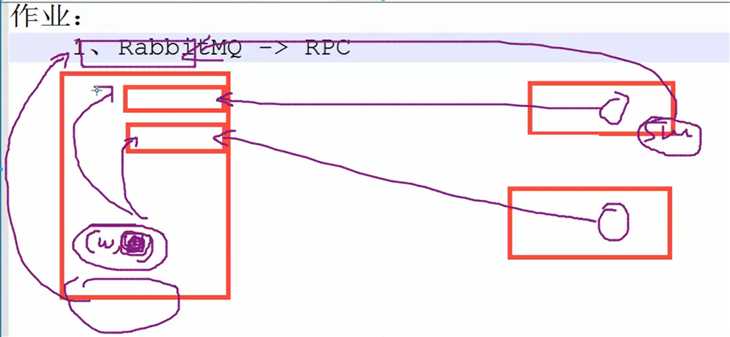
这次作业运用了以下的知识点:
银角大王:MySQL 操作
金角大王:
标签:清空 数据操作 start 执行 临时表 文件导入 外键 font flush
原文地址:http://www.cnblogs.com/jcchoiling/p/5988380.html