标签:closed ada idt splay support tools activity read 获取
1.分别创建assets文件夹和res/raw文件夹:(要注意的raw文件是在res下new,然后创建一个名字为raw的文件夹)
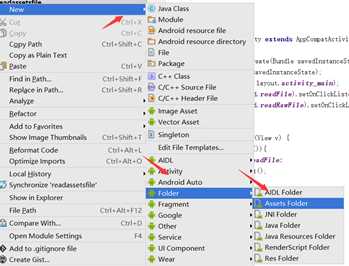
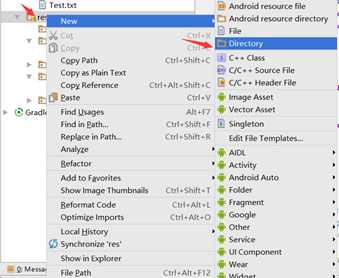
2.创建两个txt文件,复制到asset和raw文件夹中:
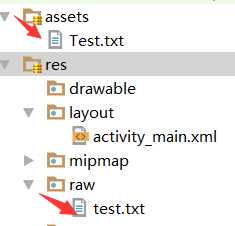
3.实现的效果:
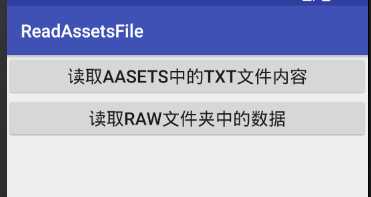
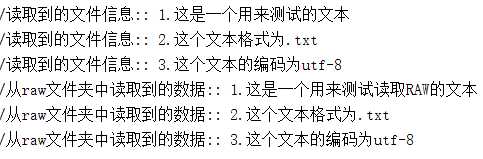
4.实现代码:
(1)布局文件:

1 <?xml version="1.0" encoding="utf-8"?> 2 <LinearLayout xmlns:android="http://schemas.android.com/apk/res/android" 3 xmlns:tools="http://schemas.android.com/tools" 4 android:layout_width="match_parent" 5 android:layout_height="match_parent" 6 android:orientation="vertical" 7 tools:context="base.readassetsfile.MainActivity"> 8 <Button 9 android:textSize="20sp" 10 android:text="@string/aasets_txt" 11 android:id="@+id/readFile" 12 android:layout_width="match_parent" 13 android:layout_height="wrap_content" /> 14 <Button 15 android:textSize="20sp" 16 android:text="@string/raw" 17 android:id="@+id/readRawFile" 18 android:layout_width="match_parent" 19 android:layout_height="wrap_content" /> 20 </LinearLayout>
(2)具体实现:

1 package base.readassetsfile; 2 3 import android.support.v7.app.AppCompatActivity; 4 import android.os.Bundle; 5 import android.util.Log; 6 import android.view.View; 7 import android.widget.EditText; 8 9 import java.io.BufferedReader; 10 import java.io.IOException; 11 import java.io.InputStream; 12 import java.io.InputStreamReader; 13 import java.io.OutputStream; 14 import java.io.UnsupportedEncodingException; 15 16 public class MainActivity extends AppCompatActivity implements View.OnClickListener { 17 @Override 18 protected void onCreate(Bundle savedInstanceState) { 19 super.onCreate(savedInstanceState); 20 setContentView(R.layout.activity_main); 21 findViewById(R.id.readFile).setOnClickListener(this); 22 findViewById(R.id.readRawFile).setOnClickListener(this); 23 } 24 @Override 25 public void onClick(View v) { 26 switch (v.getId()){ 27 case R.id.readFile: 28 readAsset(); 29 break; 30 case R.id.readRawFile: 31 readRaw(); 32 break; 33 } 34 } 35 public void readAsset(){ 36 try { 37 //获取文件中的字节 38 InputStream inputStream=getResources().getAssets().open("Test.txt"); 39 //将字节转换为字符 40 InputStreamReader isReader=new InputStreamReader(inputStream,"UTF-8"); 41 //使用bufferReader去读取内容 42 BufferedReader reader=new BufferedReader(isReader); 43 String out=""; 44 while((out=reader.readLine())!=null){ 45 Log.d("读取到的文件信息:",out); 46 } 47 } catch (IOException e) { 48 e.printStackTrace(); 49 } 50 } 51 public void readRaw(){ 52 try { 53 //获取文件中的内容 54 InputStream inputStream=getResources().openRawResource(R.raw.test); 55 //将文件中的字节转换为字符 56 InputStreamReader isReader=new InputStreamReader(inputStream,"UTF-8"); 57 //使用bufferReader去读取字符 58 BufferedReader reader=new BufferedReader(isReader); 59 String out=""; 60 try { 61 while((out=reader.readLine())!=null){ 62 Log.d("从raw文件夹中读取到的数据:",out); 63 } 64 } catch (IOException e) { 65 e.printStackTrace(); 66 } 67 } catch (UnsupportedEncodingException e) { 68 e.printStackTrace(); 69 } 70 } 71 72 }
android之文件操作——读取assets和raw文件下的内容
标签:closed ada idt splay support tools activity read 获取
原文地址:http://www.cnblogs.com/xy95/p/5991607.html