标签:justify media color 光盘 style
查看是否已安装telnet
rpm qa |grep telnet
进入系统光盘:
cd /media/RHEL_5.8\ x86_64\ DVD/Server/
使用ls |grep telnet 搜索telnet包
[root@HAsrv01 Server]# ls |grep telnet
telnet-0.17-39.el5.x86_64.rpm
telnet-server-0.17-39.el5.x86_64.rpm
安装如下软件:
rpm ivh telnet-0.17-39.el5.x86_64.rpm
rpm ivh telnet-server-0.17-39.el5.x86_64.rpm
还要安装
rpm -ivh xinetd-2.3.14-16.el5.x86_64.rpm
2. 修改/etc/xinetd.d/telnet
vi /etc/xinetd.d/telnet
更改disable=yes为no 即开启telnet
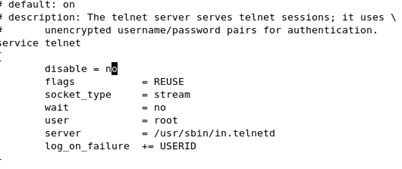
3. 启动telnet和xinetd服务
设置开启启动:
chkconfig --list telnet
chkconfig telnet on
chkconfig --list xinetd
chkconfig xinetd on
重新加载服务
Service telnet restart
Service xinetd restart
4. 测试
telnet 127.0.0.1
在windows电脑上测试:
telnet 192.168.187.128
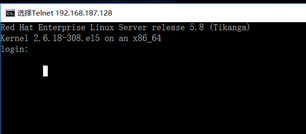
使用admin登录,然后再用su转换成root。为了安全,不支持root登录。
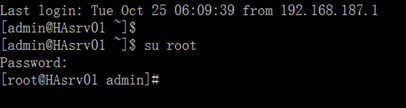
标签:justify media color 光盘 style
原文地址:http://lijunf.blog.51cto.com/11052799/1865128