标签:提取 tar 打开终端 火狐浏览器 ado add 计算 鼠标 get
1、下载tar.gz格式插件https://get.adobe.com/flashplayer/?loc=cn,默认在目录/home/jv/下载中(jv是我的计算机名)
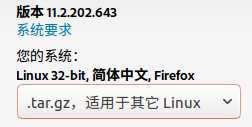
2、在/home/jv/下载中,找到下载好的tar.gz文件,鼠标右键提取到此处,可以看到libflashplayer.so文件
3、剪切libflashplayer.so文件到firefox的插件目录中/usr/lib/firefox-addons/plugins/
打开终端
cd /home/jv/下载
sudo mv libflashplayer.so /usr/lib/firefox-addons/plugins/
4、重启浏览器即可
标签:提取 tar 打开终端 火狐浏览器 ado add 计算 鼠标 get
原文地址:http://www.cnblogs.com/xixixing/p/6008924.html