标签:cli gconf code webconfig add 删除 需要 ati log
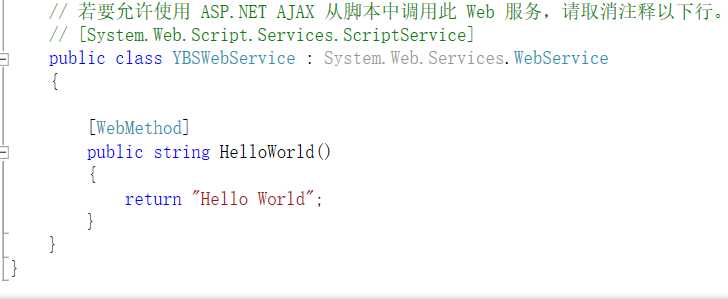
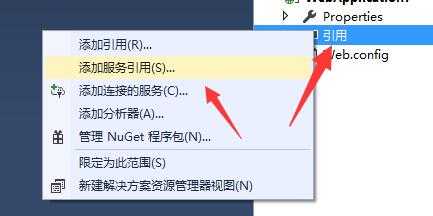
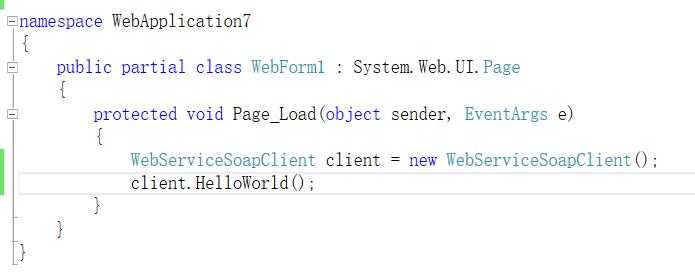

引用之后直接就可以使用里面的方法了 命名空间 类名 client=new 类; client.方法()
常用错误
①无法加载协定为“ServiceReference1.InterfaceSoap”的终结点配置部分,因为找到了该协定的多个终结点配置。请按名称指示首选的
如果出现以上错误是因为第一次引用webservice的时候已经在webconfig里面产生了<endpoint>配置节点,首次运行的时候又一次加了那么一个配置节点重复了,需要手动删除一个节点原因是在web.config 文件中多次引用了“添加外部引用”
<client>
<endpoint address="http://218.90.168.115:8000/PJSDFacade/PJSD/Interface.asmx"
binding="basicHttpBinding" bindingConfiguration="InterfaceSoap"
contract="ServiceReference1.InterfaceSoap" name="InterfaceSoap" />
<!-- 下面节点删除-->
<endpoint address="http://218.90.168.115:8000/PJSDFacade/PJSD/Interface.asmx"
binding="customBinding" bindingConfiguration="InterfaceSoap12"
contract="ServiceReference1.InterfaceSoap" name="InterfaceSoap12" />
</client>
所以删掉一个节点既可(如查引用的是WebServiceSoap,删掉WebServiceSoap1的有关节点,反之~) 也可以在页面引用的时候指定bindingConfiguration名字: 如:ServiceReference.WebServiceSoap web = new WebServiceSoapClient("InterfaceSoap");
标签:cli gconf code webconfig add 删除 需要 ati log
原文地址:http://www.cnblogs.com/yabisi/p/6010604.html