标签:sync his param log ati php 浏览器 called status
公司的项目前端部分现在改用angular,一切从头学起,今天记录一下关于数据请求的问题,由于get的请求方式比较简单,与post也类似,所以就单独讲讲post方式。
文档上post数据的写法有好几种,都是利用$http模块,通用写法如下:
// Simple GET request example: $http({ method: ‘GET‘, url: ‘/someUrl‘ }).then(function successCallback(response) { // this callback will be called asynchronously // when the response is available }, function errorCallback(response) { // called asynchronously if an error occurs // or server returns response with an error status. });
然后我们将方式改为post,加上data试一下。
$http({ method:‘post‘, url:‘test.php‘, data:{name:‘test‘,age:20}, }).then(function successCallback(response) { alert(‘添加成功‘); }, function errorCallback(response) { alert(‘添加失败‘); });
php文件中我们就写一行print_r($_POST)即可。
打开谷歌浏览器F12,查看下调试信息,发现数据传输过去了
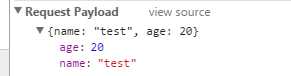
但是细心的朋友一定会发现一个问题,就是我们这里的传输方式是request playload,而不是我们通常的form data。他俩最大的区别就是,request playload的方式我们在php文件中通过$_POST是拿不到传过来的数据的。可以看到返回的打印信息为空。
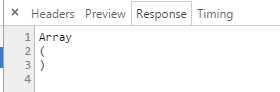
我们再修改一下,加上headers和transformRequest
$http({ method:‘post‘, url:‘test.php‘, data:{name:‘test‘,age:20}, headers:{‘Content-Type‘: ‘application/x-www-form-urlencoded‘}, transformRequest: function (data) { return $.param(data); } }).then(function successCallback(response) { alert(‘添加成功‘); }, function errorCallback(response) { alert(‘添加失败‘); });
然后查看返回值
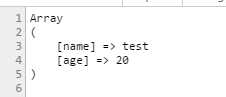
成功了,并且此时传输方式变成了
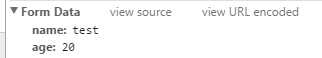
OK,over!
标签:sync his param log ati php 浏览器 called status
原文地址:http://www.cnblogs.com/isuifeng/p/6012614.html