标签:菜单 顺序 clip 开发 files android开发 pre javadoc orm
我们用Eclipse做Android开发的时候,可以导入Google提供的profile文件,这样每次“Ctrl+Shift+F”的时候,IDE就能够按照官方的规范来进行代码格式化。
Eclipse用的profile文件在GitHub上的这个位置:
https://github.com/android/platform_development/tree/master/ide/eclipse
Java用的profile文件有两个:
附件下载:http://files.cnblogs.com/files/duxiuxing/eclipse_android_profile.zip
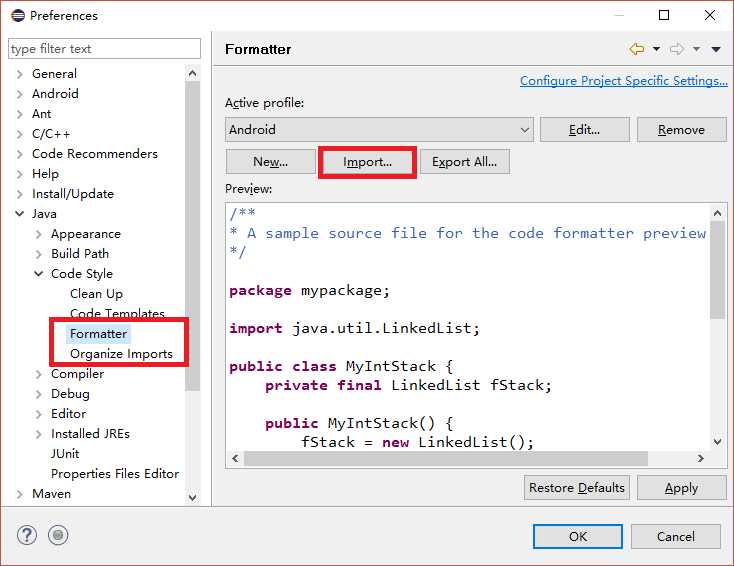
如果项目有在使用Javadoc,建议不要限定每行注释的最大长度,以免因为自动换行而破坏文档的排版。
设置步骤如下:
设置步骤如下:
标签:菜单 顺序 clip 开发 files android开发 pre javadoc orm
原文地址:http://www.cnblogs.com/duxiuxing/p/6012383.html