平时运维中有时会遇到需要更改服务器的管理员密码,如果服务器比较多的时候,我们可以编写一个脚本来实现,省时省力。
linux使用SSH登陆时需 要手动输入yes 来确认连接,所以首先要解决这个问题,让脚本实现远程执行命令无须人工干预。
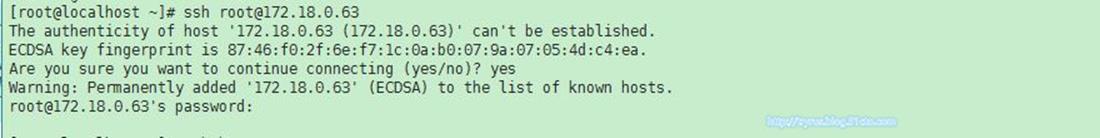
第一步 使用ssh-keygen创建本机的公钥和私钥

创建成功后会在/root/.ssh下生成私钥和公钥
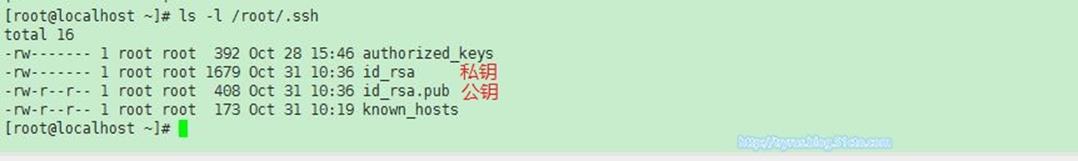
第二步 使用ssh-copy-id复制公钥到远程主机及expect内部命令编写ssh自动登陆脚本
auto_ssh_copy_id () {
expect -c "set timeout -1;
spawn /usr/bin/ssh-copy-id -i /root/.ssh/id_rsa.pub root@$2;
expect {
*(yes/no)* {send -- yes\r;exp_continue;}
*password:* {send -- $1\r;exp_continue;}
eof{exit 0;}
}";
}
调用方法:auto_ssh_copy_id $pass1 $ipnet.$i
假设需要更改密码的服务器IP 在172.18.0.1-172.18.0.100之间,脚本如下。
#!/bin/bash
#Program
#
#relase
#tryrus 20161029
ipnet=172.18.0 #改成实际的IP 段
declare i=1 #改成实际开始的IP
pass1=password1 #ssh远程登陆root的密码
pass2=password2 #要设定的新密码
auto_ssh_copy_id () {
expect -c "set timeout -1;
spawn /usr/bin/ssh-copy-id -i /root/.ssh/id_rsa.pub root@$2;
expect {
*(yes/no)* {send -- yes\r;exp_continue;}
*password:* {send -- $1\r;exp_continue;}
eof{exit 0;}
}";
}
auto_ssh_change_psw() {
expect -c "set timeout -1;
spawn ssh root@$2 "passwd";
expect {
*New* {send -- $1\r;exp_continue;}
*Retype* {send -- $1\r;exp_continue;}
eof{exit 0;}
}";
}
while [[ "$i" -le "100" ]] #控制循环,数值改成实际要使用的IP
do
ping "$ipnet.$i" -c 3 > /dev/null
if [ $? -eq 0 ];then
auto_ssh_copy_id $pass1 $ipnet.$i #运行一次后,这行就不需要了
auto_ssh_change_psw $pass2 $ipnet.$i
fi
let "i+=1"
done
第二次测试结果

谢谢你打开这篇博文,并一直坚持看到了这里,如果觉得对你有帮助,请不要吝啬点一下右下角的赞。
本文出自 “点滴技术” 博客,请务必保留此出处http://tryrus.blog.51cto.com/10914693/1867564
原文地址:http://tryrus.blog.51cto.com/10914693/1867564