标签:path scale 12px show center 链接 jpg return hid
默认的上传样式我们总觉得不太好看,根据需求总想改成和上下结构统一的风格……
实现方法和思路:
1.在input元素外加a超链接标签
2.给a标签设置按钮样式
3.设置input[type=‘file‘]为透明,并定位,覆盖在a上面
html代码:
<a class="input-file input-fileup" href="javascript:;"> + 选择文件<input size="100" type="file" name="file" id="file"> </a>
css代码:
.input-file{ display: inline-block; position: relative; overflow: hidden; text-align: center; width: auto; background-color: #2c7; border: solid 1px #ddd; border-radius: 4px; padding: 5px 10px; font-size: 12px; font-weight: normal; line-height: 18px; color:#fff; text-decoration: none; } .input-file input[type="file"] { position: absolute; top: 0; right: 0; font-size: 14px; background-color: #fff; transform: translate(-300px, 0px) scale(4); height: 40px; opacity: 0; filter: alpha(opacity=0); }
效果:

此时并不能显示上传的文件名,如需显示出上传的文件名需要js来处理
js代码:
<script> $(function(){ $(".input-fileup").on("change","input[type=‘file‘]",function(){ var filePath=$(this).val(); if(filePath.indexOf("jpg")!=-1 || filePath.indexOf("png")!=-1){ $(".fileerrorTip1").html("").hide(); var arr=filePath.split(‘\\‘); var fileName=arr[arr.length-1]; $(".showFileName1").html(fileName); }else{ $(".showFileName1").html(""); $(".fileerrorTip1").html("您未上传文件,或者您上传文件类型有误!").show(); return false } }) }) </script>
同时需要给html加上两个div
<a class="input-file input-fileup" href="javascript:;"> + 选择文件<input size="100" type="file" name="file" id="file"> </a>
<div class="fileerrorTip1"></div> <div class="showFileName1"></div>
效果:
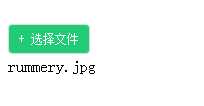
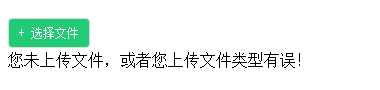
input[tyle="file"]样式修改及上传文件名显示
标签:path scale 12px show center 链接 jpg return hid
原文地址:http://www.cnblogs.com/hfxm/p/6020387.html