标签:and settings art 64位 bsp 测试 ble tor ack
最近在整一台华硕笔记本,大概有5年寿命了吧,质量还行,由于系统出了问题,打算用自制U盘WinPE进去修复一下。按照个人经验,在主板设置里启用了USB启动选项,并且设置USB启动顺序为第一个,可是进系统居然报错,如下图所示。
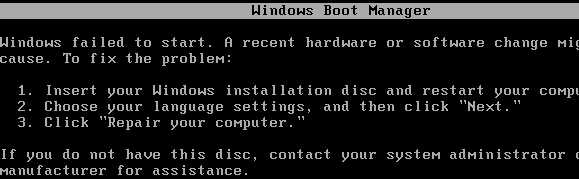
Windows failed to start. A Recent hardware or software change might be the cause. To fix the problem:
1. Insert your windows installation disc and restart your computer.
2. Choose your langugae settings, and then click next
3. Click "repair your computer."
If you do not have this disc, contact your system administrator or computer manufacturer for assistance.
起初以为是启动盘的问题,但是在另一台电脑上可以正常使用,然后推测是电脑太旧,不支持我的启动盘,不对啊,如果不支持为什么会有USB启动选项呢。后来排除了所有的可能性,百度一下关于华硕主板和USB启动的问题,终于找到答案了。
在主板BIOS设置的Boot页面,除了Boot Option Priorities启动顺序外,下面还有个Hard Drive BBS Priorities,进去之后有两个选项,将Generic那一项移动到最上面,然后在Boot Option Priorities那里,也把该项移动到最上面。
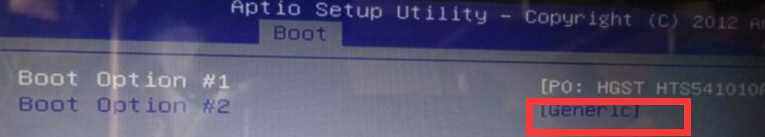
这时才发现,原来设置的UEFI启动项虽然是U盘,但是不能启动,至于为什么也没搞懂。
总结:
测试环境:华硕主板 Aptio Setup Ultility - Copyright (c) 2009 American Megatrends, Inc.
启动U盘:8g,Win7 64位 PE
需设置的项,不一定正确,参考吧:
标签:and settings art 64位 bsp 测试 ble tor ack
原文地址:http://www.cnblogs.com/vcpp123/p/6023322.html