标签:stat drag subject move app produce double sub signed
堡垒机的主要作用权限控制和用户行为审计,堡垒机就像一个城堡的大门,城堡里的所有建筑就是你不同的业务系统 , 每个想进入城堡的人都必须经过城堡大门并经过大门守卫的授权,每个进入城堡的人必须且只能严格按守卫的分配进入指定的建筑,且每个建筑物还有自己的权限访 问控制,不同级别的人可以到建筑物里不同楼层的访问级别也是不一样的。还有就是,每个进入城堡的人的所有行为和足迹都会被严格的监控和纪录下来,一旦发生 犯罪事件,城堡管理人员就可以通过这些监控纪录来追踪责任人。

堡垒要想成功完全记到他的作用,只靠堡垒机本身是不够的, 还需要一系列安全上对用户进行限制的配合,堡垒机部署上后,同时要确保你的网络达到以下条件:
对象分析:
需要堡垒机管理的对象包括:人员、人员组、系统账户+登录认证+账户权限(唯一通道)、主机、主机组、操作日志(命令、上传、下载)
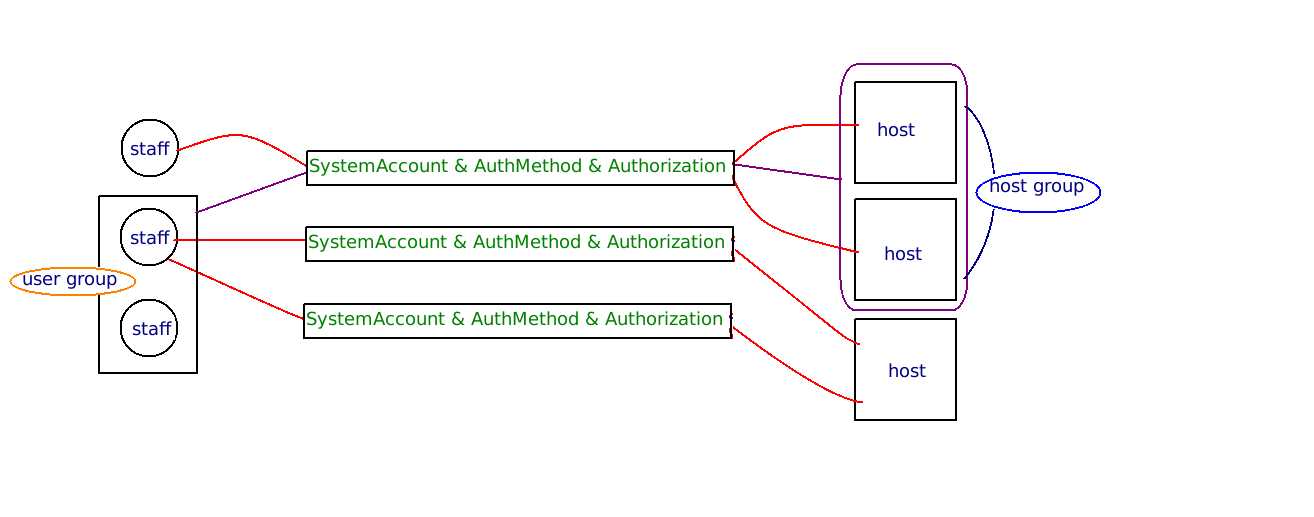

1 import yaml 2 3 try: 4 from yaml import CLoader as Loader, CDumper as Dumper 5 except ImportError: 6 from yaml import Loader, Dumper 7 8 9 def print_err(msg, quit=False): 10 output = "\033[31;1mError: %s\033[0m" % msg 11 if quit: 12 exit(output) 13 else: 14 print(output) 15 16 17 def yaml_parser(yml_filename): 18 ‘‘‘ 19 load yaml file and return 20 :param yml_filename: 21 :return: 22 ‘‘‘ 23 # yml_filename = "%s/%s.yml" % (settings.StateFileBaseDir,yml_filename) 24 try: 25 yaml_file = open(yml_filename, ‘r‘) 26 data = yaml.load(yaml_file) 27 return data 28 except Exception as e: 29 print_err(e)
A good introduction to the YAML syntax is Chapter 2 of the YAML specification.
You may also check the YAML cookbook. Note that it is focused on a Ruby implementation and uses the old YAML 1.0 syntax.
Here we present most common YAML constructs together with the corresponding Python objects.
YAML stream is a collection of zero or more documents. An empty stream contains no documents. Documents are separated with ---. Documents may optionally end with .... A single document may or may not be marked with ---.
Example of an implicit document:
- Multimedia - Internet - Education
Example of an explicit document:
--- - Afterstep - CTWM - Oroborus ...
Example of several documents in the same stream:
--- - Ada - APL - ASP - Assembly - Awk --- - Basic --- - C - C# # Note that comments are denoted with ‘ #‘ (space then #). - C++ - Cold Fusion
In the block context, sequence entries are denoted by - (dash then space):
# YAML - The Dagger ‘Narthanc‘ - The Dagger ‘Nimthanc‘ - The Dagger ‘Dethanc‘
# Python
["The Dagger ‘Narthanc‘", "The Dagger ‘Nimthanc‘", "The Dagger ‘Dethanc‘"]
Block sequences can be nested:
# YAML - - HTML - LaTeX - SGML - VRML - XML - YAML - - BSD - GNU Hurd - Linux
# Python
[[‘HTML‘, ‘LaTeX‘, ‘SGML‘, ‘VRML‘, ‘XML‘, ‘YAML‘], [‘BSD‘, ‘GNU Hurd‘, ‘Linux‘]]
It‘s not necessary to start a nested sequence with a new line:
# YAML
- 1.1
- - 2.1
- 2.2
- - - 3.1
- 3.2
- 3.3
# Python
[1.1, [2.1, 2.2], [[3.1, 3.2, 3.3]]]
A block sequence may be nested to a block mapping. Note that in this case it is not necessary to indent the sequence.
# YAML left hand: - Ring of Teleportation - Ring of Speed right hand: - Ring of Resist Fire - Ring of Resist Cold - Ring of Resist Poison
# Python
{‘right hand‘: [‘Ring of Resist Fire‘, ‘Ring of Resist Cold‘, ‘Ring of Resist Poison‘],
‘left hand‘: [‘Ring of Teleportation‘, ‘Ring of Speed‘]}
In the block context, keys and values of mappings are separated by : (colon then space):
# YAML base armor class: 0 base damage: [4,4] plus to-hit: 12 plus to-dam: 16 plus to-ac: 0
# Python
{‘plus to-hit‘: 12, ‘base damage‘: [4, 4], ‘base armor class‘: 0, ‘plus to-ac‘: 0, ‘plus to-dam‘: 16}
Complex keys are denoted with ? (question mark then space):
# YAML ? !!python/tuple [0,0] : The Hero ? !!python/tuple [0,1] : Treasure ? !!python/tuple [1,0] : Treasure ? !!python/tuple [1,1] : The Dragon
# Python
{(0, 1): ‘Treasure‘, (1, 0): ‘Treasure‘, (0, 0): ‘The Hero‘, (1, 1): ‘The Dragon‘}
Block mapping can be nested:
# YAML hero: hp: 34 sp: 8 level: 4 orc: hp: 12 sp: 0 level: 2
# Python
{‘hero‘: {‘hp‘: 34, ‘sp‘: 8, ‘level‘: 4}, ‘orc‘: {‘hp‘: 12, ‘sp‘: 0, ‘level‘: 2}}
A block mapping may be nested in a block sequence:
# YAML - name: PyYAML status: 4 license: MIT language: Python - name: PySyck status: 5 license: BSD language: Python
# Python
[{‘status‘: 4, ‘language‘: ‘Python‘, ‘name‘: ‘PyYAML‘, ‘license‘: ‘MIT‘},
{‘status‘: 5, ‘license‘: ‘BSD‘, ‘name‘: ‘PySyck‘, ‘language‘: ‘Python‘}]
The syntax of flow collections in YAML is very close to the syntax of list and dictionary constructors in Python:
# YAML
{ str: [15, 17], con: [16, 16], dex: [17, 18], wis: [16, 16], int: [10, 13], chr: [5, 8] }
# Python
{‘dex‘: [17, 18], ‘int‘: [10, 13], ‘chr‘: [5, 8], ‘wis‘: [16, 16], ‘str‘: [15, 17], ‘con‘: [16, 16]}
There are 5 styles of scalars in YAML: plain, single-quoted, double-quoted, literal, and folded:
# YAML
plain: Scroll of Remove Curse
single-quoted: ‘EASY_KNOW‘
double-quoted: "?"
literal: | # Borrowed from http://www.kersbergen.com/flump/religion.html
by hjw ___
__ /.-. / )_____________\\ Y
/_ /=== == === === =\ _\_
( /)=== == === === == Y `-------------------( o )
\___/
folded: >
It removes all ordinary curses from all equipped items.
Heavy or permanent curses are unaffected.
# Python
{‘plain‘: ‘Scroll of Remove Curse‘,
‘literal‘:
‘by hjw ___\n‘
‘ __ /.-.\\\n‘
‘ / )_____________\\\\ Y\n‘
‘ /_ /=== == === === =\\ _\\_\n‘
‘( /)=== == === === == Y \\\n‘
‘ `-------------------( o )\n‘
‘ \\___/\n‘,
‘single-quoted‘: ‘EASY_KNOW‘,
‘double-quoted‘: ‘?‘,
‘folded‘: ‘It removes all ordinary curses from all equipped items. Heavy or permanent curses are unaffected.\n‘}
Each style has its own quirks. A plain scalar does not use indicators to denote its start and end, therefore it‘s the most restricted style. Its natural applications are names of attributes and parameters.
Using single-quoted scalars, you may express any value that does not contain special characters. No escaping occurs for single quoted scalars except that a pair of adjacent quotes ‘‘ is replaced with a lone single quote ‘.
Double-quoted is the most powerful style and the only style that can express any scalar value. Double-quoted scalars allow escaping. Using escaping sequences \x** and \u****, you may express any ASCII or Unicode character.
There are two kind of block scalar styles: literal and folded. The literal style is the most suitable style for large block of text such as source code. The folded style is similar to the literal style, but two adjacent non-empty lines are joined to a single line separated by a space character.
Note that PyYAML does not yet support recursive objects.
Using YAML you may represent objects of arbitrary graph-like structures. If you want to refer to the same object from different parts of a document, you need to use anchors and aliases.
Anchors are denoted by the & indicator while aliases are denoted by *. For instance, the document
left hand: &A name: The Bastard Sword of Eowyn weight: 30 right hand: *A
expresses the idea of a hero holding a heavy sword in both hands.
PyYAML now fully supports recursive objects. For instance, the document
&A [ *A ]
will produce a list object containing a reference to itself.
Tags are used to denote the type of a YAML node. Standard YAML tags are defined at http://yaml.org/type/index.html.
Tags may be implicit:
boolean: true integer: 3 float: 3.14
{‘boolean‘: True, ‘integer‘: 3, ‘float‘: 3.14}
or explicit:
boolean: !!bool "true" integer: !!int "3" float: !!float "3.14"
{‘boolean‘: True, ‘integer‘: 3, ‘float‘: 3.14}
Plain scalars without explicitly defined tags are subject to implicit tag resolution. The scalar value is checked against a set of regular expressions
and if one of them matches, the corresponding tag is assigned to the scalar. PyYAML allows an application to add custom implicit tag resolvers.
The following table describes how nodes with different tags are converted to Python objects.
| YAML tag | Python type |
| Standard YAML tags | |
| !!null | None |
| !!bool | bool |
| !!int | int or long (int in Python 3) |
| !!float | float |
| !!binary | str (bytes in Python 3) |
| !!timestamp | datetime.datetime |
| !!omap, !!pairs | list of pairs |
| !!set | set |
| !!str | str or unicode (str in Python 3) |
| !!seq | list |
| !!map | dict |
| Python-specific tags | |
| !!python/none | None |
| !!python/bool | bool |
| !!python/bytes | (bytes in Python 3) |
| !!python/str | str (str in Python 3) |
| !!python/unicode | unicode (str in Python 3) |
| !!python/int | int |
| !!python/long | long (int in Python 3) |
| !!python/float | float |
| !!python/complex | complex |
| !!python/list | list |
| !!python/tuple | tuple |
| !!python/dict | dict |
| Complex Python tags | |
| !!python/name:module.name | module.name |
| !!python/module:package.module | package.module |
| !!python/object:module.cls | module.cls instance |
| !!python/object/new:module.cls | module.cls instance |
| !!python/object/apply:module.f | value of f(...) |
There are four tags that are converted to str and unicode values: !!str, !!binary, !!python/str, and !!python/unicode.
!!str-tagged scalars are converted to str objects if its value is ASCII. Otherwise it is converted to unicode. !!binary-tagged scalars are converted to str objects with its value decoded using the base64 encoding. !!python/str scalars are converted to str objects encoded with utf-8 encoding. !!python/unicode scalars are converted to unicode objects.
Conversely, a str object is converted to
A unicode object is converted to
In Python 3, str objects are converted to !!str scalars and bytes objects to !!binary scalars. For compatibility reasons, tags !!python/str and !!python/unicode are still supported and converted to str objects.
In order to represent static Python objects like functions or classes, you need to use a complex !!python/name tag. For instance, the function yaml.dump can be represented as
!!python/name:yaml.dump
Similarly, modules are represented using the tag !python/module:
!!python/module:yaml
Any pickleable object can be serialized using the !!python/object tag:
!!python/object:module.Class { attribute: value, ... }
In order to support the pickle protocol, two additional forms of the !!python/object tag are provided:
!!python/object/new:module.Class
args: [argument, ...]
kwds: {key: value, ...}
state: ...
listitems: [item, ...]
dictitems: [key: value, ...]
!!python/object/apply:module.function
args: [argument, ...]
kwds: {key: value, ...}
state: ...
listitems: [item, ...]
dictitems: [key: value, ...]
If only the args field is non-empty, the above records can be shortened:
!!python/object/new:module.Class [argument, ...]
!!python/object/apply:module.function [argument, ...]
Warning: API stability is not guaranteed‘‘‘
scan(stream, Loader=Loader)
scan(stream) scans the given stream and produces a sequence of tokens.
parse(stream, Loader=Loader)
emit(events, stream=None, Dumper=Dumper,
canonical=None,
indent=None,
width=None,
allow_unicode=None,
line_break=None)
parse(stream) parses the given stream and produces a sequence of parsing events.
emit(events, stream=None) serializes the given sequence of parsing events and writes them to the stream. if stream is None, it returns the produced stream.
compose(stream, Loader=Loader)
compose_all(stream, Loader=Loader)
serialize(node, stream=None, Dumper=Dumper,
encoding=‘utf-8‘, # encoding=None (Python 3)
explicit_start=None,
explicit_end=None,
version=None,
tags=None,
canonical=None,
indent=None,
width=None,
allow_unicode=None,
line_break=None)
serialize_all(nodes, stream=None, Dumper=Dumper, ...)
compose(stream) parses the given stream and returns the root of the representation graph for the first document in the stream. If there are no documents in the stream, it returns None.
compose_all(stream) parses the given stream and returns a sequence of representation graphs corresponding to the documents in the stream.
serialize(node, stream=None) serializes the given representation graph into the stream. If stream is None, it returns the produced stream.
serialize_all(node, stream=None) serializes the given sequence of representation graphs into the given stream. If stream is None, it returns the produced stream.
load(stream, Loader=Loader)
load_all(stream, Loader=Loader)
safe_load(stream)
safe_load_all(stream)
dump(data, stream=None, Dumper=Dumper,
default_style=None,
default_flow_style=None,
encoding=‘utf-8‘, # encoding=None (Python 3)
explicit_start=None,
explicit_end=None,
version=None,
tags=None,
canonical=None,
indent=None,
width=None,
allow_unicode=None,
line_break=None)
dump_all(data, stream=None, Dumper=Dumper, ...)
safe_dump(data, stream=None, ...)
safe_dump_all(data, stream=None, ...)
load(stream) parses the given stream and returns a Python object constructed from for the first document in the stream. If there are no documents in the stream, it returns None.
load_all(stream) parses the given stream and returns a sequence of Python objects corresponding to the documents in the stream.
safe_load(stream) parses the given stream and returns a Python object constructed from for the first document in the stream. If there are no documents in the stream, it returns None. safe_load recognizes only standard YAML tags and cannot construct an arbitrary Python object.
A python object can be marked as safe and thus be recognized by yaml.safe_load. To do this, derive it from yaml.YAMLObject (as explained in section Constructors, representers, resolvers) and explicitly set its class property yaml_loader to yaml.SafeLoader.
safe_load_all(stream) parses the given stream and returns a sequence of Python objects corresponding to the documents in the stream. safe_load_all recognizes only standard YAML tags and cannot construct an arbitrary Python object.
dump(data, stream=None) serializes the given Python object into the stream. If stream is None, it returns the produced stream.
dump_all(data, stream=None) serializes the given sequence of Python objects into the given stream. If stream is None, it returns the produced stream. Each object is represented as a YAML document.
safe_dump(data, stream=None) serializes the given Python object into the stream. If stream is None, it returns the produced stream. safe_dump produces only standard YAML tags and cannot represent an arbitrary Python object.
safe_dump_all(data, stream=None) serializes the given sequence of Python objects into the given stream. If stream is None, it returns the produced stream. Each object is represented as a YAML document. safe_dump_all produces only standard YAML tags and cannot represent an arbitrary Python object.
def constructor(loader, node):
# ...
return data
def multi_constructor(loader, tag_suffix, node):
# ...
return data
add_constructor(tag, constructor, Loader=Loader)
add_multi_constructor(tag_prefix, multi_constructor, Loader=Loader)
add_constructor(tag, constructor) specifies a constructor for the given tag. A constructor is a function that converts a node of a YAML representation graph to a native Python object. A constructor accepts an instance of Loader and a node and returns a Python object.
add_multi_constructor(tag_prefix, multi_constructor) specifies a multi_constructor for the given tag_prefix. A multi-constructor is a function that converts a node of a YAML representation graph to a native Python object. A multi-constructor accepts an instance of Loader, the suffix of the node tag, and a node and returns a Python object.
def representer(dumper, data):
# ...
return node
def multi_representer(dumper, data):
# ...
return node
add_representer(data_type, representer, Dumper=Dumper)
add_multi_representer(base_data_type, multi_representer, Dumper=Dumper)
add_representer(data_type, representer) specifies a representer for Python objects of the given data_type. A representer is a function that converts a native Python object to a node of a YAML representation graph. A representer accepts an instance of Dumper and an object and returns a node.
add_multi_representer(base_data_type, multi_representer) specifies a multi_representer for Python objects of the given base_data_type or any of its subclasses. A multi-representer is a function that converts a native Python object to a node of a YAML representation graph. A multi-representer accepts an instance of Dumper and an object and returns a node.
add_implicit_resolver(tag, regexp, first, Loader=Loader, Dumper=Dumper)
add_path_resolver(tag, path, kind, Loader=Loader, Dumper=Dumper)
add_implicit_resolver(tag, regexp, first) adds an implicit tag resolver for plain scalars. If the scalar value is matched the given regexp, it is assigned the tag. first is a list of possible initial characters or None.
add_path_resolver(tag, path, kind) adds a path-based implicit tag resolver. A path is a list of keys that form a path to a node in the representation graph. Paths elements can be string values, integers, or None. The kind of a node can be str, list, dict, or None.
Mark(name, index, line, column, buffer, pointer)
An instance of Mark points to a certain position in the input stream. name is the name of the stream, for instance it may be the filename if the input stream is a file. line and column is the line and column of the position (starting from 0). buffer, when it is not None, is a part of the input stream that contain the position and pointer refers to the position in the buffer.
YAMLError()
If the YAML parser encounters an error condition, it raises an exception which is an instance of YAMLError or of its subclass. An application may catch this exception and warn a user.
try:
config = yaml.load(file(‘config.yaml‘, ‘r‘))
except yaml.YAMLError, exc:
print "Error in configuration file:", exc
An exception produced by the YAML processor may point to the problematic position.
>>> try:
... yaml.load("unbalanced blackets: ][")
... except yaml.YAMLError, exc:
... if hasattr(exc, ‘problem_mark‘):
... mark = exc.problem_mark
... print "Error position: (%s:%s)" % (mark.line+1, mark.column+1)
Error position: (1:22)
Tokens are produced by a YAML scanner. They are not really useful except for low-level YAML applications such as syntax highlighting.
The PyYAML scanner produces the following types of tokens:
StreamStartToken(encoding, start_mark, end_mark) # Start of the stream.
StreamEndToken(start_mark, end_mark) # End of the stream.
DirectiveToken(name, value, start_mark, end_mark) # YAML directive, either %YAML or %TAG.
DocumentStartToken(start_mark, end_mark) # ‘---‘.
DocumentEndToken(start_mark, end_mark) # ‘...‘.
BlockSequenceStartToken(start_mark, end_mark) # Start of a new block sequence.
BlockMappingStartToken(start_mark, end_mark) # Start of a new block mapping.
BlockEndToken(start_mark, end_mark) # End of a block collection.
FlowSequenceStartToken(start_mark, end_mark) # ‘[‘.
FlowMappingStartToken(start_mark, end_mark) # ‘{‘.
FlowSequenceEndToken(start_mark, end_mark) # ‘]‘.
FlowMappingEndToken(start_mark, end_mark) # ‘}‘.
KeyToken(start_mark, end_mark) # Either ‘?‘ or start of a simple key.
ValueToken(start_mark, end_mark) # ‘:‘.
BlockEntryToken(start_mark, end_mark) # ‘-‘.
FlowEntryToken(start_mark, end_mark) # ‘,‘.
AliasToken(value, start_mark, end_mark) # ‘*value‘.
AnchorToken(value, start_mark, end_mark) # ‘&value‘.
TagToken(value, start_mark, end_mark) # ‘!value‘.
ScalarToken(value, plain, style, start_mark, end_mark) # ‘value‘.
start_mark and end_mark denote the beginning and the end of a token.
Example:
>>> document = """
... ---
... block sequence:
... - BlockEntryToken
... block mapping:
... ? KeyToken
... : ValueToken
... flow sequence: [FlowEntryToken, FlowEntryToken]
... flow mapping: {KeyToken: ValueToken}
... anchors and tags:
... - &A !!int ‘5‘
... - *A
... ...
... """
>>> for token in yaml.scan(document):
... print token
StreamStartToken(encoding=‘utf-8‘)
DocumentStartToken()
BlockMappingStartToken()
KeyToken()
ScalarToken(plain=True, style=None, value=u‘block sequence‘)
ValueToken()
BlockEntryToken()
ScalarToken(plain=True, style=None, value=u‘BlockEntryToken‘)
KeyToken()
ScalarToken(plain=True, style=None, value=u‘block mapping‘)
ValueToken()
BlockMappingStartToken()
KeyToken()
ScalarToken(plain=True, style=None, value=u‘KeyToken‘)
ValueToken()
ScalarToken(plain=True, style=None, value=u‘ValueToken‘)
BlockEndToken()
KeyToken()
ScalarToken(plain=True, style=None, value=u‘flow sequence‘)
ValueToken()
FlowSequenceStartToken()
ScalarToken(plain=True, style=None, value=u‘FlowEntryToken‘)
FlowEntryToken()
ScalarToken(plain=True, style=None, value=u‘FlowEntryToken‘)
FlowSequenceEndToken()
KeyToken()
ScalarToken(plain=True, style=None, value=u‘flow mapping‘)
ValueToken()
FlowMappingStartToken()
KeyToken()
ScalarToken(plain=True, style=None, value=u‘KeyToken‘)
ValueToken()
ScalarToken(plain=True, style=None, value=u‘ValueToken‘)
FlowMappingEndToken()
KeyToken()
ScalarToken(plain=True, style=None, value=u‘anchors and tags‘)
ValueToken()
BlockEntryToken()
AnchorToken(value=u‘A‘)
TagToken(value=(u‘!!‘, u‘int‘))
ScalarToken(plain=False, style="‘", value=u‘5‘)
BlockEntryToken()
AliasToken(value=u‘A‘)
BlockEndToken()
DocumentEndToken()
StreamEndToken()
Events are used by the low-level Parser and Emitter interfaces, which are similar to the SAX API. While the Parser parses a YAML stream and produces a sequence of events, the Emitter accepts a sequence of events and emits a YAML stream.
The following events are defined:
StreamStartEvent(encoding, start_mark, end_mark)
StreamEndEvent(start_mark, end_mark)
DocumentStartEvent(explicit, version, tags, start_mark, end_mark)
DocumentEndEvent(start_mark, end_mark)
SequenceStartEvent(anchor, tag, implicit, flow_style, start_mark, end_mark)
SequenceEndEvent(start_mark, end_mark)
MappingStartEvent(anchor, tag, implicit, flow_style, start_mark, end_mark)
MappingEndEvent(start_mark, end_mark)
AliasEvent(anchor, start_mark, end_mark)
ScalarEvent(anchor, tag, implicit, value, style, start_mark, end_mark)
The flow_style flag indicates if a collection is block or flow. The possible values are None, True, False. The style flag of a scalar event indicates the style of the scalar. Possible values are None, ‘‘, ‘\‘‘, ‘"‘, ‘|‘, ‘>‘. The implicit flag of a collection start event indicates if the tag may be omitted when the collection is emitted. The implicit flag of a scalar event is a pair of boolean values that indicate if the tag may be omitted when the scalar is emitted in a plain and non-plain style correspondingly.
Example:
>>> document = """
... scalar: &A !!int ‘5‘
... alias: *A
... sequence: [1, 2, 3]
... mapping: [1: one, 2: two, 3: three]
... """
>>> for event in yaml.parse(document):
... print event
StreamStartEvent()
DocumentStartEvent()
MappingStartEvent(anchor=None, tag=None, implicit=True)
ScalarEvent(anchor=None, tag=None, implicit=(True, False), value=u‘scalar‘)
ScalarEvent(anchor=u‘A‘, tag=u‘tag:yaml.org,2002:int‘, implicit=(False, False), value=u‘5‘)
ScalarEvent(anchor=None, tag=None, implicit=(True, False), value=u‘alias‘)
AliasEvent(anchor=u‘A‘)
ScalarEvent(anchor=None, tag=None, implicit=(True, False), value=u‘sequence‘)
SequenceStartEvent(anchor=None, tag=None, implicit=True)
ScalarEvent(anchor=None, tag=None, implicit=(True, False), value=u‘1‘)
ScalarEvent(anchor=None, tag=None, implicit=(True, False), value=u‘2‘)
ScalarEvent(anchor=None, tag=None, implicit=(True, False), value=u‘3‘)
SequenceEndEvent()
ScalarEvent(anchor=None, tag=None, implicit=(True, False), value=u‘mapping‘)
MappingStartEvent(anchor=None, tag=None, implicit=True)
ScalarEvent(anchor=None, tag=None, implicit=(True, False), value=u‘1‘)
ScalarEvent(anchor=None, tag=None, implicit=(True, False), value=u‘one‘)
ScalarEvent(anchor=None, tag=None, implicit=(True, False), value=u‘2‘)
ScalarEvent(anchor=None, tag=None, implicit=(True, False), value=u‘two‘)
ScalarEvent(anchor=None, tag=None, implicit=(True, False), value=u‘3‘)
ScalarEvent(anchor=None, tag=None, implicit=(True, False), value=u‘three‘)
MappingEndEvent()
MappingEndEvent()
DocumentEndEvent()
StreamEndEvent()
>>> print yaml.emit([
... yaml.StreamStartEvent(encoding=‘utf-8‘),
... yaml.DocumentStartEvent(explicit=True),
... yaml.MappingStartEvent(anchor=None, tag=u‘tag:yaml.org,2002:map‘, implicit=True, flow_style=False),
... yaml.ScalarEvent(anchor=None, tag=u‘tag:yaml.org,2002:str‘, implicit=(True, True), value=u‘agile languages‘),
... yaml.SequenceStartEvent(anchor=None, tag=u‘tag:yaml.org,2002:seq‘, implicit=True, flow_style=True),
... yaml.ScalarEvent(anchor=None, tag=u‘tag:yaml.org,2002:str‘, implicit=(True, True), value=u‘Python‘),
... yaml.ScalarEvent(anchor=None, tag=u‘tag:yaml.org,2002:str‘, implicit=(True, True), value=u‘Perl‘),
... yaml.ScalarEvent(anchor=None, tag=u‘tag:yaml.org,2002:str‘, implicit=(True, True), value=u‘Ruby‘),
... yaml.SequenceEndEvent(),
... yaml.MappingEndEvent(),
... yaml.DocumentEndEvent(explicit=True),
... yaml.StreamEndEvent(),
... ])
---
agile languages: [Python, Perl, Ruby]
...
Nodes are entities in the YAML informational model. There are three kinds of nodes: scalar, sequence, and mapping. In PyYAML, nodes are produced by Composer and can be serialized to a YAML stream by Serializer.
ScalarNode(tag, value, style, start_mark, end_mark)
SequenceNode(tag, value, flow_style, start_mark, end_mark)
MappingNode(tag, value, flow_style, start_mark, end_mark)
The style and flow_style flags have the same meaning as for events. The value of a scalar node must be a unicode string. The value of a sequence node is a list of nodes. The value of a mapping node is a list of pairs consisting of key and value nodes.
Example:
>>> print yaml.compose("""
... kinds:
... - scalar
... - sequence
... - mapping
... """)
MappingNode(tag=u‘tag:yaml.org,2002:map‘, value=[
(ScalarNode(tag=u‘tag:yaml.org,2002:str‘, value=u‘kinds‘), SequenceNode(tag=u‘tag:yaml.org,2002:seq‘, value=[
ScalarNode(tag=u‘tag:yaml.org,2002:str‘, value=u‘scalar‘),
ScalarNode(tag=u‘tag:yaml.org,2002:str‘, value=u‘sequence‘),
ScalarNode(tag=u‘tag:yaml.org,2002:str‘, value=u‘mapping‘)]))])
>>> print yaml.serialize(yaml.SequenceNode(tag=u‘tag:yaml.org,2002:seq‘, value=[
... yaml.ScalarNode(tag=u‘tag:yaml.org,2002:str‘, value=u‘scalar‘),
... yaml.ScalarNode(tag=u‘tag:yaml.org,2002:str‘, value=u‘sequence‘),
... yaml.ScalarNode(tag=u‘tag:yaml.org,2002:str‘, value=u‘mapping‘)]))
- scalar
- sequence
- mapping
Loader(stream)
SafeLoader(stream)
BaseLoader(stream)
# The following classes are available only if you build LibYAML bindings.
CLoader(stream)
CSafeLoader(stream)
CBaseLoader(stream)
Loader(stream) is the most common of the above classes and should be used in most cases. stream is an input YAML stream. It can be a string, a Unicode string, an open file, an open Unicode file.
Loader supports all predefined tags and may construct an arbitrary Python object. Therefore it is not safe to use Loader to load a document received from an untrusted source. By default, the functions scan, parse, compose, construct, and others use Loader.
SafeLoader(stream) supports only standard YAML tags and thus it does not construct class instances and probably safe to use with documents received from an untrusted source. The functions safe_load and safe_load_all use SafeLoader to parse a stream.
BaseLoader(stream) does not resolve or support any tags and construct only basic Python objects: lists, dictionaries and Unicode strings.
CLoader, CSafeLoader, CBaseLoader are versions of the above classes written in C using the LibYAML library.
Loader.check_token(*TokenClasses)
Loader.peek_token()
Loader.get_token()
Loader.check_token(*TokenClasses) returns True if the next token in the stream is an instance of one of the given TokenClasses. Otherwise it returns False.
Loader.peek_token() returns the next token in the stream, but does not remove it from the internal token queue. The function returns None at the end of the stream.
Loader.get_token() returns the next token in the stream and removes it from the internal token queue. The function returns None at the end of the stream.
Loader.check_event(*EventClasses)
Loader.peek_event()
Loader.get_event()
Loader.check_event(*EventClasses) returns True if the next event in the stream is an instance of one of the given EventClasses. Otherwise it returns False.
Loader.peek_event() returns the next event in the stream, but does not remove it from the internal event queue. The function returns None at the end of the stream.
Loader.get_event() returns the next event in the stream and removes it from the internal event queue. The function returns None at the end of the stream.
Loader.check_node()
Loader.get_node()
Loader.check_node() returns True is there are more documents available in the stream. Otherwise it returns False.
Loader.get_node() construct the representation graph of the next document in the stream and returns its root node.
Loader.check_data()
Loader.get_data()
Loader.add_constructor(tag, constructor) # Loader.add_constructor is a class method.
Loader.add_multi_constructor(tag_prefix, multi_constructor) # Loader.add_multi_constructor is a class method.
Loader.construct_scalar(node)
Loader.construct_sequence(node)
Loader.construct_mapping(node)
Loader.check_data() returns True is there are more documents available in the stream. Otherwise it returns False.
Loader.get_data() constructs and returns a Python object corresponding to the next document in the stream.
Loader.add_constructor(tag, constructor): see add_constructor.
Loader.add_multi_constructor(tag_prefix, multi_constructor): see add_multi_constructor.
Loader.construct_scalar(node) checks that the given node is a scalar and returns its value. This function is intended to be used in constructors.
Loader.construct_sequence(node) checks that the given node is a sequence and returns a list of Python objects corresponding to the node items. This function is intended to be used in constructors.
Loader.construct_mapping(node) checks that the given node is a mapping and returns a dictionary of Python objects corresponding to the node keys and values. This function is intended to be used in constructors.
Loader.add_implicit_resolver(tag, regexp, first) # Loader.add_implicit_resolver is a class method.
Loader.add_path_resolver(tag, path, kind) # Loader.add_path_resolver is a class method.
Loader.add_implicit_resolver(tag, regexp, first): see add_implicit_resolver.
Loader.add_path_resolver(tag, path, kind): see add_path_resolver.
Dumper(stream,
default_style=None,
default_flow_style=None,
canonical=None,
indent=None,
width=None,
allow_unicode=None,
line_break=None,
encoding=None,
explicit_start=None,
explicit_end=None,
version=None,
tags=None)
SafeDumper(stream, ...)
BaseDumper(stream, ...)
# The following classes are available only if you build LibYAML bindings.
CDumper(stream, ...)
CSafeDumper(stream, ...)
CBaseDumper(stream, ...)
Dumper(stream) is the most common of the above classes and should be used in most cases. stream is an output YAML stream. It can be an open file or an open Unicode file.
Dumper supports all predefined tags and may represent an arbitrary Python object. Therefore it may produce a document that cannot be loaded by other YAML processors. By default, the functions emit, serialize, dump, and others use Dumper.
SafeDumper(stream) produces only standard YAML tags and thus cannot represent class instances and probably more compatible with other YAML processors. The functions safe_dump and safe_dump_all use SafeDumper to produce a YAML document.
BaseDumper(stream) does not support any tags and is useful only for subclassing.
CDumper, CSafeDumper, CBaseDumper are versions of the above classes written in C using the LibYAML library.
Dumper.emit(event)
Dumper.emit(event) serializes the given event and writes it to the output stream.
Dumper.open()
Dumper.serialize(node)
Dumper.close()
Dumper.open() emits StreamStartEvent.
Dumper.serialize(node) serializes the given representation graph into the output stream.
Dumper.close() emits StreamEndEvent.
Dumper.represent(data)
Dumper.add_representer(data_type, representer) # Dumper.add_representer is a class method.
Dumper.add_multi_representer(base_data_type, multi_representer) # Dumper.add_multi_representer is a class method.
Dumper.represent_scalar(tag, value, style=None)
Dumper.represent_sequence(tag, value, flow_style=None)
Dumper.represent_mapping(tag, value, flow_style=None)
Dumper.represent(data) serializes the given Python object to the output YAML stream.
Dumper.add_representer(data_type, representer): see add_representer.
Dumper.add_multi_representer(base_data_type, multi_representer): see add_multi_representer.
Dumper.represent_scalar(tag, value, style=None) returns a scalar node with the given tag, value, and style. This function is intended to be used in representers.
Dumper.represent_sequence(tag, sequence, flow_style=None) return a sequence node with the given tag and subnodes generated from the items of the given sequence.
Dumper.represent_mapping(tag, mapping, flow_style=None) return a mapping node with the given tag and subnodes generated from the keys and values of the given mapping.
Dumper.add_implicit_resolver(tag, regexp, first) # Dumper.add_implicit_resolver is a class method.
Dumper.add_path_resolver(tag, path, kind) # Dumper.add_path_resolver is a class method.
Dumper.add_implicit_resolver(tag, regexp, first): see add_implicit_resolver.
Dumper.add_path_resolver(tag, path, kind): see add_path_resolver.
class MyYAMLObject(YAMLObject):
yaml_loader = Loader
yaml_dumper = Dumper
yaml_tag = u‘...‘
yaml_flow_style = ...
@classmethod
def from_yaml(cls, loader, node):
# ...
return data
@classmethod
def to_yaml(cls, dumper, data):
# ...
return node
Subclassing YAMLObject is an easy way to define tags, constructors, and representers for your classes. You only need to override the yaml_tag attribute. If you want to define your custom constructor and representer, redefine the from_yaml and to_yaml method correspondingly.
need to update this section
block: {
} # this is indentation violation according to the spec.
那些年被我坑过的Python——第十三章:一夫当关(设计堡垒机)
标签:stat drag subject move app produce double sub signed
原文地址:http://www.cnblogs.com/tntxyz/p/6029027.html