标签:manual each tty sea 发布 size list plugin .json
GRPC?是Google发布的一个开源、高性能、通用RPC(Remote Procedure Call)框架。提供跨语言、跨平台支持。以下以.NET Core 使用控制台、docker中演示如何使用GRPC框架。
? ?
软件版本
.net core :1.0.1
GRPC:1.0.1-pre1
? ?
? ?
1.定义服务
使用proto3语法定义一个服务,主要测试package、import、常用类型的测试,
proto3语法: https://developers.google.com/protocol-buffers/docs/proto3
? ?
定义一个result.proto
? ?
syntax = "proto3";
package App.RPC.Model;
message Response{
bool sucess=1;
string message=2;
}
? ?
定义RPCDemoService.proto文件如下:
syntax = "proto3";
package App.RPC.Service;
import "result.proto";
? ?
service RPCDemoService{
rpc Add(DemoRequest) returns (App.RPC.Model.Response){}
rpc GetById(DemoId) returns (DemoRequest){}
rpc Get(Search) returns (DemoList){}
}
message DemoId{
int32 Id=1;
}
? ?
message Search{
int32 page=1;
int32 size=2;
string query=3;
}
? ?
message DemoRequest{
string Id=1;
int32 CommentId=2;
bool IsDeleted=3;
}
? ?
message DemoList{
repeated DemoRequest details = 1;
}
? ?
2.将服务生成类文件:
项目引用nuget包Grpc.Tools 1.0.0 或通过命令安装这个程序包,然后找到文件路径
先配置packages\Grpc.Tools\1.0.0\tools\windows_x64\protoc.exe环境变量
protoc.exe --csharp_out=d:\grpcdemo\code\ --grpc_out=d:\grpcdemo\code\ --plugin=protoc-gen-grpc=yourpath\.nuget\packages\Grpc.Tools\1.0.0\tools\windows_x64\grpc_csharp_plugin.exe result.proto
protoc.exe --csharp_out=d:\grpcdemo\code\ --grpc_out=d:\grpcdemo\code\ --plugin=protoc-gen-grpc=yourpath\.nuget\packages\Grpc.Tools\1.0.0\tools\windows_x64\grpc_csharp_plugin.exe RPCDemoService.proto
? ?
3.创建.net core 类型项目App.RPCDemo
Project.json文件内容如下:
{
"version": "1.0.0-*",
"dependencies": {
"Grpc.Tools": "1.0.0"
},
"frameworks": {
"netstandard1.6": {
"imports": "dnxcore50",
"dependencies": {
"NETStandard.Library": "1.6.0",
"Grpc": "1.0.1-pre1",
"Grpc.Core": "1.0.1-pre1",
"Google.Protobuf": "3.1.0",
"System.Interactive.Async": "3.0.0"
}
}
}
}
? ?
4.创建服务端App.RPCDemoServer
因为要在docker 中进行测试,官方网站并没有docker 下的例子,也没有说这个rpc在生产环境中如何hosting; 通过查看.net core的host源码在Microsoft.AspNetCore.Hosting.Internal.ApplicationLifetime这个类文件有实现,把这个文件的内容直接copy过来
类的部分内容如下:
private readonly CancellationTokenSource _startedSource = new CancellationTokenSource();
private readonly CancellationTokenSource _stoppingSource = new CancellationTokenSource();
private readonly CancellationTokenSource _stoppedSource = new CancellationTokenSource();
? ?
/// <summary>
/// Triggered when the application host has fully started and is about to wait
/// for a graceful shutdown.
/// </summary>
public CancellationToken ApplicationStarted => _startedSource.Token;
? ?
/// <summary>
/// Triggered when the application host is performing a graceful shutdown.
/// Request may still be in flight. Shutdown will block until this event completes.
/// </summary>
public CancellationToken ApplicationStopping => _stoppingSource.Token;
? ?
/// <summary>
/// Triggered when the application host is performing a graceful shutdown.
/// All requests should be complete at this point. Shutdown will block
/// until this event completes.
/// </summary>
public CancellationToken ApplicationStopped => _stoppedSource.Token;
? ?
google Grpc中的server类型没有接口,定义一个接口Iserver
namespace App.RPC.Core
{
public interface IServer
{
void Start();
? ?
void Stop();
? ?
Status State { get; set; }
}
? ?
public enum Status
{
None,
Stop,
Running
? ?
}
}
? ?
在创建一个hosting 文件内容如下:
? ?
public static class RpcHostExtensions
{
public static void Run(this IServer server)
{
var done = new ManualResetEventSlim(false);
using (var cts = new CancellationTokenSource())
{
Action shutdown = () =>
{
if (!cts.IsCancellationRequested)
{
server.Stop();
Console.WriteLine("Rpc Service is shutting down...");
cts.Cancel();
}
done.Wait();
};
? ?
#if NETSTANDARD1_5
var assemblyLoadContext = AssemblyLoadContext.GetLoadContext(typeof(WebHostExtensions).GetTypeInfo().Assembly);
assemblyLoadContext.Unloading += context => shutdown();
#endif
Console.CancelKeyPress += (sender, eventArgs) =>
{
shutdown();
// Don‘t terminate the process immediately, wait for the Main thread to exit gracefully.
eventArgs.Cancel = true;
};
? ?
server.Run(cts.Token, "Rpc Service started. Press Ctrl+C to shut down.");
done.Set();
}
}
? ?
/// <summary>
/// Runs a web application and block the calling thread until token is triggered or shutdown is triggered.
/// </summary>
/// <param name="host">The <see cref="IWebHost"/> to run.</param>
/// <param name="token">The token to trigger shutdown.</param>
public static void Run(this IServer server, CancellationToken token)
{
server.Run(token, shutdownMessage: null);
}
? ?
private static void Run(this IServer server, CancellationToken token, string shutdownMessage)
{
if (server.State != Status.Running)
{
server.Start();
}
? ?
var applicationLifetime = new ApplicationLifetime();
if (!string.IsNullOrEmpty(shutdownMessage))
{
Console.WriteLine(shutdownMessage);
}
? ?
token.Register(state =>
{
((ApplicationLifetime)state).StopApplication();
},
applicationLifetime);
? ?
applicationLifetime.ApplicationStopping.WaitHandle.WaitOne();
? ?
}
}
? ?
实现服务RPCDemoImpl
public class RPCDemoImpl : RPCDemoService.RPCDemoServiceBase
{
public override Task<Response> Add(DemoRequest request, ServerCallContext context)
{
?
return Task.FromResult(new Response { Message = "成功" + context.Host + DateTime.Now.Ticks.ToString(), Sucess = true });
}
? ?
public override Task<DemoList> Get(Search request, ServerCallContext context)
{
var result = new DemoList();
result.Details.Add(new DemoRequest()
{
CommentId = 1,
Id = DateTime.Now.Ticks.ToString(),
IsDeleted = false
});
return Task.FromResult(result);
? ?
}
? ?
public override Task<DemoRequest> GetById(DemoId request, ServerCallContext context)
{
return Task.FromResult(new DemoRequest()
{
CommentId = request.Id,
Id = DateTime.Now.Ticks.ToString(),
IsDeleted = false
});
}
}
? ?
program文件如下:
public class Program
{
public static void Main(string[] args)
{
string host = "0.0.0.0";
int port = 9007;
var dic = Common.GetArgs(args);
if (dic != null && dic.Count > 0)
{
string tempHost;
string tempPort;
if (dic.TryGetValue("host", out tempHost))
{
host = tempHost;
}
if (dic.TryGetValue("port", out tempPort))
{
port = Convert.ToInt32(tempPort);
}
}
? ?
GrpcServer server = new GrpcServer
{
Services = { RPCDemoService.BindService(new RPCDemoImpl()) },
Ports = { new ServerPort(host, port, ServerCredentials.Insecure) }
};
Console.WriteLine("Google Grpc Starting");
foreach (var item in server.Ports)
{
Console.WriteLine(string.Format("RPC server {0} listening on port {1}", item.Host, item.Port));
}
server.Run();
? ?
}
}
? ?
编译发布后运行如下:
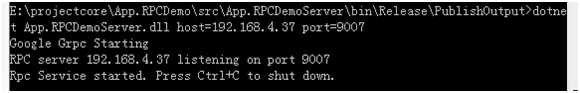
? ?
客户端程序
public static void Main(string[] args)
{
string host = "127.0.0.1";
string port = "9007";
long length = 10;
var dic = Common.GetArgs(args);
if (dic != null && dic.Count > 0)
{
string tempHost;
string tempPort, tempLength;
? ?
if (dic.TryGetValue("host", out tempHost))
{
host = tempHost;
}
if (dic.TryGetValue("port", out tempPort))
{
port = tempPort;
}
? ?
if (dic.TryGetValue("repeat", out tempLength))
{
length = Convert.ToInt64(tempLength);
}
}
? ?
Channel channel = new Channel(string.Format("{0}:{1}", host, port), ChannelCredentials.Insecure);
var client = new RPCDemoService.RPCDemoServiceClient(channel);
? ?
var stopwatch = Stopwatch.StartNew();
for (var i = 0; i < length; i++)
{
? ?
var reply = client.GetById(new DemoId() { Id = i });
Console.WriteLine("receive" + JsonConvert.SerializeObject(reply));
}
stopwatch.Stop();
? ?
Console.WriteLine(string.Format("repeat={0}, time={1} Milliseconds, time/repeat={2}", length, stopwatch.ElapsedMilliseconds, stopwatch.ElapsedMilliseconds / (float)length));
Console.ReadKey();
? ?
channel.ShutdownAsync().Wait();
? ?
}
? ?
编译发布运行如下:
? ?
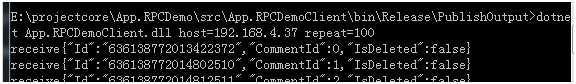
? ?
? ?
Centos 7测试如下:
服务端
[demo@node139 App.RPCDemoServer]$ docker run --name rcpdemo -d -p 9007:9007 grpcemoserver
966b44acb2e0757c45b7dcf2d865e424dc764e50844e312ef2ea374999992a55
客户端
[demo@node139 App.RPCDemoClient]$ dotnet App.RPCDemoClient.dll host=192.168.190.139 port=9007 repeat=1
receive{"Id":"636138810040717530","CommentId":0,"IsDeleted":false}
? ?
docker中演示和源码地址:https://github.com/yjpgfwxf/App.GRPCDemo.NetCore
? ?
? ?
? ?
? ?
? ?
? ?
? ?
? ?
? ?
? ?
? ?
? ?
? ?
? ?
? ?
? ?
? ?
? ?
? ?
? ?
? ?
? ?
? ?
? ?
? ?
? ?
? ?
? ?
? ?
? ?
? ?
? ?
? ?
? ?
? ?
? ?
? ?
? ?
? ?
? ?
? ?
? ?
? ?
? ?
? ?
? ?
? ?
? ?
? ?
? ?
? ?
? ?
? ?
标签:manual each tty sea 发布 size list plugin .json
原文地址:http://www.cnblogs.com/liuyuhua/p/6031210.html