标签:min www 地方 style img bsp 网上 div 复制粘贴
接着前面的学习,对话建立了,下面就写对话框气泡,和微信的差不多那种。尖角对话气泡网上一堆,圆尖角的修改了一个。IE8以下不能用,其他都可以用,直接上html代码,将<style>内容用到你的程序里面就能达到一样的效果,没用js文件,没用图片。强大的CSS3,真的很强大。
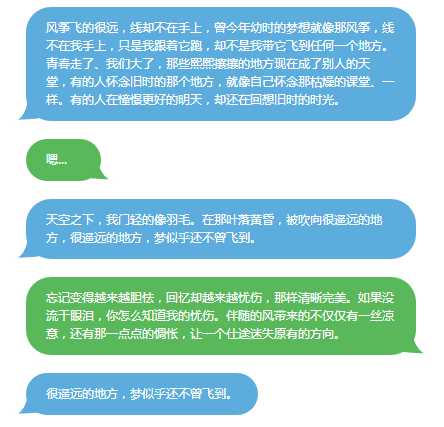
html代码
<style> .Message_Left { width: auto; height: auto; margin-left: 200px; max-width:390px; min-width:90px; display:inline-block; *display:inline; background-color:#5cacdd; color: #fff; font-size: 12px; font-family: 微软雅黑; line-height: 18px; padding: 12px 20px 12px 20px; box-sizing: border-box; border-radius: 25px; position: relative; word-break: break-all; } .Message_Right { width: auto; height: auto; margin-left: 200px; max-width:390px; min-width:75px; display:inline-block; *display:inline; background-color: #59B859; color: #fff; font-size: 12px; font-family: 微软雅黑; line-height: 18px; padding: 12px 20px 12px 20px; box-sizing: border-box; border-radius: 25px; position: relative; word-break: break-all; } .Message_Left:before { content:""; position:absolute; z-index:-1; bottom:-1px; left:-37px; height:24px; border-right:50px solid #5cacdd; background:#5cacdd; -webkit-border-bottom-right-radius:90px 5px; -moz-border-radius-bottomright:90px 5px; border-bottom-right-radius:90px 5px ; -webkit-transform:translate(0, -2px); -moz-transform:translate(0, -2px); -ms-transform:translate(0, -2px); -o-transform:translate(0, -2px); transform:translate(0, -2px); } .Message_Left:after { content:""; position:absolute; z-index:-1; bottom:-2px; left:-8px; width:40px; height:25px; background:#fff; -webkit-border-bottom-right-radius:30px 50px; -moz-border-radius-bottomright:30px 50px; border-bottom-right-radius:30px 50px; -webkit-transform:translate(-30px, -2px); -moz-transform:translate(-30px, -2px); -ms-transform:translate(-30px, -2px); -o-transform:translate(-30px, -2px); transform:translate(-30px, -2px); } .Message_Right:before { content:""; position:absolute; z-index:-2; bottom:-1px; right:-45px; height:31px; border-left:60px solid #59B859; background:#59B859; -webkit-border-bottom-right-radius:80px 50px 0px 0px; -moz-border-radius-bottomright:80px 50px; border-bottom-left-radius:90px 5px ; -webkit-transform:translate(0, -2px); -moz-transform:translate(0, -2px); -ms-transform:translate(0, -2px); -o-transform:translate(0, -2px); transform:translate(0, -2px); } .Message_Right:after { content:""; position:absolute; z-index:-1; bottom:-2px; right:-95px; width:70px; height:32px; background:#fff; -webkit-border-bottom-right-radius:40px 50px 0px 0px; -moz-border-radius-bottomright:40px 50px; border-bottom-left-radius:30px 50px; -webkit-transform:translate(-30px, -2px); -moz-transform:translate(-30px, -2px); -ms-transform:translate(-30px, -2px); -o-transform:translate(-30px, -2px); transform:translate(-30px, -2px); } </style> <body style=‘background-color:#fff‘> <div class="Message_Left"> 风筝飞的很远,线却不在手上,曾今年幼时的梦想就像那风筝,线不在我手上,只是我跟着它跑,却不是我带它飞到任何一个地方。 青春走了、我们大了,那些熙熙攘攘的地方现在成了别人的天堂,有的人怀念旧时的那个地方,就像自己怀念那枯燥的课堂、一样。有的人在憧憬更好的明天,却还在回想旧时的时光。 </div> <br><br> <div class="Message_Right"> 嗯... </div> <br><br> <div class="Message_Left"> 天空之下,我门轻的像羽毛。在那叶落黄昏,被吹向很遥远的地方,很遥远的地方,梦似乎还不曾飞到。 </div> <br><br> <div class="Message_Right"> 忘记变得越来越胆怯,回忆却越来越忧伤,那样清晰完美。如果没流干眼泪,你怎么知道我的忧伤。伴随的风带来的不仅仅有一丝凉意,还有那一点点的惆怅,让一个仕途迷失原有的方向。 </div> <br><br> <div class="Message_Left"> 很遥远的地方,梦似乎还不曾飞到。 </div> </body>
直接复制粘贴成一个html文件就可以看到效果,不足的就是部分圆角不好设置透明,还得改改。
介绍个强大的css3代码,纯css3做的,动画的背景,看看:http://www.jb51.net/jiaoben/445132.html,演示地址:http://demo.jb51.net/js/2016/CSS3_dcyc/
这个当背景很不错,上面套一个半透明div,效果不错。没用js文件,就3张图片,只有1k大小,会飘动,会变天。
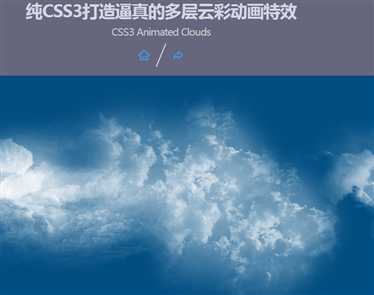
学习还在继续,通过写小程序学到了不少东西,差不多了打个包发上来。
标签:min www 地方 style img bsp 网上 div 复制粘贴
原文地址:http://www.cnblogs.com/qiaoke/p/6044827.html