标签:exit ext2 cte sed 读取 ble ext3 als ade
1,读取 试题文件 然后做题算分
File file1=new File("D:\\file","test.txt"); try{ FileReader in1=new FileReader(file1); BufferedReader in2=new BufferedReader(in1); String s; int count=0; for(;(s=in2.readLine())!=null;){ if(!s.startsWith("-")){ System.out.println(s); } else{ System.out.print("input your answer: "); s=s.replaceAll("-",""); String daan; Scanner scanner1=new Scanner(System.in); daan=scanner1.next(); if(s.equals(daan)){ count++; } } } System.out.println("point "+count); } catch(Exception e){ System.out.println(e.getMessage()); }
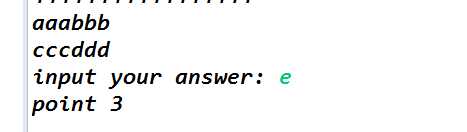
2,用卡片布局做两个页面,来输入和输出

package testWin; import java.awt.EventQueue; import java.awt.event.ActionEvent; import java.awt.event.ActionListener; import java.io.*; import javax.swing.JFrame; import javax.swing.JPanel; import javax.swing.JTextArea; import javax.swing.JMenuBar; import javax.swing.JMenu; import javax.swing.JMenuItem; import java.awt.CardLayout; public class TestWin implements ActionListener { //使用卡片式布局,由菜单栏调用两个页面 private JFrame frame; File file1; JMenuItem input = new JMenuItem("input"); JMenuItem show = new JMenuItem("show"); InputArea inputMessage; CardLayout card; JPanel panel; JTextArea textArea; /** * Launch the application. */ public static void main(String[] args) { EventQueue.invokeLater(new Runnable() { public void run() { try { TestWin window = new TestWin(); window.frame.setVisible(true); } catch (Exception e) { e.printStackTrace(); } } }); } /** * Create the application. */ public TestWin() { initialize(); } /** * Initialize the contents of the frame. */ private void initialize() { file1=new File("D:\\file","test.txt"); frame = new JFrame(); frame.setBounds(100, 100, 450, 300); frame.setDefaultCloseOperation(JFrame.EXIT_ON_CLOSE); JMenuBar menuBar = new JMenuBar(); frame.setJMenuBar(menuBar); JMenu menu = new JMenu("\u83DC\u5355"); menuBar.add(menu); menu.add(input); menu.add(show); input.addActionListener(this); show.addActionListener(this); textArea=new JTextArea(12,50); inputMessage=new InputArea(file1); card=new CardLayout(); panel=new JPanel(); panel.setLayout(card); panel.add("input",inputMessage); panel.add("show",textArea); frame.add(panel); } @Override public void actionPerformed(ActionEvent e) { // TODO 自动生成的方法存根 if(e.getSource()==input){ card.show(panel, "input"); } else if(e.getSource()==show){ int number=1; textArea.setText(null); card.show(panel, "show"); try{ RandomAccessFile in=new RandomAccessFile(file1,"r"); String name=null; for(;(name=in.readUTF())!=null;){ textArea.append("\n"+"name :"+name); textArea.append("\t"+in.readUTF()); textArea.append("\t"+in.readUTF()); textArea.append("\n----------------------------------------------------------------------------"); number++; } in.close(); } catch(Exception e1){ System.out.println(e1.getMessage()); System.out.println("2222"); } } } }

package testWin; import javax.swing.JPanel; import java.awt.Color; import java.awt.event.ActionEvent; import java.awt.event.ActionListener; import java.io.*; import javax.swing.*; import javax.swing.BoxLayout; import javax.swing.JLabel; public class InputArea extends JPanel implements ActionListener{ /** * Create the panel. */ File file1; RandomAccessFile out1;//运用盒式布局,然后用随机流输入到文件 Box baseBox,box1,box2; JButton button1; private JLabel lblNewLabel; private JLabel lblNewLabel_1; private JLabel lblNewLabel_2; private JLabel lblNewLabel_3; private JTextField text1; private JTextField text2; private JTextField text3; private JButton button; public InputArea(File f) { setForeground(Color.CYAN); this.file1=f; baseBox=Box.createHorizontalBox(); box1=Box.createVerticalBox(); box2=Box.createVerticalBox(); baseBox.add(box1); lblNewLabel = new JLabel("\u8F93\u5165\u59D3\u540D"); box1.add(lblNewLabel); lblNewLabel_1 = new JLabel("\u8F93\u5165qq"); box1.add(lblNewLabel_1); lblNewLabel_2 = new JLabel("\u8F93\u5165\u7535\u8BDD"); box1.add(lblNewLabel_2); lblNewLabel_3 = new JLabel("\u5355\u51FB\u5F55\u5165"); box1.add(lblNewLabel_3); baseBox.add(box2); text1 = new JTextField(); box2.add(text1); text1.setColumns(10); text2 = new JTextField(); box2.add(text2); text2.setColumns(10); text3 = new JTextField(); box2.add(text3); text3.setColumns(10); button = new JButton("\u5F55\u5165"); box2.add(button); add(baseBox); button.addActionListener(this); } @Override public void actionPerformed(ActionEvent e) { // TODO 自动生成的方法存根 try{ RandomAccessFile out1=new RandomAccessFile(file1,"rw"); long length=file1.length(); out1.seek(length); out1.writeUTF("姓名 : "+text1.getText()); out1.writeUTF("qq : "+text2.getText()); out1.writeUTF("电话 : "+text3.getText()); out1.close(); text1.setText(null); text2.setText(null); text3.setText(null); } catch(Exception e1){ System.out.println(e1.getMessage()); } } }
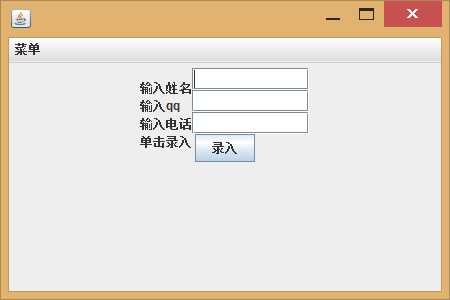
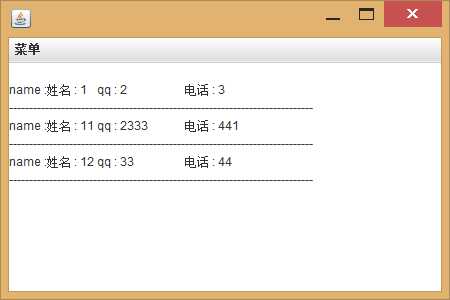
3
标签:exit ext2 cte sed 读取 ble ext3 als ade
原文地址:http://www.cnblogs.com/vhyc/p/6052781.html