标签:des android style blog http color 使用 os
这几天忙着驾校考试,连电脑都碰不到了,今天总算告一段落了~~service的注册跟activity的注册类似,同样是要在AndroidManifest.xml的文件里注册。
<service android:name=".MinaService"><!-- 你自定义的service文件 (在<application></application>里面加)--> <intent-filter> <action android:name="com.MinaService" /><!-- 用intent启动时的快捷名(也可以用常规的方式启动) --> <category android:name="android.intent.category.default" /> </intent-filter> </service>
service有两种模式,本地服务和远程服务。我们一般开发应用都是用的本地服务,而远程服务经常在做系统开发时被用到。所以今天我会主要讲本地的服务,远程服务放着以后再讲吧(其实UP主也没用过远程服务就是了==)
| 类别 | 区别 | 优点 | 缺点 | 应用 |
| 本地服务(Local) | 该服务依附在主进程上, | 服务依附在主进程上而不是独立的进程,这样在一定程度上节约了资源,另外Local服务因为是在同一进程因此不需要IPC,也不需要AIDL。相应bindService会方便很多。 | 主进程被Kill后,服务便会终止。 | 非常常见的应用如:HTC的音乐播放服务,天天动听音乐播放服务。 |
| 远程服务(Remote) | 该服务是独立的进程, | 服务为独立的进程,对应进程名格式为所在包名加上你指定的android:process字符串。由于是独立的进程,因此在Activity所在进程被Kill的时候,该服务依然在运行,不受其他进程影响,有利于为多个进程提供服务具有较高的灵活性。 | 该服务是独立的进程,会占用一定资源,并且使用AIDL进行IPC稍微麻烦一点。 | 一些提供系统服务的Service,这种Service是常驻的。 |
service的生命周期比activity简单多了,原因是service是在后台运行的,它是一直运行的,所以不需要那么多的状态判断。它只继承了onCreate()、onStart()或者说是onStartCommand()、
// 2.0 API level之后,实现onStart等同于重写onStartCommand并返回 关于onStartCommon()的详解:http://blog.csdn.net/lizzy115/article/details/7001731
onDestroy()三个方法。
服务不能自己运行,需要通过调用Context.startService()或Context.bindService()方法启动服务。这两个方法都可以启动Service,但是它们的使用场合有所不同。
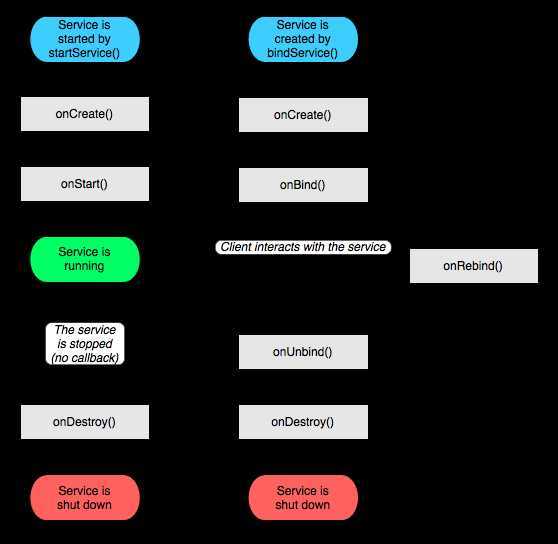
四、Service实例
接下来我会写一个关于service的实例demo,希望看了之后会对大家有所帮助。
1 public class MinaService extends Service{ 2 private String msg = "service bind success"; 3 4 private final IBinder mBinder = new LocalBinder(); 5 6 @Override 7 public IBinder onBind(Intent intent) { 8 Log.d("TEST", "onbind"); 9 //onBind service时会调用此方法,用于绑定Activity 10 return mBinder; 11 } 12 13 @Override 14 public void onCreate() { 15 //开启服务时会首先调用该方法 16 Log.d("TEST", "onCreate"); 17 super.onCreate(); 18 } 19 20 @Override 21 public int onStartCommand(Intent intent, int flags, int startId) { 22 //start service时会在onCreate后调用该方法 23 Log.d("TEST", "start"); 24 return START_STICKY; 25 } 26 27 @Override 28 public void onDestroy() { 29 // 停止service后会调用此方法 30 Log.d("TEST", "destroy"); 31 super.onDestroy(); 32 } 33 34 @Override 35 public boolean onUnbind(Intent intent) { 36 //取消Activity与service绑定时要调用此方法 37 Log.d("TEST", "onunbind"); 38 return super.onUnbind(intent); 39 } 40 41 @Override 42 public void onRebind(Intent intent) { 43 // 重新绑定时调用此方法 44 Log.d("TEST", "onrebind"); 45 super.onRebind(intent); 46 } 47 48 49 /** 50 * @author cpacm 51 * 通过Binder返回service的引用到Activity中 52 */ 53 public class LocalBinder extends Binder { 54 MinaService getService() { 55 return MinaService.this; 56 } 57 } 58 59 //普通方法,证明service在后台运行 60 public String getMsg(){ 61 return msg; 62 } 63 public void setMsg(String m){ 64 this.msg = m; 65 } 66 67 }
1 public class MainActivity extends Activity implements OnClickListener{ 2 3 private MinaService ms = null; 4 private Button b1,b2,b3,b4,b5,b6; 5 private TextView textView; 6 private EditText editText; 7 @Override 8 protected void onCreate(Bundle savedInstanceState) { 9 super.onCreate(savedInstanceState); 10 setContentView(R.layout.activity_main); 11 //获得界面的控件 12 textView = (TextView) findViewById(R.id.textView1); 13 editText = (EditText) findViewById(R.id.editText1); 14 b1 = (Button) findViewById(R.id.button1); 15 b1.setOnClickListener(this); 16 b2 = (Button) findViewById(R.id.button2); 17 b2.setOnClickListener(this); 18 b3 = (Button) findViewById(R.id.button3); 19 b3.setOnClickListener(this); 20 b4 = (Button) findViewById(R.id.button4); 21 b4.setOnClickListener(this); 22 b5 = (Button) findViewById(R.id.button5); 23 b5.setOnClickListener(this); 24 b6 = (Button) findViewById(R.id.button6); 25 b6.setOnClickListener(this); 26 Log.d("TEST","===初始化完成==="); 27 } 28 29 @Override 30 public void onClick(View v) { 31 // TODO Auto-generated method stub 32 switch(v.getId()){ 33 case R.id.button1:{//按钮一:用startService开启服务 34 Intent i = new Intent(); 35 i.setClass(MainActivity.this, MinaService.class); 36 startService(i); 37 break; 38 } 39 case R.id.button2:{//按钮二:停止服务 40 Intent i = new Intent(); 41 i.setClass(MainActivity.this, MinaService.class); 42 stopService(i); 43 break; 44 } 45 case R.id.button3:{//按钮三:用bindService来绑定Service和Activity 46 bindService(new Intent(MainActivity.this, 47 MinaService.class), mConnection, Context.BIND_AUTO_CREATE); 48 break; 49 } 50 case R.id.button4:{//取消绑定 51 unbindService(mConnection); 52 break; 53 } 54 case R.id.button5:{//跳转到下一个Activity 55 Intent i = new Intent(); 56 i.setClass(MainActivity.this, SecondActivity.class); 57 startActivity(i); 58 59 break; 60 } 61 case R.id.button6:{//显示Service里面的信息 62 textView.setText(ms.getMsg()); 63 ms.setMsg(editText.getText().toString()); 64 break; 65 } 66 } 67 } 68 69 70 public void show(String str){ 71 Toast.makeText(this, str, Toast.LENGTH_LONG).show(); 72 } 73 74 private ServiceConnection mConnection = new ServiceConnection(){ 75 76 77 /** 78 * 绑定Service和Activity时会用到这个函数,所以可以在这里获取到Service的引用对象 79 * @see android.content.ServiceConnection#onServiceConnected(android.content.ComponentName, android.os.IBinder) 80 **/ 81 @Override 82 public void onServiceConnected(ComponentName name, IBinder service) { 83 //获取Service的引用对象 84 ms = ((MinaService.LocalBinder)service).getService(); 85 Toast.makeText(MainActivity.this, "connect", 86 Toast.LENGTH_SHORT).show(); 87 } 88 89 /** 90 * 这个函数是在绑定异常时调用,平时不会使用到这个函数 91 * @see android.content.ServiceConnection#onServiceDisconnected(android.content.ComponentName) 92 **/ 93 @Override 94 public void onServiceDisconnected(ComponentName name) { 95 // TODO Auto-generated method stub 96 ms = null; 97 Toast.makeText(MainActivity.this, "cutdown", 98 Toast.LENGTH_SHORT).show(); 99 } 100 101 }; 102 103 }

<?xml version="1.0" encoding="utf-8"?> <LinearLayout xmlns:android="http://schemas.android.com/apk/res/android" android:layout_width="fill_parent" android:layout_height="fill_parent" android:orientation="vertical" > <LinearLayout android:layout_width="match_parent" android:layout_height="wrap_content" android:orientation="vertical" > <TextView android:id="@+id/textView1" android:layout_width="match_parent" android:layout_height="57dp" android:text="TextView" /> <EditText android:id="@+id/editText1" android:layout_width="match_parent" android:layout_height="50dp" android:ems="10" > <requestFocus /> </EditText> </LinearLayout> <LinearLayout android:layout_width="match_parent" android:layout_height="wrap_content" android:orientation="vertical" > <Button android:id="@+id/button1" android:layout_width="wrap_content" android:layout_height="wrap_content" android:text="start service" /> <Button android:id="@+id/button2" android:layout_width="wrap_content" android:layout_height="wrap_content" android:text="stop service" /> <Button android:id="@+id/button3" android:layout_width="wrap_content" android:layout_height="wrap_content" android:text="bind service" /> <Button android:id="@+id/button4" android:layout_width="wrap_content" android:layout_height="wrap_content" android:text="unbind service" /> <Button android:id="@+id/button5" android:layout_width="wrap_content" android:layout_height="wrap_content" android:text="next activity" /> <Button android:id="@+id/button6" android:layout_width="wrap_content" android:layout_height="wrap_content" android:text="set message" /> </LinearLayout> </LinearLayout>
case R.id.button5:{ Intent i = new Intent(); i.setClass(SecondActivity.this, MainActivity.class); startActivity(i); break; }
以上就是Demo里面的组成部分了。接下来我们来看一下运行结果。
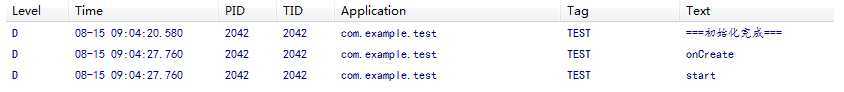
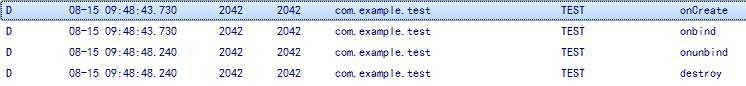
public boolean bindService(Intent service, ServiceConnection conn, int flags)
该方法的第1个参数表示与服务类相关联的Intent对象,第2个参数是一个ServiceConnection类型的变量,负责连接Intent对象指定的服务。通过ServiceConnection对象可以获得连接成功或失败的状态,并可以获得连接后的服务对象。第3个参数是一个标志位,一般设为 Context.BIND_AUTO_CREATE。如果我们想保持和 Service 的通信,又不想让 Service 随着 Activity 退出而退出呢?你可以先 startService() 然后再 bindService() 。当你不需要绑定的时候就执行 unbindService() 方法,执行这个方法只会触发 Service 的 onUnbind() 而不会把这个 Service 销毁。这样就可以既保持和 Service 的通信,也不会随着 Activity 销毁而销毁了。(销毁Service还是要调用StopService)
在应用中,我们先按下第一个按钮,再按下第三个按钮,这样activity就获得了service的对象。现在我们改变service里的值,在输入框输入“Activity与Service通信”,按下第六个按钮。
然后按下第五个按钮跳转到下一个Activity。在跳转到的Activity中,我们按下第三个按钮(onBind),在按下第六个按钮,你会发现文本框会出现“Activity与Service通信”的字符串。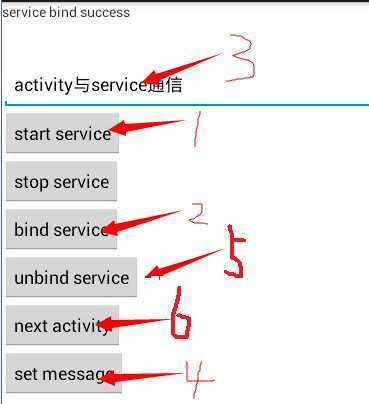
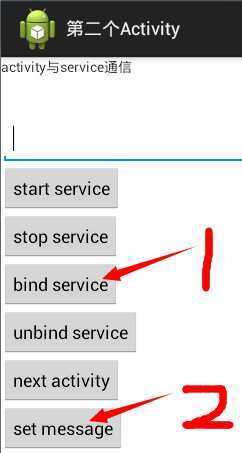
从截图上看,第二个activity成功获得了service里面的值。(注意,跳转到下一个Activity前一定要unbind,不然会报错)
五、结语
Service不仅可以与前端界面组件建立双向连接、提供数据和功能支持,也可以单向接受Intent对象的请求,进行数据的分析处理和功能调度。在不同的使用方式下,Service服务组件扮演的角色和开发模式完全不同。这种设计,也为理解Service带来了一定的难度。所以理解和习惯Service的使用显得非常重要。 参考文章:(1)Android Service学习之本地服务 http://android.blog.51cto.com/268543/527314/DEMO下载(百度网盘)(过期的请CALL我) 作者:cpacm联系方式:QQ 348515494(请注明博客园)【Android的从零单排开发日记】之入门篇(五)——Android四大组件之Service,布布扣,bubuko.com
【Android的从零单排开发日记】之入门篇(五)——Android四大组件之Service
标签:des android style blog http color 使用 os
原文地址:http://www.cnblogs.com/cpacm/p/3912578.html