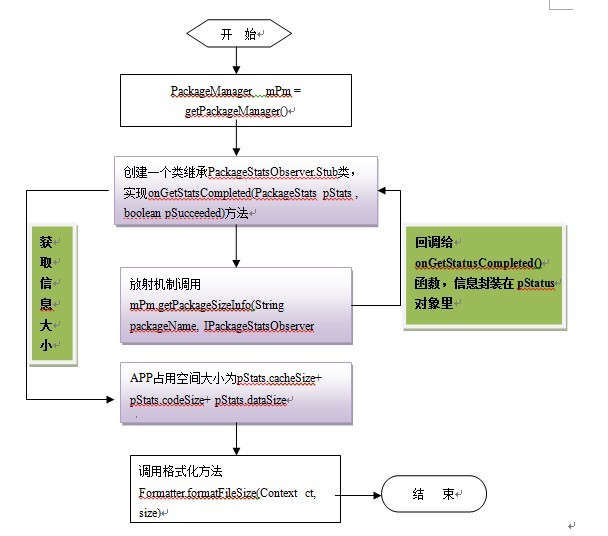通过第一部分<<Android中获取应用程序(包)的信息-----PackageManager的使用(一)>>的介绍,对PackageManager以及
AndroidManife.xml定义的节点信息类XXXInfo类都有了一定的认识。
本部分的内容是如何获取安装包得大小,包括缓存大小(cachesize)、数据大小(datasize)、应用程序大小(codesize)。
本部分的知识点涉及到AIDL、Java反射机制。理解起来也不是很难。
关于安装包得大小信息封装在PackageStats类中,该类很简单,只有几个字段:
PackageStats类:
常用字段:
public long cachesize 缓存大小
public long codesize 应用程序大小
public long datasize 数据大小
public String packageName 包名
PS:应用程序的总大小 = cachesize + codesize + datasize
也就是说只要获得了安装包所对应的PackageStats对象,就可以获得信息了。但是在AndroidSDK中并没有显示提供方法来
获得该对象,是不是很苦恼呢?但是,我们可以通过放射机制来调用系统中隐藏的函数(@hide)来获得每个安装包得信息。
具体方法如下:
第一步、 通过放射机制调用getPackageSizeInfo() 方法原型为:
- public abstract void getPackageSizeInfo(String packageName,IPackageStatsObserver observer);{
-
- }
内部调用流程如下,这个知识点较为复杂,知道即可,
getPackageSizeInfo方法内部调用getPackageSizeInfoLI(packageName, pStats)方法来完成包状态获取。
getPackageSizeInfoLI方法内部调用Installer.getSizeInfo(String pkgName, String apkPath,String fwdLockApkPath, PackageStats
pStats),继而将包状态信息返回给参数pStats。getSizeInfo这个方法内部是以本机Socket方式连接到Server,
然后向server发送一个文本字符串命令,格式:getsize apkPath fwdLockApkPath 给server。Server将结果返回,并解析到pStats
中。掌握这个调用知识链即可。
第二步、 由于需要获得系统级的服务或类,我们必须加入Android系统形成的AIDL文件,共两个:
IPackageStatsObserver.aidl 和 PackageStats.aidl文件。并将其放置在android.pm.content包路径下。
IPackageStatsObserver.aidl 文件
- package android.content.pm;
-
- import android.content.pm.PackageStats;
- oneway interface IPackageStatsObserver {
-
- void onGetStatsCompleted(in PackageStats pStats, boolean succeeded);
- }
PackageStats.aidl文件
- package android.content.pm;
-
- parcelable PackageStats;
第三步、
创建一个类继承至IPackageStatsObserver.Stub
(桩,)它本质上实现了Binder机制。当我们把该类的一个实例通过getPackageSizeInfo()调用时,并该函数继而启动了启动中间流程去获取相关包得信息大小,当扫描完成后,最后将查询信息回调至该类的onGetStatsCompleted(in
PackageStats pStats, boolean succeeded)方法,信息大小封装在此实例上。例如:
- public class PkgSizeObserver extends IPackageStatsObserver.Stub{
-
- @Override
- public void onGetStatsCompleted(PackageStats pStats, boolean succeeded)
- throws RemoteException {
-
- cachesize = pStats.cacheSize ;
- datasize = pStats.codeSize ;
- codesize = pStats.codeSize ;
- }
- }
第四步、 最后我们可以获取 pStats的属性,获得它们的属性值,通过调用系统函数Formatter.formateFileSize(long size)转换
为对应的以kb/mb为计量单位的字符串。
很重要的一点:为了能够通过反射获取应用程序大小,我们必须加入以下权限,否则,会出现警告并且得不到实际值。
- <uses-permission android:name="android.permission.GET_PACKAGE_SIZE"></uses-permission>
流程图如下:
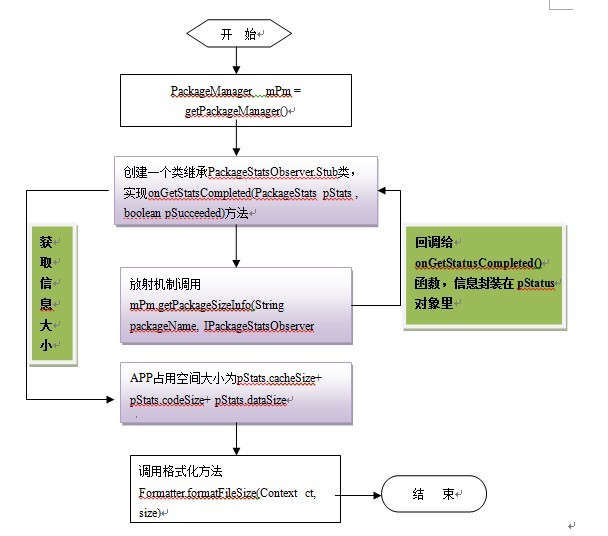
Demo说明:
在第一部分应用得基础上,我们添加了一个新功能,点击任何一个应用后后,弹出显示该应用的包信息大小的对话框。
截图如下:
工程图: 程序效果图:


1、dialg_app_size.xml 文件
- <?xml version="1.0" encoding="utf-8"?>
- <LinearLayout xmlns:android="http://schemas.android.com/apk/res/android"
- android:orientation="vertical" android:layout_width="wrap_content"
- android:layout_height="wrap_content">
- <LinearLayout android:layout_width="wrap_content"
- android:layout_height="wrap_content" android:orientation="horizontal">
- <TextView android:layout_width="100dip"
- android:layout_height="wrap_content" android:text="缓存大小:"></TextView>
- <TextView android:layout_width="100dip" android:id="@+id/tvcachesize"
- android:layout_height="wrap_content"></TextView>
- </LinearLayout>
- <LinearLayout android:layout_width="wrap_content"
- android:layout_height="wrap_content" android:orientation="horizontal">
- <TextView android:layout_width="100dip"
- android:layout_height="wrap_content" android:text="数据大小:"></TextView>
- <TextView android:layout_width="100dip" android:id="@+id/tvdatasize"
- android:layout_height="wrap_content"></TextView>
- </LinearLayout>
- <LinearLayout android:layout_width="wrap_content"
- android:layout_height="wrap_content" android:orientation="horizontal">
- <TextView android:layout_width="100dip"
- android:layout_height="wrap_content" android:text="应用程序大小:"></TextView>
- <TextView android:layout_width="100dip" android:id="@+id/tvcodesize"
- android:layout_height="wrap_content"></TextView>
- </LinearLayout>
- <LinearLayout android:layout_width="wrap_content"
- android:layout_height="wrap_content" android:orientation="horizontal">
- <TextView android:layout_width="100dip"
- android:layout_height="wrap_content" android:text="总大小:"></TextView>
- <TextView android:layout_width="100dip" android:id="@+id/tvtotalsize"
- android:layout_height="wrap_content"></TextView>
- </LinearLayout>
- </LinearLayout>
2、另外的资源文件或自定义适配器复用了第一部分,请知悉。
3、添加AIDL文件,如上。
4、主文件MainActivity.java如下:
- package com.qin.appsize;
-
-
- import java.lang.reflect.Method;
- import java.util.ArrayList;
- import java.util.Collections;
- import java.util.List;
-
- import com.qin.appsize.AppInfo;
-
- import android.app.Activity;
- import android.app.AlertDialog;
- import android.content.ComponentName;
- import android.content.Context;
- import android.content.DialogInterface;
- import android.content.Intent;
- import android.content.pm.IPackageStatsObserver;
- import android.content.pm.PackageManager;
- import android.content.pm.PackageStats;
- import android.content.pm.ResolveInfo;
- import android.graphics.drawable.Drawable;
- import android.os.Bundle;
- import android.os.RemoteException;
- import android.text.format.Formatter;
- import android.util.Log;
- import android.view.LayoutInflater;
- import android.view.View;
- import android.widget.AdapterView;
- import android.widget.ListView;
- import android.widget.TextView;
- import android.widget.AdapterView.OnItemClickListener;
-
- public class MainActivity extends Activity implements OnItemClickListener{
- private static String TAG = "APP_SIZE";
-
- private ListView listview = null;
- private List<AppInfo> mlistAppInfo = null;
- LayoutInflater infater = null ;
-
- private long cachesize ;
- private long datasize ;
- private long codesize ;
- private long totalsize ;
- @Override
- public void onCreate(Bundle savedInstanceState) {
- super.onCreate(savedInstanceState);
- setContentView(R.layout.browse_app_list);
- listview = (ListView) findViewById(R.id.listviewApp);
- mlistAppInfo = new ArrayList<AppInfo>();
- queryAppInfo();
- BrowseApplicationInfoAdapter browseAppAdapter = new BrowseApplicationInfoAdapter(
- this, mlistAppInfo);
- listview.setAdapter(browseAppAdapter);
- listview.setOnItemClickListener(this);
- }
-
- public void onItemClick(AdapterView<?> arg0, View view, int position,long arg3) {
-
- queryPacakgeSize(mlistAppInfo.get(position).getPkgName());
-
- infater = (LayoutInflater) MainActivity.this.getSystemService(Context.LAYOUT_INFLATER_SERVICE);
- View dialog = infater.inflate(R.layout.dialog_app_size, null) ;
- TextView tvcachesize =(TextView) dialog.findViewById(R.id.tvcachesize) ;
- TextView tvdatasize = (TextView) dialog.findViewById(R.id.tvdatasize) ;
- TextView tvcodesize = (TextView) dialog.findViewById(R.id.tvcodesize) ;
- TextView tvtotalsize = (TextView) dialog.findViewById(R.id.tvtotalsize) ;
-
- tvcachesize.setText(formateFileSize(cachesize));
- tvdatasize.setText(formateFileSize(datasize)) ;
- tvcodesize.setText(formateFileSize(codesize)) ;
- tvtotalsize.setText(formateFileSize(totalsize)) ;
-
- AlertDialog.Builder builder =new AlertDialog.Builder(MainActivity.this) ;
- builder.setView(dialog) ;
- builder.setTitle(mlistAppInfo.get(position).getAppLabel()+"的大小信息为:") ;
- builder.setPositiveButton("确定", new DialogInterface.OnClickListener() {
-
- @Override
- public void onClick(DialogInterface dialog, int which) {
-
- dialog.cancel() ;
- }
-
- });
- builder.create().show() ;
- }
- public void queryPacakgeSize(String pkgName) throws Exception{
- if ( pkgName != null){
-
- PackageManager pm = getPackageManager();
- try {
-
- Method getPackageSizeInfo = pm.getClass().getDeclaredMethod("getPackageSizeInfo", String.class,IPackageStatsObserver.class);
-
- getPackageSizeInfo.invoke(pm, pkgName,new PkgSizeObserver());
- }
- catch(Exception ex){
- Log.e(TAG, "NoSuchMethodException") ;
- ex.printStackTrace() ;
- throw ex ;
- }
- }
- }
-
-
- public class PkgSizeObserver extends IPackageStatsObserver.Stub{
-
- @Override
- public void onGetStatsCompleted(PackageStats pStats, boolean succeeded)
- throws RemoteException {
-
- cachesize = pStats.cacheSize ;
- datasize = pStats.dataSize ;
- codesize = pStats.codeSize ;
- totalsize = cachesize + datasize + codesize ;
- Log.i(TAG, "cachesize--->"+cachesize+" datasize---->"+datasize+ " codeSize---->"+codesize) ;
- }
- }
-
- private String formateFileSize(long size){
- return Formatter.formatFileSize(MainActivity.this, size);
- }
-
- public void queryAppInfo() {
- PackageManager pm = this.getPackageManager();
- Intent mainIntent = new Intent(Intent.ACTION_MAIN, null);
- mainIntent.addCategory(Intent.CATEGORY_LAUNCHER);
-
- List<ResolveInfo> resolveInfos = pm.queryIntentActivities(mainIntent, 0);
-
-
- Collections.sort(resolveInfos,new ResolveInfo.DisplayNameComparator(pm));
- if (mlistAppInfo != null) {
- mlistAppInfo.clear();
- for (ResolveInfo reInfo : resolveInfos) {
- String activityName = reInfo.activityInfo.name;
- String pkgName = reInfo.activityInfo.packageName;
- String appLabel = (String) reInfo.loadLabel(pm);
- Drawable icon = reInfo.loadIcon(pm);
-
- Intent launchIntent = new Intent();
- launchIntent.setComponent(new ComponentName(pkgName,activityName));
-
- AppInfo appInfo = new AppInfo();
- appInfo.setAppLabel(appLabel);
- appInfo.setPkgName(pkgName);
- appInfo.setAppIcon(icon);
- appInfo.setIntent(launchIntent);
- mlistAppInfo.add(appInfo);
- }
- }
- }
- }
获取应用程序信息大小就是这么来的,整个过程相对而言还是挺简单的,比较难理解的是AIDL文件的使用和回调函数的处理。
仔细研究后,才有所理解。