标签:表示 strong array nbsp last images uil ash ber
前提:在服务器上安装Elasticsearch (host:192.168.1.10)
http://192.168.1.10:9200?_search?pretty
1:安装PHP的Elasticsearch的的扩展(使用composer方法)
1.1 下载composer.phar包(见composer安装软件 http://www.cnblogs.com/amuge/p/5998985.html)
1.2 composer.json
{
"require": { "elasticsearch/elasticsearch": "~2.0@beta" } }1.3 php composer.phar install 会自动寻找composer.json这个配置文件,下载此的扩展。当下载完成后会在当前运行的目录下新添一个vendor目录(就表示成功下载elasticsearch-php扩展)
2:将vendor目录拷到项目的第三方的扩展目录下(比如:我是用YII框架。我将vendor拷到 application/protected/vendor/elasticsearch目录下)
3:测试
require_once( __DIR__ . ‘/../vendor/elasticsearch/autoload.php‘);
$hosts = array(‘192.168.1.10‘);
$client = Elasticsearch\ClientBuilder::create()->setHosts($hosts)->build();
$client = $this->getElasticClient();
$params = array(
‘index‘ => ‘website‘,
‘type‘ => ‘blog‘,
‘body‘ => array(
‘query‘ => array(
‘match‘ => array(
‘_id‘ => 1,
)
)
)
);
$rtn = $client->search($params);
echo ‘<pre>‘;
print_r($rtn);
echo ‘</pre>‘;
die(‘FILE:‘ . __FILE__ . ‘; LINE:‘ . __LINE__);
4:结果
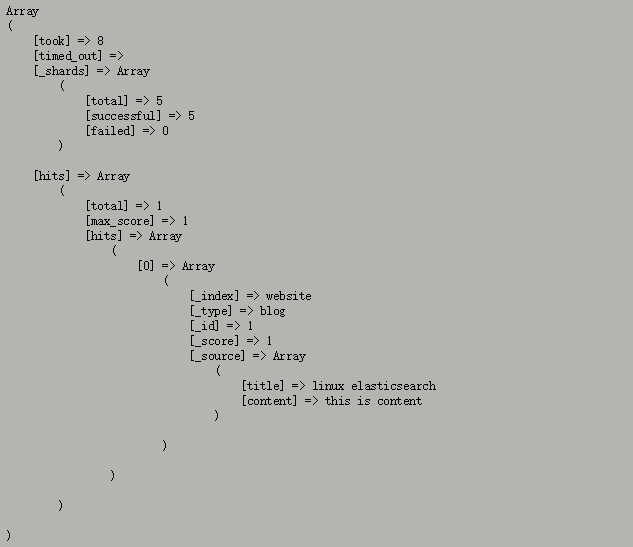
官方文档:https://www.elastic.co/guide/en/elasticsearch/client/php-api/current/_quickstart.html
标签:表示 strong array nbsp last images uil ash ber
原文地址:http://www.cnblogs.com/amuge/p/6072162.html