标签:分享 nic value ice 数据 varchar let table 数据库基础
数据类型:
整数型:bigint、int、smallint、mediumint、tinyint
小数类型:decimal、numeric
浮点型:real、float、double
位型:bit
字符型:char、varchar、longvarchar、longtext
unicode字符型:nchar、nvarchar
文本型:text、tinytext
二进制型:binary、varbinary
日期时间类型:date、time、datetime、timestamp、year
Datetime 范围是:1753.1.1—— 9999.12.31
Smalldatetime 范围是:1900.1.1 ——2079.6.6
创建数据库:右击数据库,新建数据库,输入数据库的名称
用语句创建
create database fruit go
使用数据库创建一个表,表中添加列名
use fruit go create table fruit ( code int, name varchar(50), price decimal(18,2), chandi varchar(50))
在表中添加数据并查询表:
insert into fruit values(1,‘苹果‘,2.5,‘沂源‘) insert into fruit values(2,‘香蕉‘,3.5,‘海南‘) insert into fruit values(3,‘鸭梨‘,2.5,‘烟台‘) insert into fruit values(4,‘葡萄‘,4.5,‘浙江‘) insert into fruit values(5,‘芒果‘,5.5,‘广东‘) select * from fruit
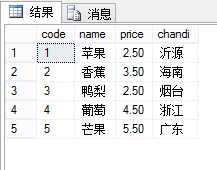
增删改查数据:
查询数据:
select * from fruit --查询所有 select name from fruit --查询一列 select name,chandi from fruit --查询多列,用逗号隔开 select * from fruit where code=4 --查询一整行,条件查询 select name from fruit where code=2 --查询编号为2的水果的名称 select name,chandi from fruit where code=3 --查询编号为3的水果的名称、产地
增加数据:
insert into fruit values (6,‘荔枝‘,6.5,‘湖南‘) insert into fruit(code,name,price) values (7,‘菠萝‘,6)
修改数据:
update fruit set price=5 where code=4 --将编号为4的水果的单价改为5 update fruit set chandi=‘南京‘ where code=5 --将编号为5的水果的产地改为南京
删除数据:
delete from fruit --全部删除 delete from fruit where name=‘鸭梨‘ --删除名字为鸭梨的整行数据
标签:分享 nic value ice 数据 varchar let table 数据库基础
原文地址:http://www.cnblogs.com/baimangguo/p/6072442.html