标签:try grid 功能 无法获得 comm 使用 添加 worker his
最近写的程序中需要在DataGridView中使用下拉选择的功能,首选方案是列的ColumnType属性
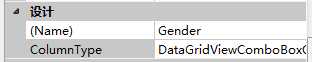
使用EditingControlShowing事件,
if (e.Control is ComboBox)
{
int iColumn = dgvWorkerList.CurrentCell.ColumnIndex;
switch (iColumn)
{
case 2://列
{
Gender.DisplayStyle = DataGridViewComboBoxDisplayStyle.DropDownButton;//原来设置的是Nothing
List<string> list = new List<string>();
list.Add("男");
list.Add("女");
Gender.DataSource = list;
(e.Control as ComboBox).SelectedIndexChanged += new EventHandler(ComboBox_SelectedIndexChanged);
}
}
}
由原来的文本转为下拉框、绑定数据功能完全没有问题。唯一的问题是
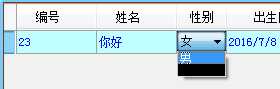
黑色呀,尝试了强制刷新,无效,怀疑绑定数据问题,测试后觉得不是,因为直接在Items加内容,不使用绑定,结果一样。
郁闷很久,依然没有解决。
改方式吧,借鉴了
巧用ComboBox控件实现datagridView下拉菜单功能
方法,小修改,实现效果。感谢gldamao。
放一个combox在窗体,Load中
this.cmbGender.Visible = false;
this.cmbGender.Width = 0;
this.dgvWorkerList.Controls.Add(this.cmbGender);
使用CurrentCellChanged事件中判断
private void dgvWorkerList_CurrentCellChanged(object sender, EventArgs e)
{
try
{
int iIndex = this.dgvWorkerList.CurrentCell.ColumnIndex;
switch (iIndex)
{
case 2:
{
this.cmbGender.Visible = false;
this.cmbGender.Width = 0;
this.cmbGender.Left = this.dgvWorkerList.GetCellDisplayRectangle(this.dgvWorkerList.CurrentCell.ColumnIndex, this.dgvWorkerList.CurrentCell.RowIndex, true).Left;
this.cmbGender.Top = this.dgvWorkerList.GetCellDisplayRectangle(this.dgvWorkerList.CurrentCell.ColumnIndex, this.dgvWorkerList.CurrentCell.RowIndex, true).Top;
this.cmbGender.Width = this.dgvWorkerList.GetCellDisplayRectangle(this.dgvWorkerList.CurrentCell.ColumnIndex, this.dgvWorkerList.CurrentCell.RowIndex, true).Width;
string content = Convert.ToString(this.dgvWorkerList.CurrentCell.Value);
this.cmbGender.Text = content;
this.cmbGender.Visible = true;
List<string> list = new List<string>();
list.Add("男");
list.Add("女");
this.cmbGender.DataSource = list;
}
break;
}
}
}
选列时出现combox添加内容
这里说下,之前用的绑定的方式加入内容,在选择时候发现无法获得选中的内容于是修改
for (int i = 0; i < list.Count; i++)
{
this.cmbGender.Items.Add(“男”);
}
之后
private void cmbGender_SelectionChangeCommitted(object sender, EventArgs e)
{
this.dgvWorkerList.CurrentCell.Value = ((System.Windows.Forms.ComboBox)sender).SelectedItem.ToString();
this.cmbGender.Visible = false;//这里稍作修改,选中内容后直接隐藏了combox
this.cmbGender.Width = 0;
}
效果很好。
只是原来的下拉黑色的问题没有解决,欢迎有办法的大神留言、指教。
标签:try grid 功能 无法获得 comm 使用 添加 worker his
原文地址:http://www.cnblogs.com/SuperLady/p/6073091.html