标签:name print 简单 str utf-8 live 写入 open 二进制
文件I/O是Python中最重要的技术之一,在Python中对文件进行I/O操作是非常简单的。
1.打开文件
语法:
open(name[, mode[, buffering]])
1.1文件模式
1 ‘r‘ 读模式 2 ‘w‘ 写模式 3 ‘a‘ 追加模式 4 ‘b‘ 二进制模式(可添加到其他模式使用) 5 ‘+‘ 读/写模式(可添加其他模式使用)
1.2缓冲区
open 函数的第三个参数( buffering ),表示文件的缓冲,当缓冲区大于0时(等于0时无缓冲,所有的读写操作都直接针对硬盘),Python会将文件内容存放到缓冲区(内存中),从而是程序运行的的更快,这时,只有使用 flush 或者 close 时才会将缓冲区中的数据更新到硬盘中。
2.文件的读写
2.1写入文件
#!/usr/bin/python #-*- coding:UTF-8 -*- #打开文件 f = open(r‘D:\python\File\Pra_1.txt‘,‘w‘) try : #写入文件 f.write(‘My name is OLIVER‘) finally: #关闭文件 f.close()
2.2读取文件
#!/usr/bin/python #-*- coding:UTF-8 -*- f = open(r‘D:\python\File\Pra_1.txt‘,‘r‘) print(f.read()) f.close()
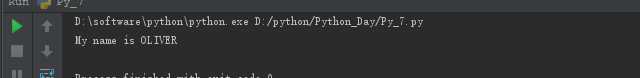
3.文件特殊读取
3.1遍历每个字符,一次读取
方法一:
#!/usr/bin/python #-*- coding:UTF-8 -*- f = open(r‘D:\python\File\Pra_1.txt‘,‘r‘) char = f.read(1) while char: print(char) char = f.read(1) f.close()
方法二:
#!/usr/bin/python #-*- coding:UTF-8 -*- f = open(r‘D:\python\File\Pra_1.txt‘,‘r‘) while True: line = f.read(1) if not line:break print(line) f.close()
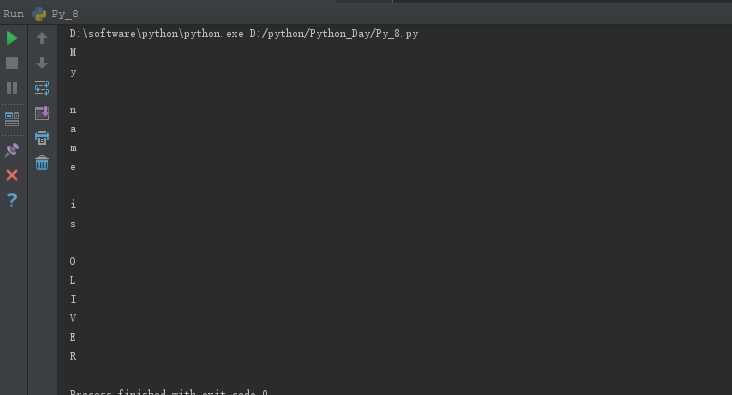
3.2遍历每一行读取
Pra_2.txt文件内容:
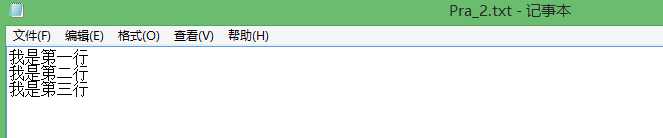
#!/usr/bin/python #-*- coding:UTF-8 -*- f = open(r‘D:\python\File\Pra_2.txt‘,‘r‘) while True: line = f.readline() if not line:break print(line) f.close()
读取结果:
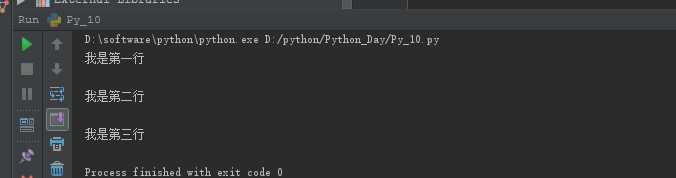
标签:name print 简单 str utf-8 live 写入 open 二进制
原文地址:http://www.cnblogs.com/OliverQin/p/6074677.html