标签:pre alt png images title script sheet ext order
<!DOCTYPE html PUBLIC "-//W3C//DTD XHTML 1.0 Transitional//EN" "http://www.w3.org/TR/xhtml1/DTD/xhtml1-transitional.dtd"> <html xmlns="http://www.w3.org/1999/xhtml" xml:lang="zh-cn"> <head> <meta http-equiv="Content-Type" content="text/html;charset=UTF-8" /> <title>网页标题</title> <meta name="keywords" content="关键字列表" /> <meta name="description" content="网页描述" /> <link rel="stylesheet" type="text/css" href="" /> <style type="text/css"> *{ margin :0; padding:O; } /* 给所有格式; 外边距:盒子和盒子之间得距离. 内填充:盒子中间的内容到边框的距离*/ h2{color:#ff0066; text-align:center;} div{background-color:#66ffcc;} </style> <script type="text/javascript"></script> </head> <body> <div> <h2>明星娱乐八卦新闻</h2> </div> <table border="1"> <tr > <td>明星</td> <td>事件</td> <td>时间</td> <td>八卦新闻</td> </tr> <tr> <td>宝强哥</td> <td>宝宝得宝宝是不是他得宝宝</td> <td>2016年</td> <td>马蓉是否出轨</td> </tr> <tr> <td>文章</td> <td>约会们</td> <td>2014年</td> <td>姚笛得出轨门</td> </tr> </table> </body> </html>
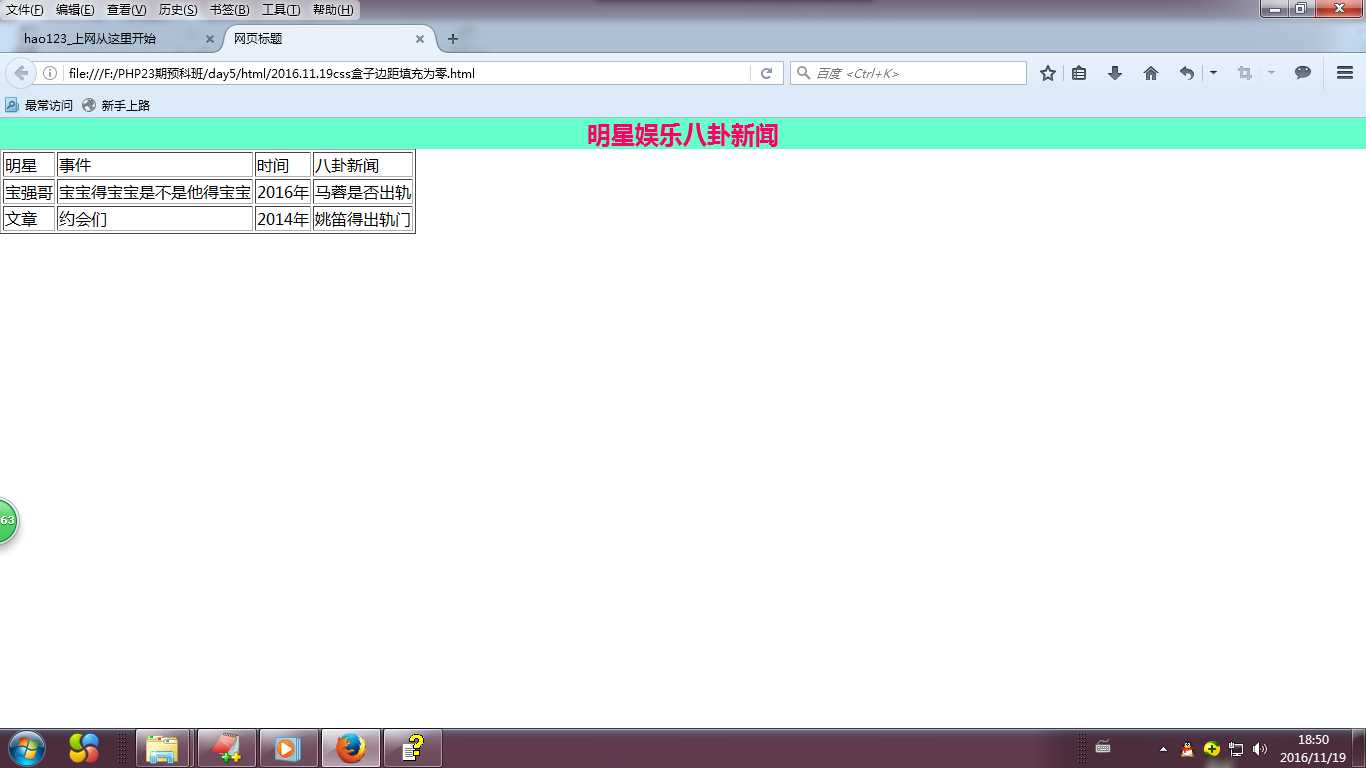
<!DOCTYPE html PUBLIC "-//W3C//DTD XHTML 1.0 Transitional//EN" "http://www.w3.org/TR/xhtml1/DTD/xhtml1-transitional.dtd"> <html xmlns="http://www.w3.org/1999/xhtml" xml:lang="zh-cn"> <head> <meta http-equiv="Content-Type" content="text/html;charset=UTF-8" /> <title>网页标题</title> <meta name="keywords" content="关键字列表" /> <meta name="description" content="网页描述" /> <link rel="stylesheet" type="text/css" href="" /> <style type="text/css"> p{ color:red; text-align:right; text-decoration:underline;} /* 嵌套段落颜色 文本水平向右对齐(默认向左对齐) 文本加下划线 */ h1{ color:yellow; text-align:center; text-decoration:overline;} /* 嵌套段落颜色 文本水平居中对齐 文本加上划线 */ h2{ color:#cc9933; text-decoration:line-through;} /* 嵌套段落颜色 文本加中穿线*/ </style> <script type="text/javascript"></script> </head> <body> <h1>这是一个标题</h2> <p>这是一个段落</p> <h2>这是大标题</h1> </body> </html>
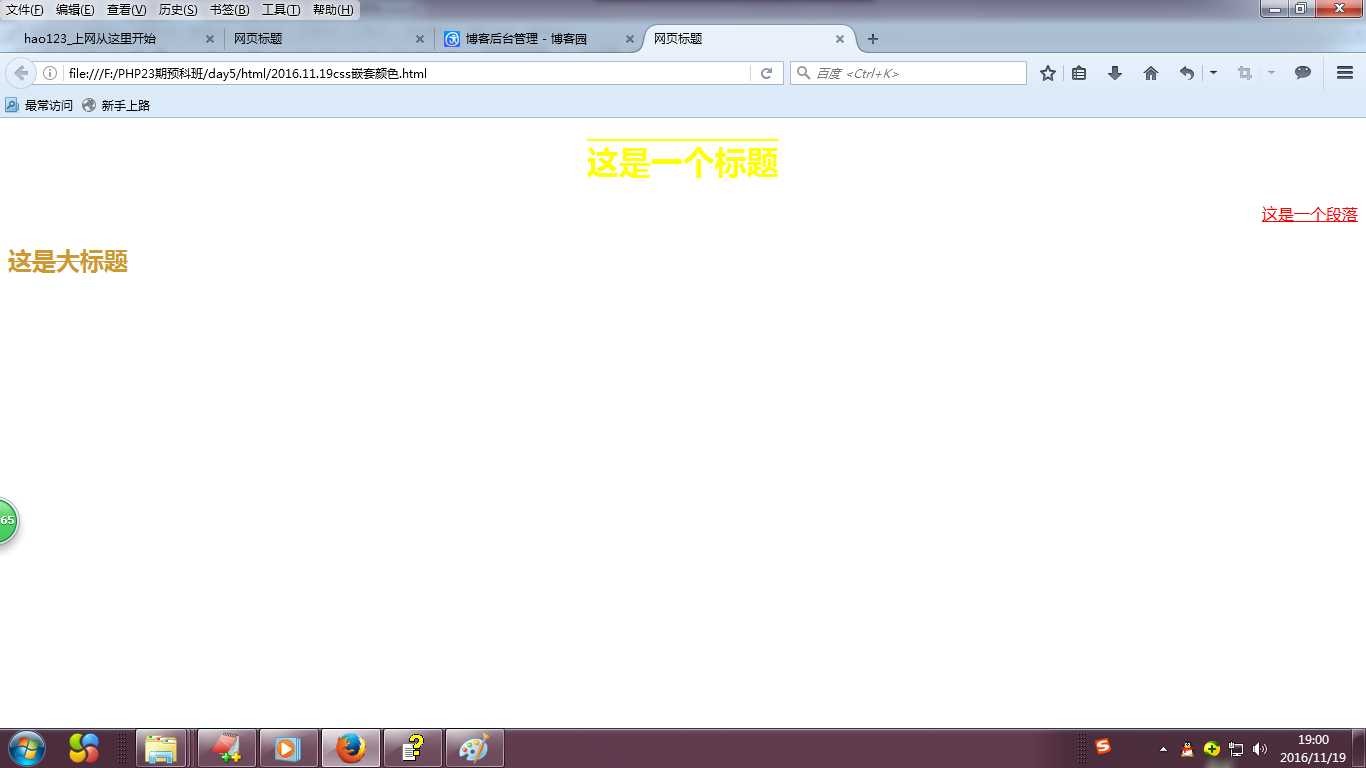
<!DOCTYPE html PUBLIC "-//W3C//DTD XHTML 1.0 Transitional//EN" "http://www.w3.org/TR/xhtml1/DTD/xhtml1-transitional.dtd"> <html xmlns="http://www.w3.org/1999/xhtml" xml:lang="zh-cn"> <head> <meta http-equiv="Content-Type" content="text/html;charset=UTF-8" /> <title>网页标题</title> <meta name="keywords" content="关键字列表" /> <meta name="description" content="网页描述" /> <link rel="stylesheet" type="text/css" href="" /> <style type="text/css"> li{color:red; text-decoration:underline; list-style-image:url(01.jpg);} </style> <script type="text/javascript"></script> </head> <body> <h2>明星渣男排行榜单,排名不分先后</h2> <ul> <li>林某</li> <li>陈某</li> <li>宋某</li> <li>黄某</li> </ul> </body> </html>
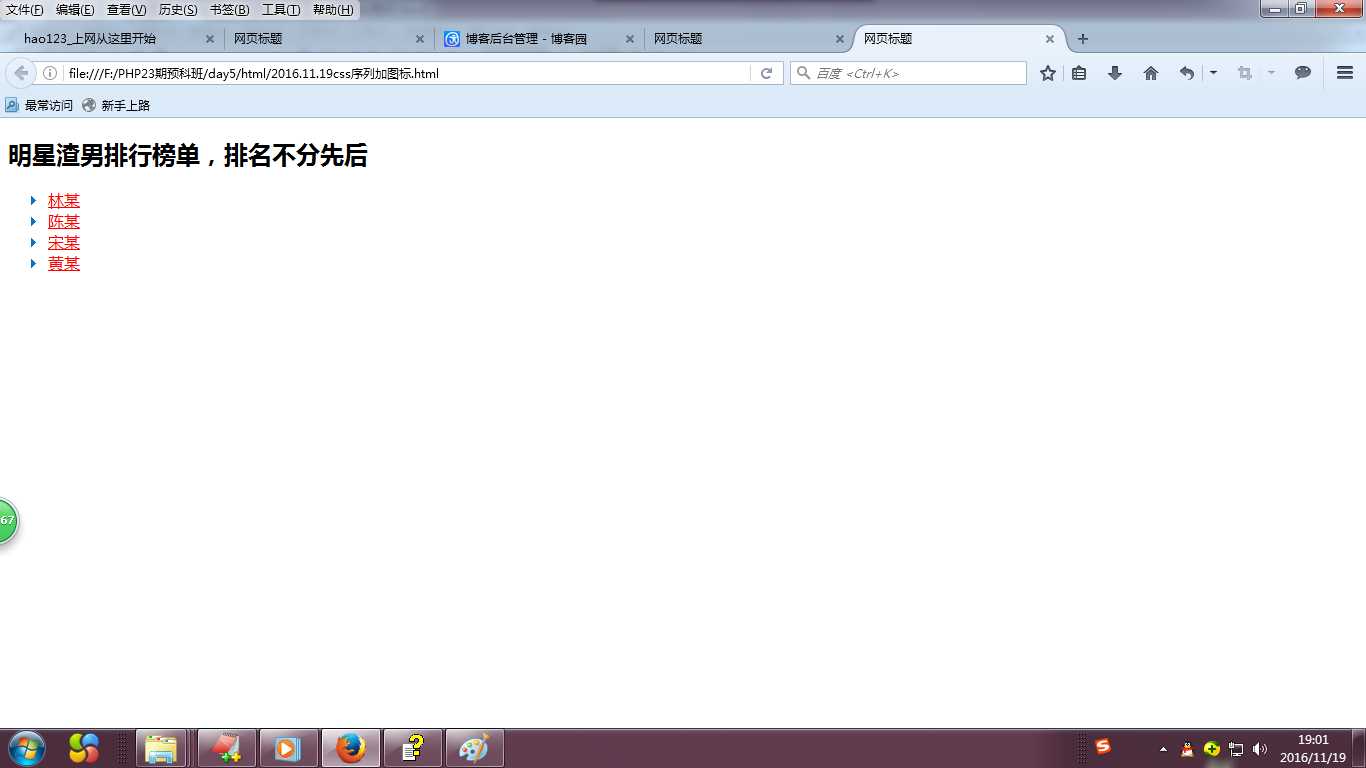
css 盒子和盒子之间填充距离为零。嵌套颜色以及图表的修改。直接上图和编码。。。
标签:pre alt png images title script sheet ext order
原文地址:http://www.cnblogs.com/cxx8181602/p/6081242.html